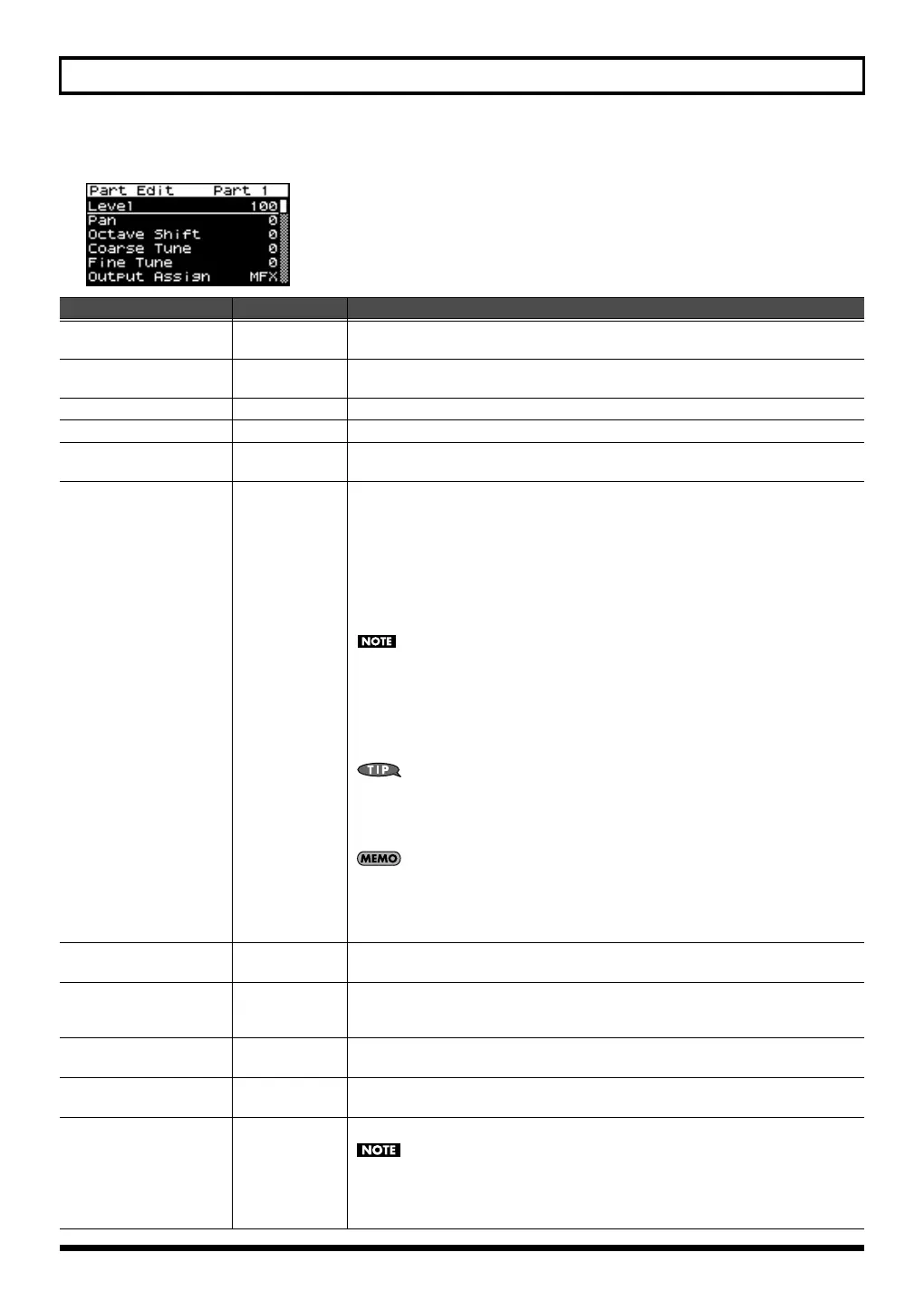69
Using the SonicCell in Performance Mode
■
Part Edit screen ............................................................................................................
Parameter
Value Explanation
Level
0–127
Adjust the volume of each part.
This setting’s main purpose is to adjust the volume balance between parts.
Pan
L64–63R
Adjust the pan of each part.
“L64” is far left, “0” is center, and “63R” is far right.
Octave Shift
-3–+3
Adjusts the pitch of the part’s sound up or down in units of an octave (+/-3 octaves).
Coarse Tune
-48–+48
Adjusts the pitch of the part’s sound up or down in semitone steps (+/-4 octaves).
Fine Tune
-50–+50
Adjusts the pitch of the part’s sound up or down in 1-cent (1/100th of a semitone)
steps (+/-50 cents).
Output Assign
MFX, L+R, L, R,
PAT
Specifies for each part how the direct sound will be output.
MFX:
Output in stereo through multi-effects. You can also apply chorus or reverb
to the sound that passes through multi-effects.
L+R:
Output to the OUTPUT jack in stereo without passing through multi-effects.
L:
Output from L.
R:
Output from R.
PAT:
The part’s output destination is determined by the settings of the patch or
rhythm set assigned to the part.
• When outputting in mono, the Pan setting is disabled.
• Chorus and Reverb are output in mono at all times.
• When the settings are such that signals are split and output from the L jack and
R jack, and no plug is inserted in the R jack, the sounds from L and R are mixed
together, then output from the L jack. This sound comprises the sounds from the
L and R jacks.
When the Output Assign parameter is set to PAT, the output level settings for the
Patch or Rhythm Set as well as the Part go into effect. If you want the various level
settings of the Patch/Rhythm Set to be reflected as they are, set the various Part
levels to 127 (maximum).
For more on how to set each effect, refer to the pages shown below.
• Multi-effects(p. 78, p. 192)
• Chorus (p. 78, p. 219)
• Reverb (p. 79, p. 220)
Output MFX
(Output MFX Select)
1–3
Of the three types of multi-effects that can be used simultaneously, specify which
multi-effects will be used.
Output Level
0–127
Sets the direct sound’s volume for each Part.
When Multi-effects are being applied, this sets the amount of the effect that is ap-
plied; when Multi-effects are not applied, this sets the volume of the direct sound.
Chorus Send
(Chorus Send Level)
0–127
Adjusts the amount of Chorus for each Part.
If you don’t want to add the Chorus effect, set it to 0.
Reverb Send
(Reverb Send Level)
0–127
Adjusts the amount of Reverb for each Part.
If you don’t want to add the Reverb effect, set it to 0.
Cutoff Offset
-64–+63
Adjusts the cutoff frequency for the patch or rhythm set assigned to a part.
Patches also have a Cutoff Offset setting (p. 90). The final Cutoff frequency value
is the sum of the tone Cutoff Frequency value and the patch and part Cutoff Offset
values. If the tone’s cutoff frequency is already set to “127” (maximum), there will
be no change produced by setting the Cutoff Offset to a positive value.
SonicCell_e.book 69 ページ 2007年8月9日 木曜日 午後9時17分
