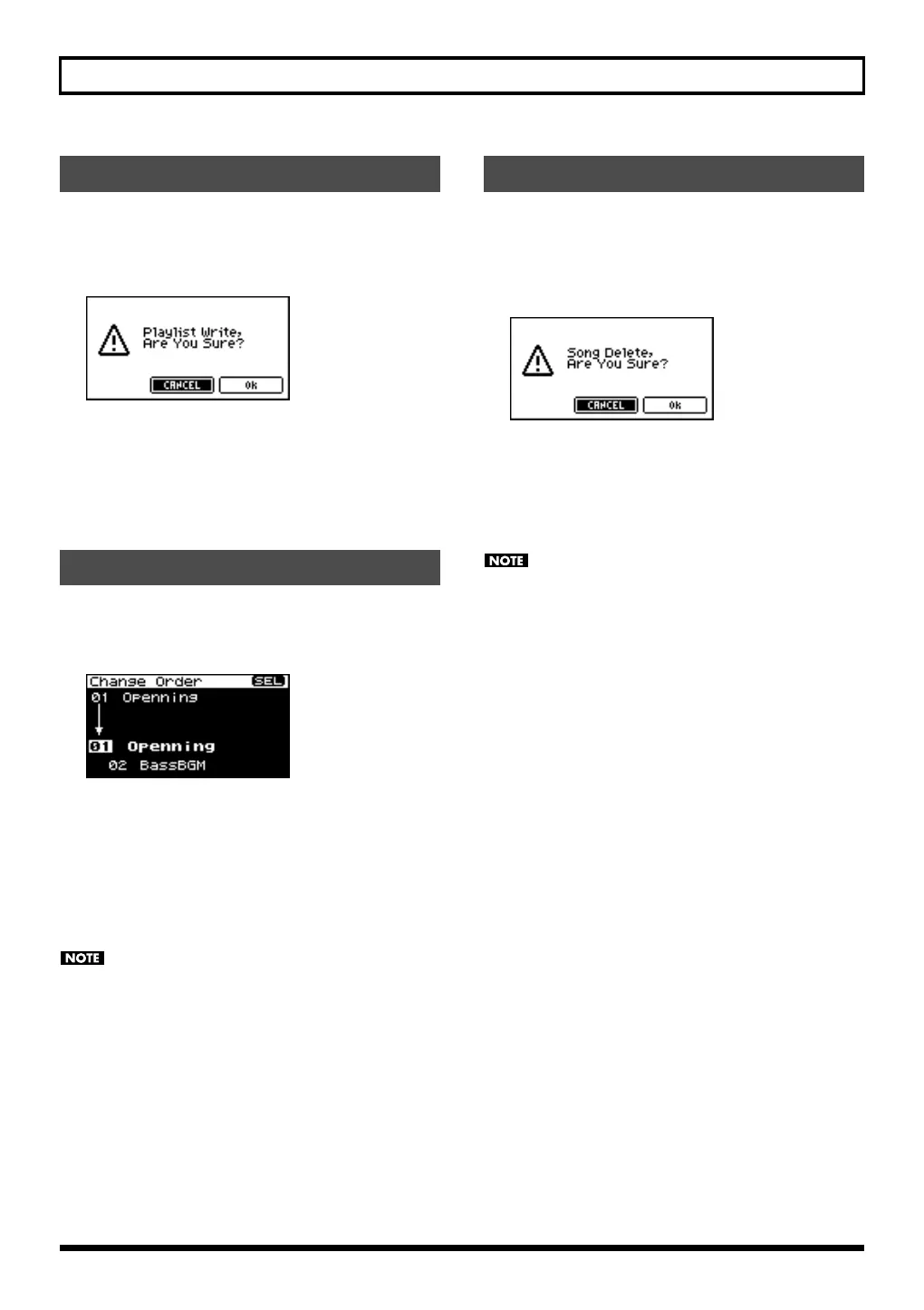173
Playing back songs
Here’s how to write the current playlist settings.
From the Song Menu screen (p. 171), choose “Write” to
access the following screen.
1.
To write the data, choose “OK” and press [CURSOR/
VALUE].
If you decide to cancel, choose “CANCEL” and press
[CURSOR/VALUE].
You will return to the previous screen.
Here’s how to change the order of the currently selected song.
From the Song Menu screen (p. 171), choose “Change” to
access the Change Order screen.
1.
Turn [CURSOR/VALUE] to specify the desired position of
the currently selected song.
2.
When you’ve specified the desired position, press
[CURSOR/VALUE].
The song order will be changed.
* If you move to a different screen without pressing
[CURSOR/VALUE], the song order won’t be changed.
If you want to keep the settings you changed, execute the
Write operation (Playlist Write).
If you select a different playlist without writing your
settings, they will revert to their original state.
Here’s how to delete the currently selected song from the
playlist.
From the Song Menu screen (p. 171), choose “Delete” to
access the following screen.
1.
To delete the song, choose “OK” and press [CURSOR/
VALUE].
If you decide not to delete, choose “CANCEL” and press
[CURSOR/VALUE].
When the deletion is completed, you’re returned to the
Play List screen.
If you want to keep the settings you changed, execute the
Write operation (Playlist Write).
If you select a different playlist without writing your
settings, they will revert to their original state.
Playlist Write
Changing the song order
Deleting a song from the playlist
SonicCell_e.book 173 ページ 2007年8月9日 木曜日 午後9時17分
