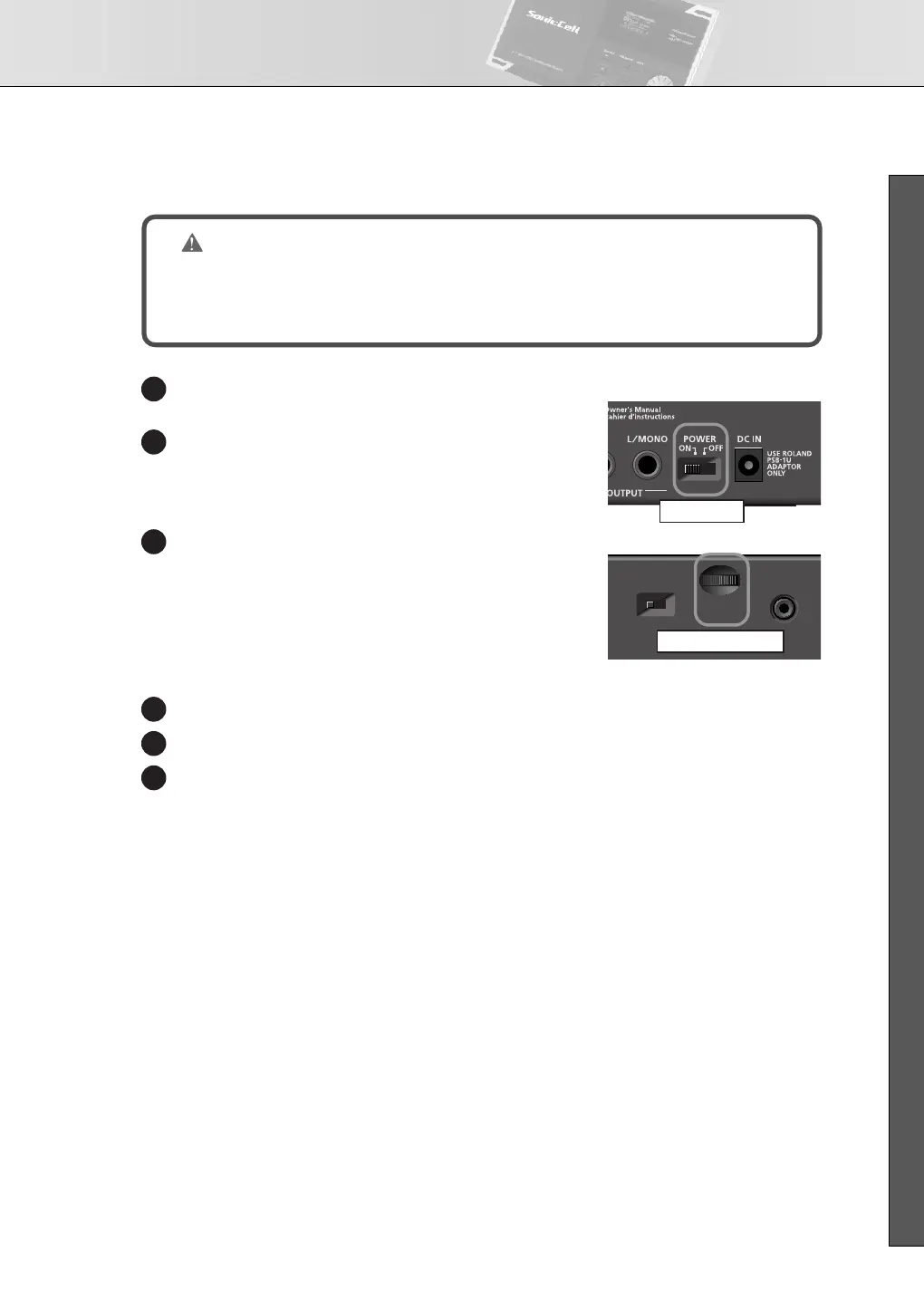Turning the Power On/Off
19
■ USER’S GUIDE
■
Turning the Power On
fig.PowerOn.eps
Minimize the volume of the SonicCell and of your con-
nected audio equipment.
Turn on the [POWER] switch.
* This unit is equipped with a protection circuit. A brief interval
(a few seconds) after power up is required before the unit will
operate normally.
Use the [MASTER VOLUME] knob to adjust the volume.
■
Turning the Power Off
Minimize the volume of the SonicCell and of your connected audio equipment.
Turn off the power of your connected audio equipment.
Turn off the [POWER] switch.
The indications in the display will disappear, and the power will turn off.
NOTE
Once the connections have been completed, turn on power to your various devices in the order
specified. By turning on devices in the wrong order, you risk causing malfunction and/or dam-
age to speakers and other devices.
MASTER VOLUME Knob
POWER Switch
Rear Panel
Front Panel
1
2
3
1
2
3
SonicCell_e.book 19 ページ 2007年8月9日 木曜日 午後9時17分