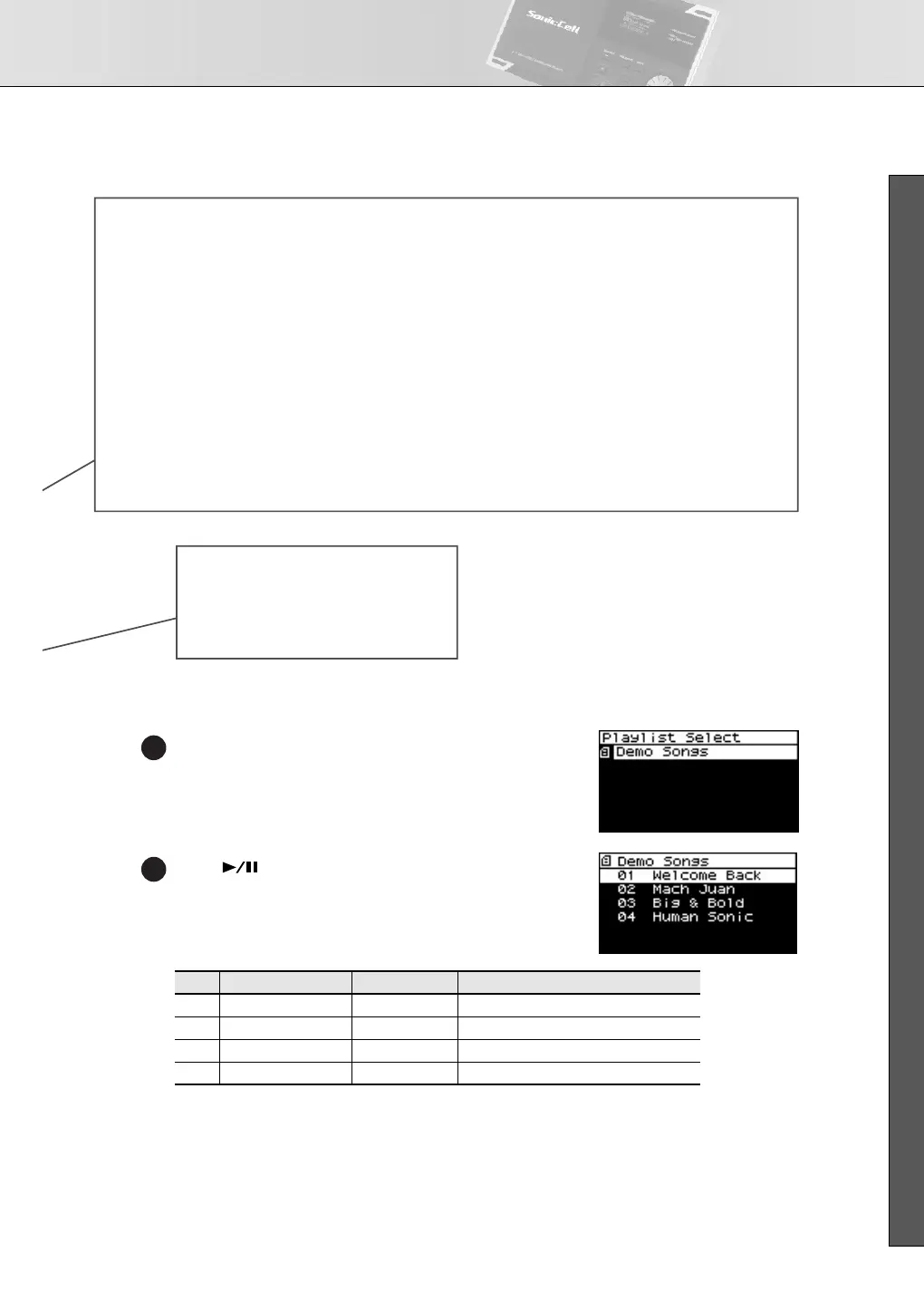Panel Descriptions
15
■ USER’S GUIDE
■
Playing the Demo Songs
fig.disp-plylstslct-demo.eps
Press [SMF/AUDIO PLAYER].
fig.disp-demosongs.eps
Press [ ].
Playback will start from the first song.
* If USB memory containing song file is connected, select [Demo Songs] in the playlist list screen. For details on
playing from a playlist, refer to p. 28.
981a
* All rights reserved. Unauthorized use of this material for purposes other than private, personal enjoyment is a
violation of applicable laws.
982
* No data for the music that is played will be output from MIDI OUT.
No.
Title Composer
Copyright
1
Welcome Back Yo Sakaue © 2007 Roland Corporation
2 Mach Juan Adrian Scott © 2007 Roland Corporation
3 Big & Bold Scott Tibbs © 2007 Roland Corporation
4 Human Sonic YUHKI © 2007 Roland Corporation
CURSOR/VALUE Dial
Use this to move the cursor, select
a parameter, or edit a value.
Press the dial to confirm the value.
• How to use [CURSOR/VALUE] → p. 20
EFFECTS Button
Press this button when you want to make effect-related settings.
• Applying effects to a performance → p. 78
• Applying effects to a patch → p. 26, p. 132
• Applying effects to the signal from the Input jack → p. 43
PART VIEW Button
If the MIDI sound module is in Performance
mode (p. 54), press this button when you
want to make settings for each part.
By pressing this button together with
the [MIDI INST] button, you can switch
between Performance mode and Patch mode.
INPUT Button
Press this button when you want to
apply an effect to the signal from a
device connected to the INPUT jack,
or to make output-related settings.
• Recording a mic or guitar → p. 40
• Inputting sound from an external
device → p.142
USB AUDIO Button
Press this button when you
want to apply an effect to the
audio signal from the connected
computer, or to make
output-related settings.
• USB AUDIO → p. 140
MIDI INST Button
Press this button when you
want to use the SonicCell as
a MIDI sound module.
• MIDI connections → p. 22, p. 54
• Performance → p. 22, p. 58
• Patch → p. 23, p. 82
1
2
SonicCell_e.book 15 ページ 2007年8月9日 木曜日 午後9時17分