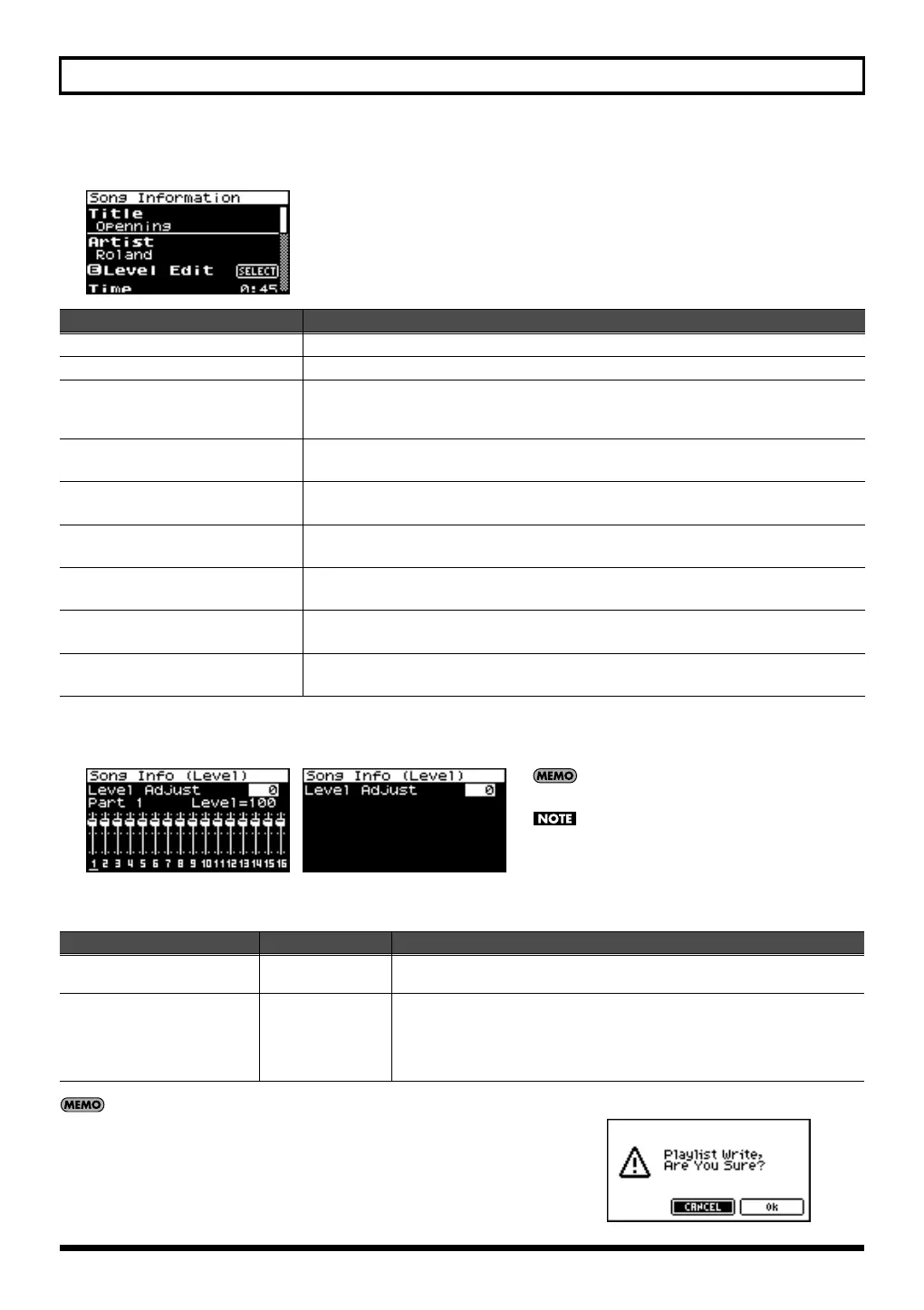172
Playing back songs
■
Song Information screen ...............................................................................................
Song Info (Level) screen
For an SMF song For an audio file song
If you press [MENU] when the Song Information/Song Info (Level) screen is
shown, the screen shown at the right will appear.
If you want to execute Playlist Write, select “OK” and press [CURSOR/VALUE].
If you decide to cancel, select “CANCEL” and press [CURSOR/VALUE].
Indication
Content
Title
Name of the song.
Artist
Name of the artist.
Level Edit
Lets you adjust the volume of the song.
Press [CURSOR/VALUE] to access the Song Info (Level) screen.
* This item is not shown for songs in the USB Memory or Demo Songs playlist.
Meas (Measure)/Time
Number of measures in the song (for SMF)/Song length (for an audio file)
* This item is not shown for songs in the USB Memory or Demo Songs playlist.
File Name
File name
* This item is not shown for songs in the Demo Songs playlist.
File Type
The type of file (SMF/WAV/AIFF/MP3)
* This item is not shown for songs in the Demo Songs playlist.
Sampling Rate
Sampling rate
* This item is not shown for WAV/AIFF/MP3 file types.
File Size
Size of the file
* This item is not shown for songs in the Demo Songs playlist.
Memo
A comment, etc.
* This item is not shown for songs in the USB Memory playlist.
Parameter
Value Explanation
Level Adjust
-12–0–+12
Assuming that the original volume (the volume of the song in USB memory)
is 0, you can adjust the volume within this range: -12–0–+12.
Part 1–16 Level
0–127
If the song’s file type is SMF, you can adjust the volume individually for parts
1–16.
Move the cursor to the part number shown at the bottom of the screen and
press [CURSOR/VALUE], and you'll be able to adjust the volume of that
part.
This adjusts the volume of each song.
If you want to keep the adjusted volume setting, you
must write it (Playlist Write). If you select a different
playlist without writing your settings, the settings will
revert to their original state.
SonicCell_e.book 172 ページ 2007年8月9日 木曜日 午後9時17分