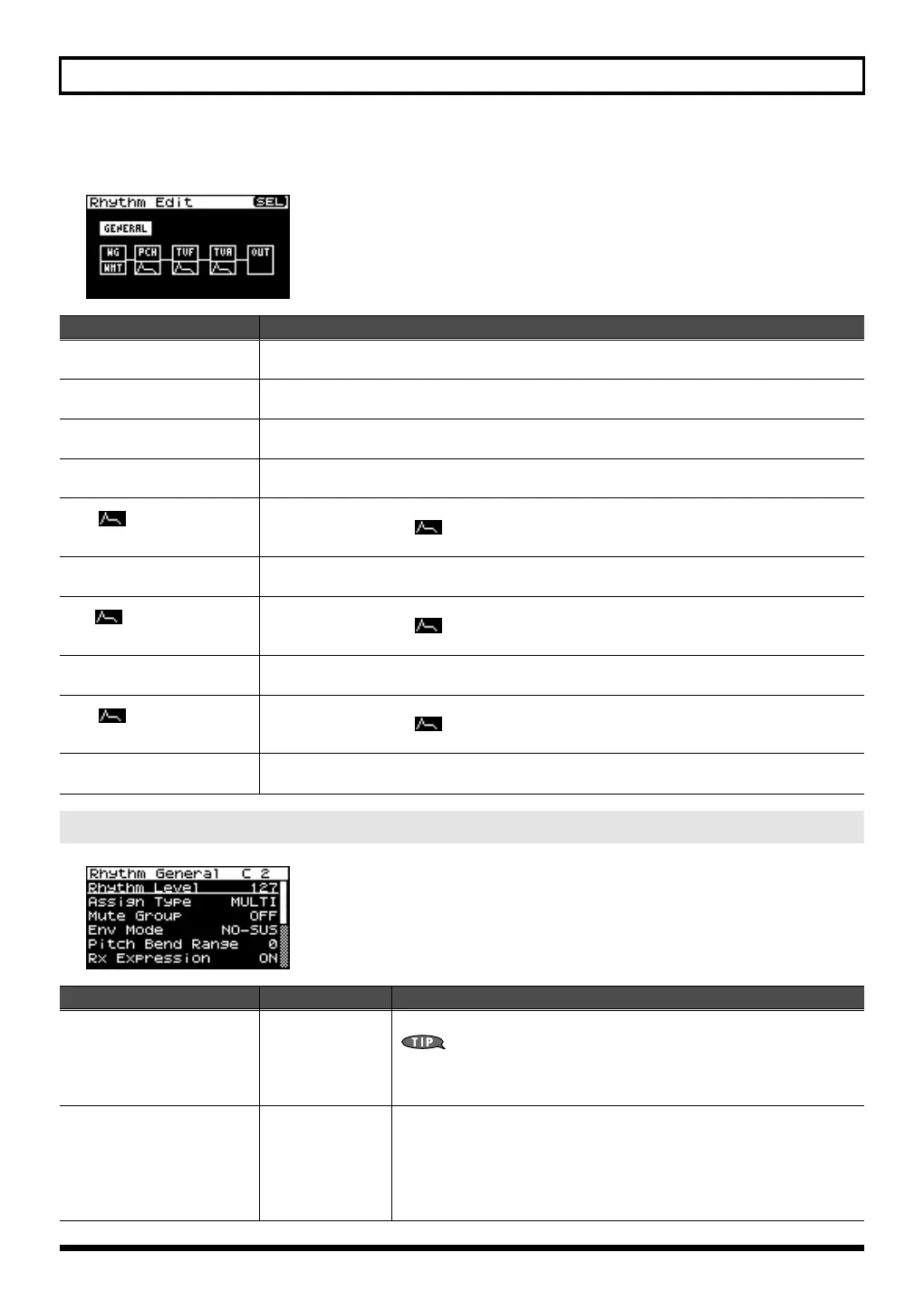118
Using the SonicCell in Patch Mode
■
Rhythm Edit screen .......................................................................................................
Parameter
Explanation
General
Edits overall settings for the entire rhythm set.
Press [CURSOR/VALUE] to access the Rhythm General screen.
WG
Edits waveform-related settings.
Press [CURSOR/VALUE] to access the Rhythm Wave screen (p. 120).
WMT
Specifies how each rhythm tone will sound.
Press [CURSOR/VALUE] to access the Rhythm WMT screen (p. 122).
PCH
Edits pitch-related settings for each rhythm tone.
Press [CURSOR/VALUE] to access the Rhythm Pitch screen (p. 122).
PCH
(Pitch Envelope)
Edits pitch envelope settings.
By moving the cursor to and pressing [CURSOR/VALUE] you can move to the Rhythm Pitch
Env screen (p. 123).
TVF
Edits TVF settings.
Press [CURSOR/VALUE] to access the Rhythm TVF screen (p. 124).
TVF
(TVF Envelope)
Edits TVF envelope settings.
By moving the cursor to and pressing [CURSOR/VALUE] you can move to the Rhythm TVF
Env screen (p. 126).
TVA
Edits TVA settings.
Press [CURSOR/VALUE] to access the Rhythm TVA screen (p. 127).
TVA
(TVA Envelope)
Edits TVA envelope settings.
By moving the cursor to and pressing [CURSOR/VALUE] you can move to the Rhythm TVA
Env screen (p. 128).
OUT
(Output)
Edits output-related settings for the rhythm set/rhythm tones.
Press [CURSOR/VALUE] to access the Rhythm Output screen (p. 129).
Edits overall settings for the entire rhythm set (Rhythm General screen)
Parameter
Value Explanation
Rhythm Level
(Rhythm Set Level)
0–127
Sets the volume of the rhythm set.
The volume levels of the tones from which the rhythm set is composed is set
with the Tone Level (p. 127). The volume levels of the Waves from which
the rhythm tone is composed is set with the Wave Level (p. 121).
Assign Type
MULTI, SINGLE
Specifies how sounds are to be produced when you press the same key suc-
cessively.
MULTI:
New sounds will be layered onto the currently playing
sounds.
SINGLE:
The currently playing sound will be stopped before the new
sound begins.
SonicCell_e.book 118 ページ 2007年8月9日 木曜日 午後9時17分
