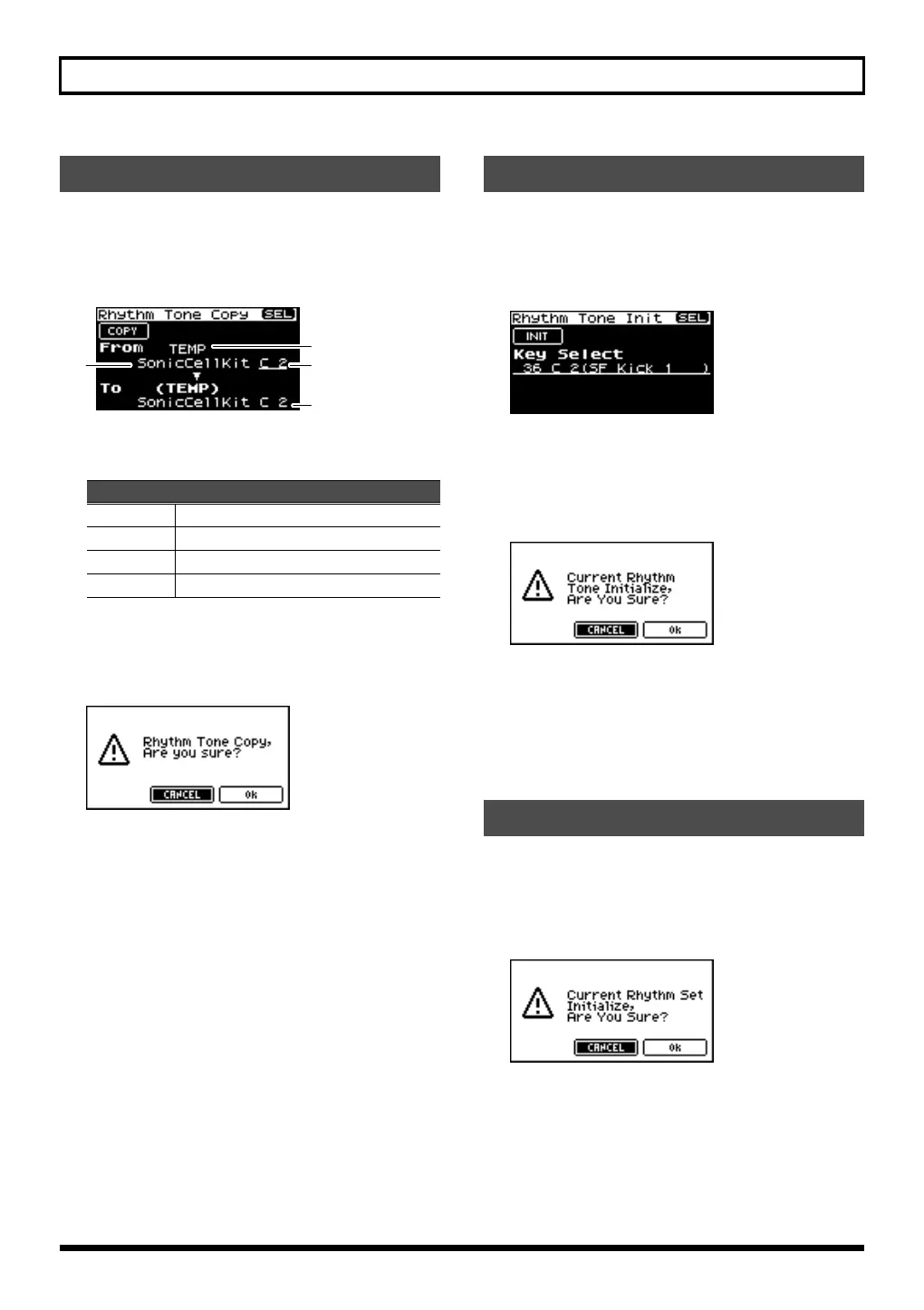130
Using the SonicCell in Patch Mode
Copies the settings of a rhythm tone to a rhythm tone in the cur-
rently selected rhythm set.
From the Rhythm Edit menu screen (p. 117), select “TON
COPY.” The Rhythm Tone Copy screen will appear.
1.
Select the copy-source tone and copy-destination tone.
* The copy-destination rhythm set is the rhythm set that's
selected in the temporary area (p. 57).
2.
Move the cursor to “COPY” and press [CURSOR/VALUE].
A confirmation message will appear.
3.
To execute the copy, select “OK” and press [CURSOR/
VALUE].
If you decide not to execute the copy, select “CANCEL”
and press [CURSOR/VALUE].
Once the copy has been completed, you’ll be returned to
the previous screen.
Returns the settings of just a specific key in the current rhythm
set to their initial values
From the Rhythm Edit menu screen (p. 117), select “TON
INIT.” The Rhythm Tone Init screen will appear.
1.
Turn [CURSOR/VALUE] to select the key (A0–C8) that you
want to initialize.
2.
Move the cursor to “INIT” and press [CURSOR/VALUE].
A confirmation message will appear.
3.
To execute the initialization, select “OK” and press
[CURSOR/VALUE].
If you decide not to initialize, select “CANCEL” and press
[CURSOR/VALUE].
When initialization is finished, you’ll be returned to the
previous screen.
Returns the settings of the current rhythm set to their initial
values
From the Rhythm Edit menu screen (p. 117), select “RHY INIT.”
A confirmation message will appear.
1.
To execute the initialization, select “OK” and press
[CURSOR/VALUE].
If you decide not to initialize, select “CANCEL” and press
[CURSOR/VALUE].
When initialization is finished, you’ll be returned to the
previous screen.
Rhythm Tone Copy
Parameter
(1)
Group of the copy-source rhythm set
(2)
Copy-source rhythm set
(3)
Copy-source rhythm tone
(4)
Copy-destination rhythm tone
(
1
)
(
3
)(
2
)
(
4
)
Rhythm Tone Initialize
Rhythm Set Initialize
SonicCell_e.book 130 ページ 2007年8月9日 木曜日 午後9時17分
