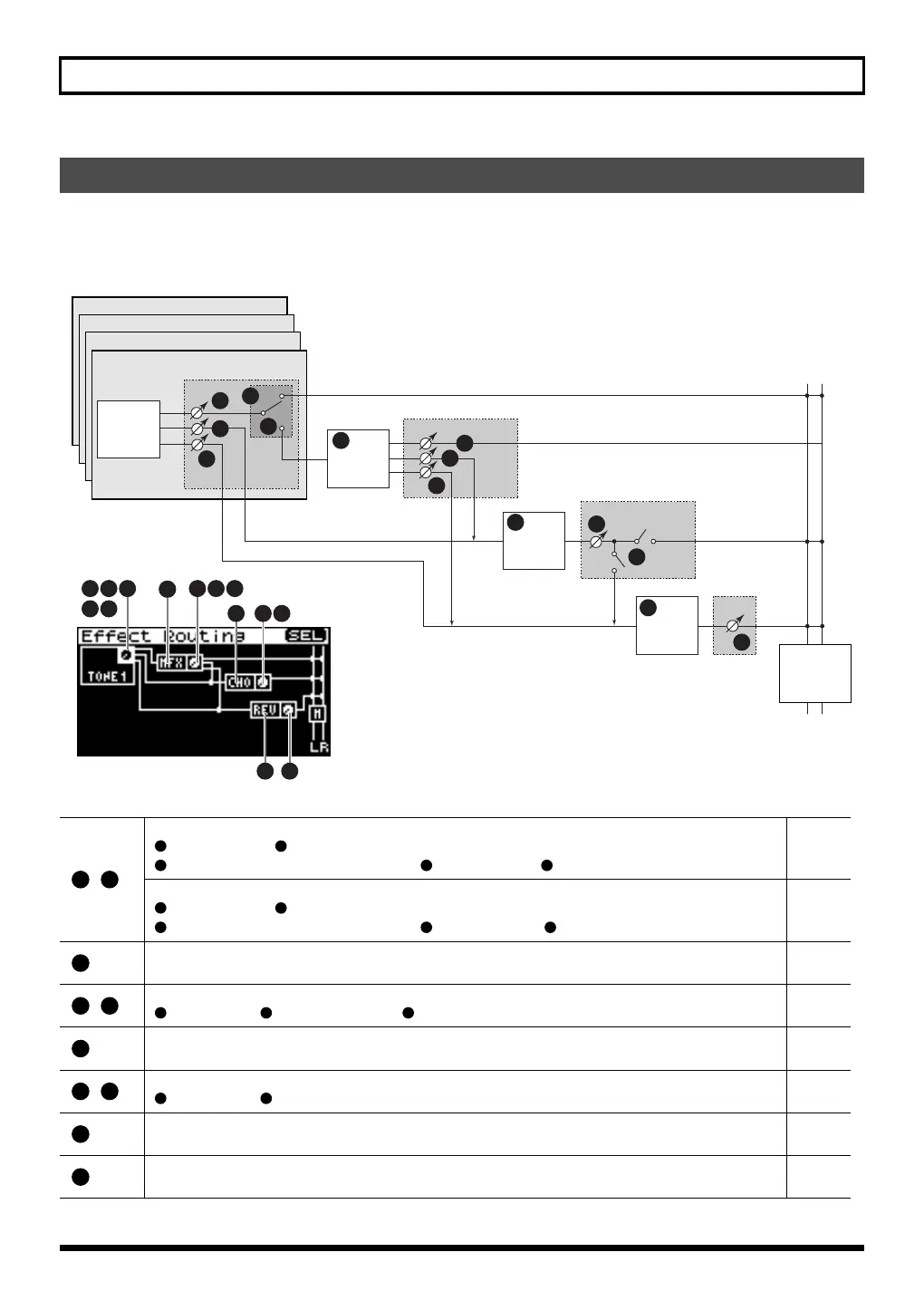132
Using the SonicCell in Patch Mode
In Patch mode you can use multi-effects, chorus, and reverb.
■
Signal flow...................................................................................................................
Editing the effects (Patch/Rhythm Set)
–
If the patch type is Patch, make these settings in the Patch Output screen.
: Tone Out Level, : Cho Send (MFX) / Cho Send (non MFX),
: Rev Send (MFX) / Rev Send (non MFX), : Pat Out Assign, : Tone Out Assign
p. 108
If the patch type is Rhythm, make these settings in the Rhythm Output screen.
: Tone Out Level, : Cho Send (MFX) / Cho Send (non MFX),
: Rev Send (MFX) / Rev Send (non MFX), : Rhy Out Assign, : Tone Out Assign
p. 129
Make these settings in the MFX screen.
• Select the multi-effect type and edit the parameters.
p. 134
–
Make these settings in the MFX Output screen.
: Output Level, : Chorus Send Level, : Reverb Send Level
p. 135
Make these settings in the Chorus screen.
• Select the chorus type and edit the parameters.
p. 135
–
Make these settings in the Chorus Output screen.
: Output Level, : Output Select
p. 135
Make these settings in the Reverb screen.
• Select the reverb type and edit the parameters.
p. 136
Make these settings in the Reverb Output screen.
• Output Level
p. 136
Tone 2
Tone 3
Tone 4
Patch (Rhythm) Output
Chorus Output
Reverb
Output
MFX Output
Chorus
Reverb
1
2
3
7
8
9
11
12
14
MAIN
REV
4
5
MFX
6
Tone1
10
13
Mastering
Effect
OUTPUT
LR
1 2
4 5
3
66
8 97
10 11
12
13 14
1 5
1
2
3 4 5
1
2
3 4 5
6
7 9
7 8 9
10
11 12
11 12
13
14
SonicCell_e.book 132 ページ 2007年8月9日 木曜日 午後9時17分
