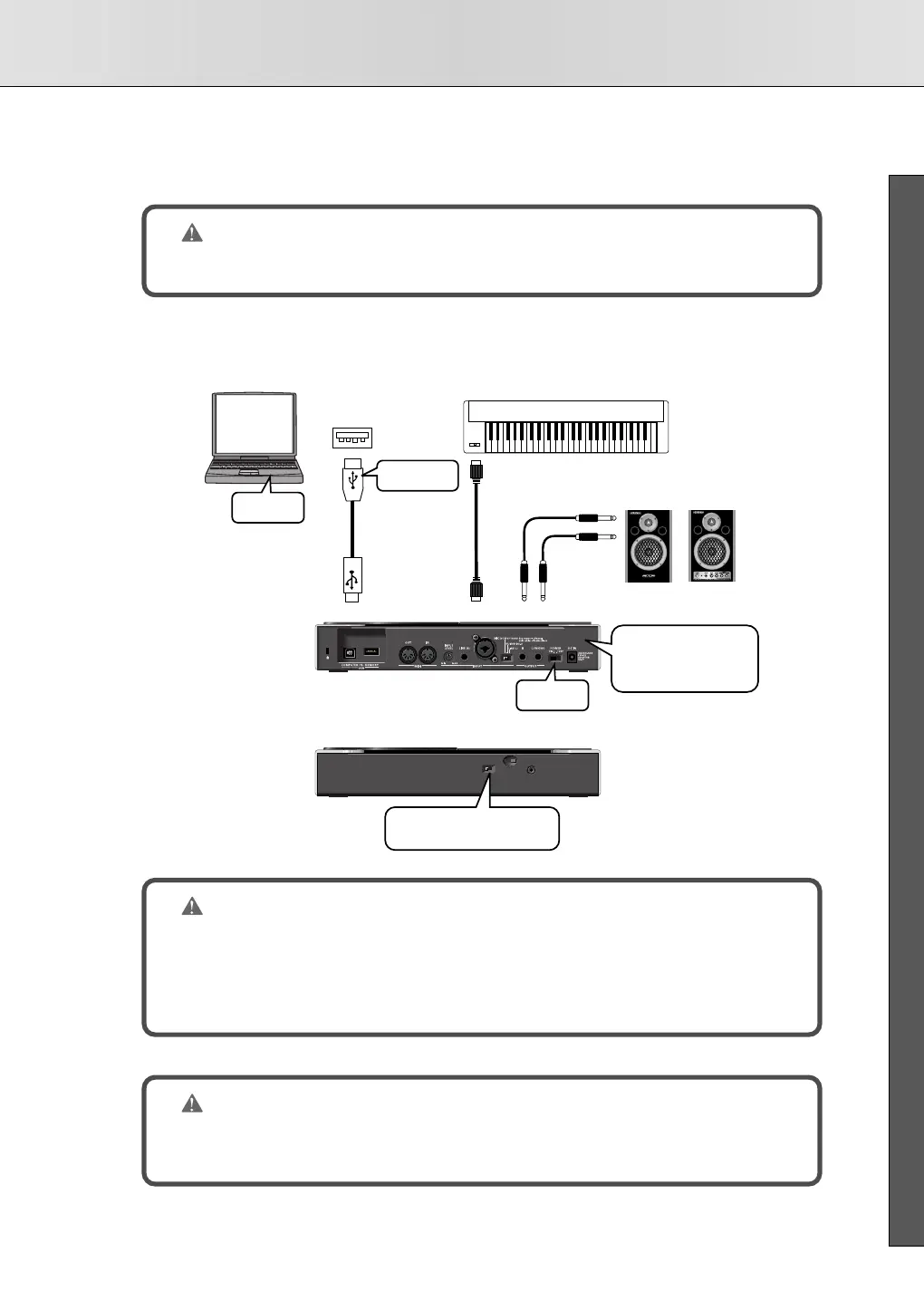31
■ USER’S GUIDE
Connecting the SonicCell to Your Computer
You can use the SonicCell as an external sound module for your DAW or sequencer software.
■
Example Connections and Preparations for Installation
fig.setsuzoku-DAW.eps
NOTE
You must install the driver before you connect the SonicCell to your computer.
Rear Panel
Front Panel
MIDI Keyboard
MIDI IN
OUTPUT
MIDI OUT
To USB Connector
of Computer
USB COMPUTER
USB cable
Computer
Set the sampling rate to
44.1 kHz
In the System screen,
turn USB MIDI THRU
“ON” (p. 173)
Power off
Power off
Disconnect
Monitor Amplifier etc.
NOTE
To prevent malfunction and/or damage to speakers or other devices, always turn down the vol-
ume, and turn off the power on all devices before making any connections.
When connection cables with resistors are used, the volume level of equipment connected to the
inputs (INPUT) may be low. If this happens, use connection cables that do not contain resistors.
NOTE
You may not rent or lease the software included with this product without the permission of the
copyright holder. Unauthorized duplication is forbidden by law.
SonicCell_e.book 31 ページ 2007年8月9日 木曜日 午後9時17分