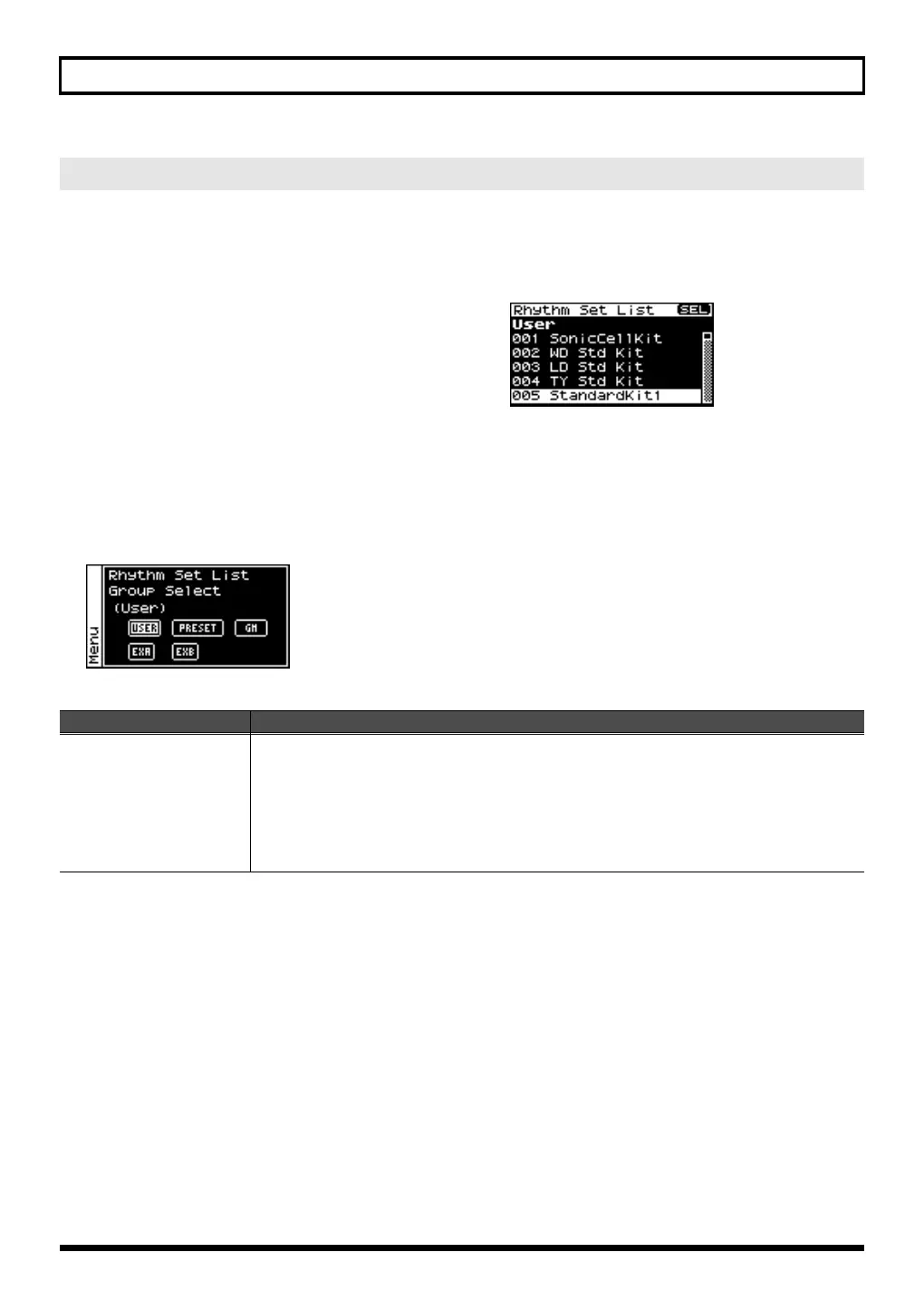67
Using the SonicCell in Performance Mode
If the current part’s patch type is “Rhythm,” you can choose a rhythm set from a list.
1.
Press [MIDI INST] so its indicator is lit.
The MIDI INST screen will appear.
2.
Move the cursor to the part that you want to edit, and
press [PART VIEW].
The [PART VIEW] indicator will light, and the Part View
screen will appear.
3.
Select “LIST” and press [CURSOR/VALUE].
Rhythm Set List screen will appear.
fig.disp-RhythmList
4.
Turn [CURSOR/VALUE] to select a rhythm set, and press
[CURSOR/VALUE].
The patch will change, and you’ll be returned to the Part
View screen.
■
Menu screen.................................................................................................................
From the Rhythm Set List screen, press [MENU] to access the Group Select screen.
Press [MENU] once again to return to the Rhythm Set List screen.
Selecting a rhythm set from a list (Rhythm Set List screen)
Parameter
Explanation
USR, PRESET, GM, EXA, EXB
Changes the group and returns to the patch list by group screen.
USR:
User
PRESET:
Preset
GM:
General MIDI
EXA, EXB:
Wave Expansion Board A, Wave Expansion Board B
* It is not possible to choose EXA, EXB unless a wave expansion board is inserted in to the corre-
sponding slot.
SonicCell_e.book 67 ページ 2007年8月9日 木曜日 午後9時17分
