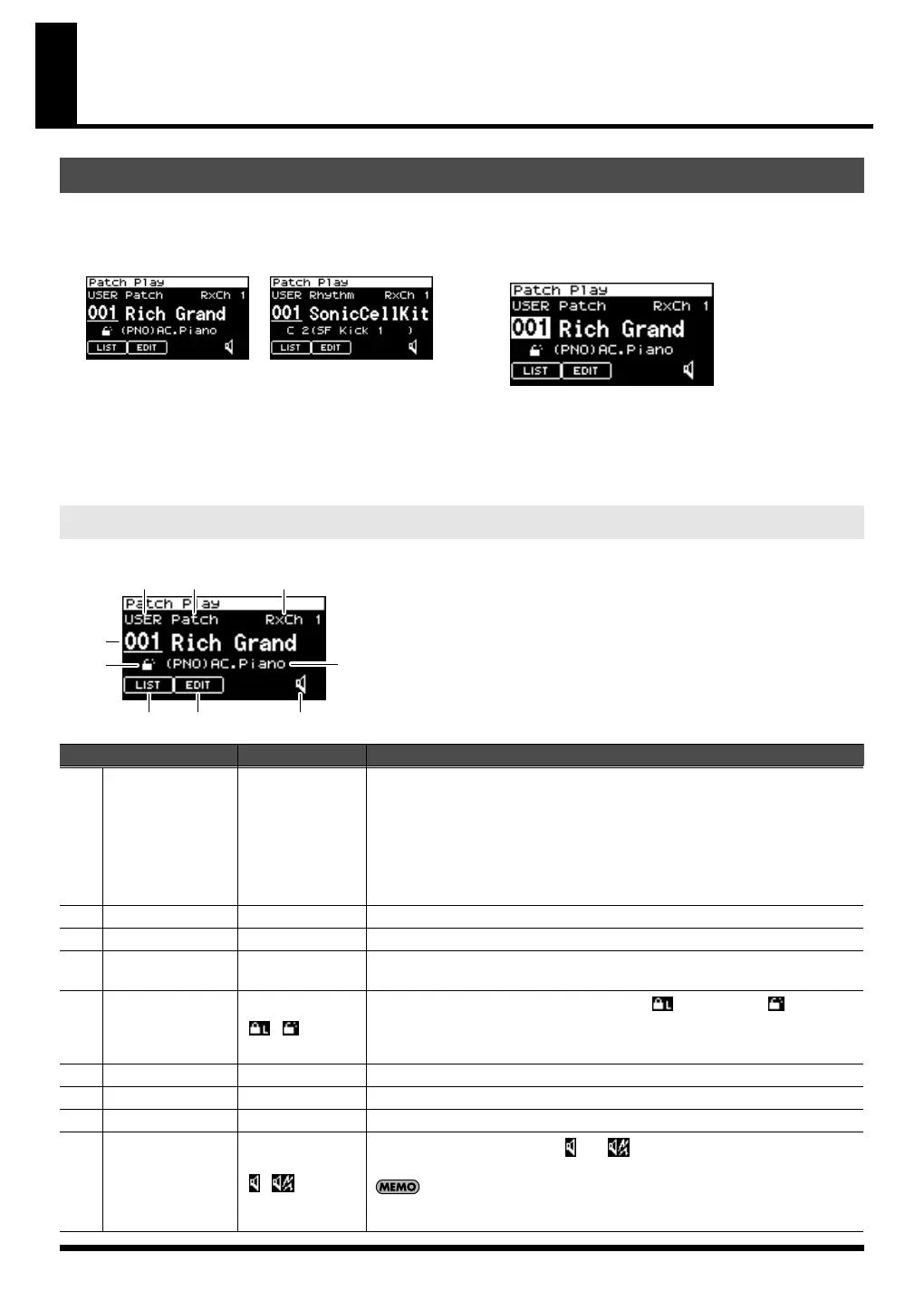82
Using the SonicCell in Patch Mode
1.
Press [MIDI INST] so its indicator is lit.
At the same time, the [PART VIEW] indicator will also
light, and the Patch Play screen will appear.
fig.disp-PartView-01
* If Sound Mode (p. 84) is set to “Performance,” the MIDI
INST screen (p. 58) will appear.
In this case, simultaneously press [MIDI INST] and [PART
VIEW] to switch to the Patch screen.
2.
Turn [CURSOR/VALUE] to move the cursor to the
parameter you want to edit.
3.
Press [CURSOR/VALUE] to highlight the value.
fig.disp-PatchPlay-top02
When you select “LIST” or “PATCH” and press [CURSOR/
VALUE], an editing screen will appear.
4.
Turn [CURSOR/VALUE] to edit the value.
5.
When you’ve finished editing, press [CURSOR/VALUE].
If in Patch mode you’ve set the current patch type to “Patch,” the following screen will appear.
Viewing the Patch Play screen
If the patch type is Patch
Parameter
Value Explanation
(1) Patch group
USER,
PR-A–PR-G, GM
XP-A, XP-B
Selects the patch group.
USER:
User
PR-A–PR-G:
Preset A–Preset G
GM:
General MIDI
XP-A, XP-B:
Wave Expansion Board A, Wave Expansion Board B
* It is not possible to choose XP-A, XP-B unless a wave expansion board is in-
serted in to the corresponding slot.
(2)
Patch type
Patch, Rhythm
Specifies whether the current part will use a patch or a rhythm set.
(3)
Current part
Part1–Part 16
Selects the part (current part) that will be affected by your operations.
(4)
Patch
number/name
001–
Selects the patch.
(5)
Category lock
,
Specifies whether the category will be locked ( ) or not locked ( ) when you
select patches.
If you lock the category, only sounds that are within the category will appear
when you select patches.
(6)
Patch category
- - - –CMB
Switches the category.
(7)
LIST
Press [CURSOR/VALUE] to access the Patch List screen (p. 85, p. 86).
(8)
EDIT
Press [CURSOR/VALUE] to access the Patch Edit screen (p. 89).
(9)
Preview
,
If you switch the preview icon ( ) to ( ), you’ll be able to hear a preview
sound played by that patch.
The system Preview setting (p. 179) lets you specify how the preview will be
sounded.
(
1
)
(
7
)
(
2
) (
3
)
(
8
) (
9
)
(
4
)
(
5
)(
6
)
SonicCell_e.book 82 ページ 2007年8月9日 木曜日 午後9時17分
