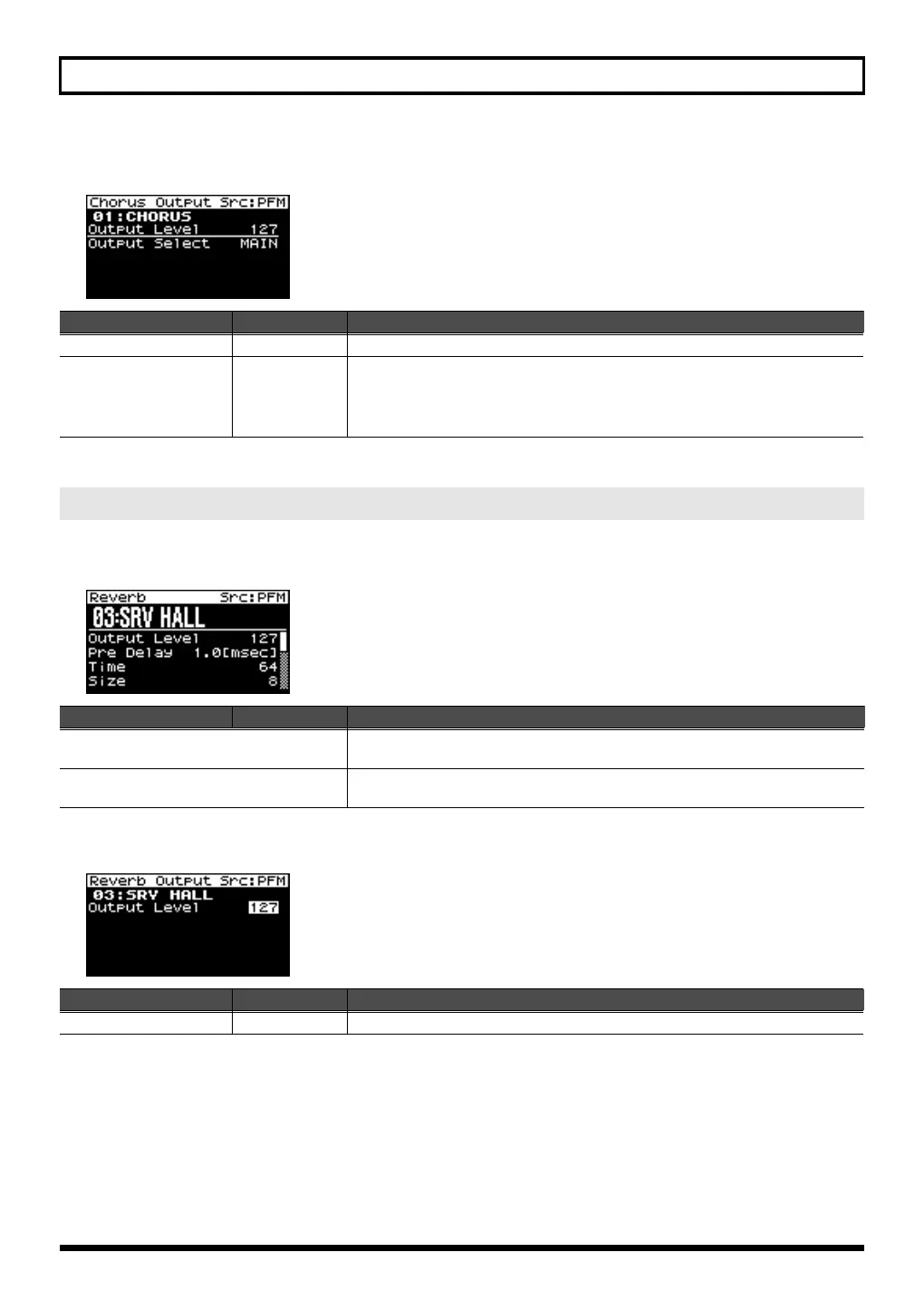79
Using the SonicCell in Performance Mode
■
Chorus Output screen ...................................................................................................
■
Reverb screen...............................................................................................................
■
Reverb Output screen ...................................................................................................
Parameter
Value Explanation
Output Level
0–127
Adjusts the volume of the sound that has passed through chorus.
Output Select
MAIN, REV,
M+R
Specifies how the sound routed through chorus will be output.
MAIN:
Output to the OUTPUT jacks in stereo.
REV:
Output to reverb in mono.
M+R:
Output to the OUTPUT jacks in stereo, and to reverb in mono.
Reverb-related settings (Reverb/Reverb Output screen)
Parameter
Value Explanation
00: OFF–03: GM2 REVERB
(Chorus Type)
Selects the types of reverb.
Choose “00: OFF” if you don’t want to apply a reverb.
Parameters for each reverb type
Edit the parameters for the selected reverb type.
Refer to “Reverb Parameters” (p. 220).
Parameter
Value Explanation
Output Level
0–127
Adjusts the volume of the sound that has passed through reverb.
SonicCell_e.book 79 ページ 2007年8月9日 木曜日 午後9時17分