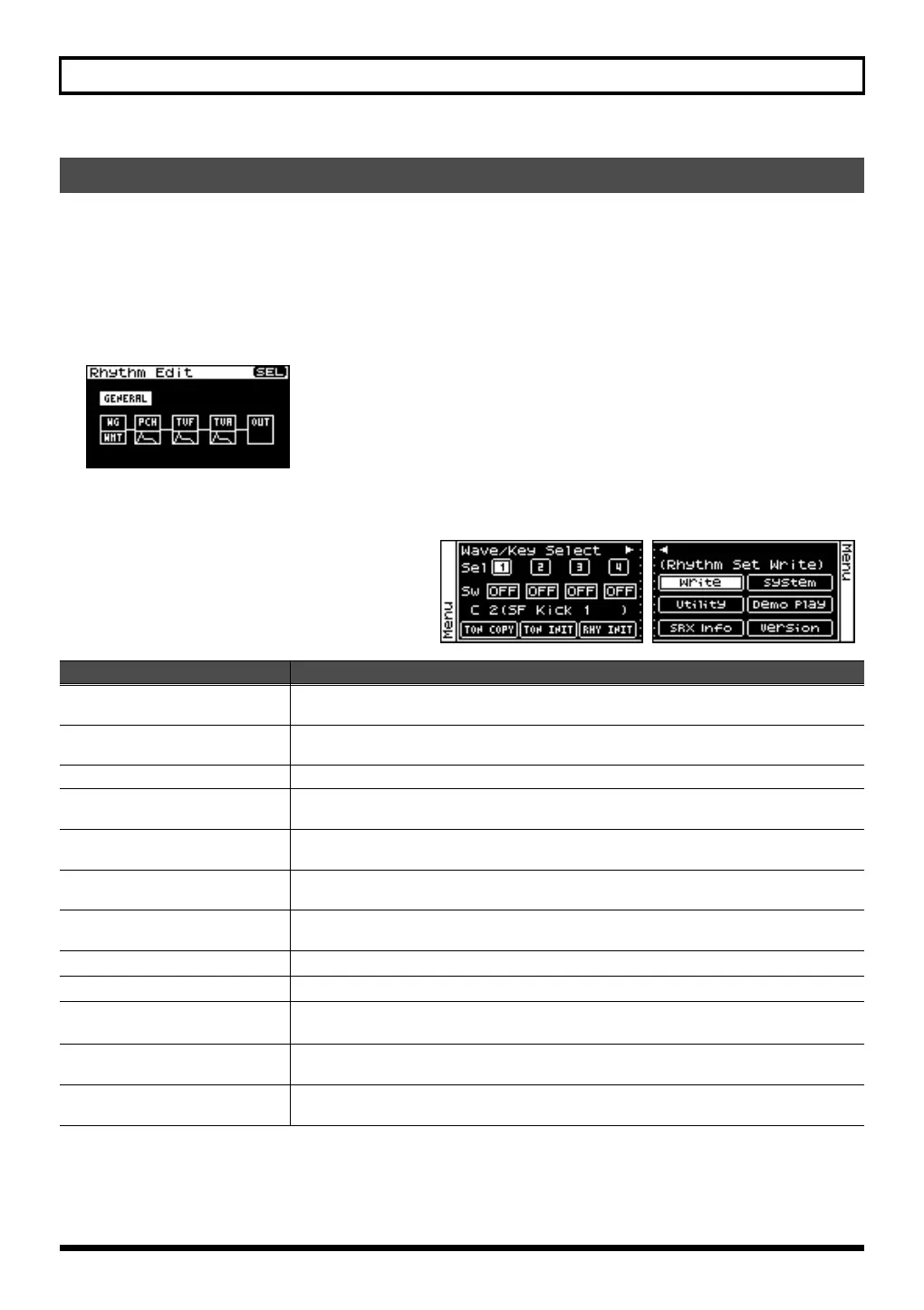117
Using the SonicCell in Patch Mode
1.
Press [MIDI INST].
[MIDI INST] and [PART VIEW] will light, and the Patch
Play screen will appear.
If the patch type is set to “Patch,” change it to “Rhythm.”
2.
Turn [CURSOR/VALUE] to select “EDIT,” then press
[CURSOR/VALUE].
The Rhythm Edit screen will appear.
fig.disp-RhythmEdit01
3.
Turn [CURSOR/VALUE] to select the item you want to edit,
then press [CURSOR/VALUE].
The editing screen for the selected item will appear.
4.
Turn [CURSOR/VALUE] to select the parameter you want
to edit, then press [CURSOR/VALUE].
The value of the selected parameter will be highlighted.
5.
Turn [CURSOR/VALUE] to edit the value, then press
[CURSOR/VALUE].
■
Menu screens during rhythm editing..............................................................................
If you press [MENU] while editing a patch, the menu
screen will appear.
The Menu screen is structured as shown in the illustration
at right. You can switch between screens by turning
[CURSOR/VALUE] to the right or left.
Editing rhythm sets (Rhythm Edit screen)
Parameter
Explanation
Sel 1–4
(Wave Select 1–4)
Changes the current wave (the one targeted for editing), and returns to the previous screen.
Sw 1–4
(Wave Switch 1–4)
Used to individually specify whether waves 1–4 will be used (ON) or not used (OFF).
Key Select Selects the key that you’ll be editing.
TON COPY
(Rhythm Tone Copy)
Copies the settings of a rhythm tone to a rhythm tone in the currently selected rhythm set.
Press [CURSOR/VALUE] to access the Rhythm Tone Copy screen (p. 130).
TON INIT
(Rhythm Tone Initialize)
Returns the settings of just a specific key in the current rhythm set to their initial values (p.
130).
RHY INIT
(Rhythm Set Initialize)
Returns the settings of the current rhythm set to their initial values (p. 130).
Write
(Rhythm Set Write)
Saves the current rhythm set as user data.
Press [CURSOR/VALUE] to access the Rhythm Set Name screen (p. 131).
System
Press [CURSOR/VALUE] to access the System screen (p. 176).
Utility
Press [CURSOR/VALUE] to access the Utility screen (p. 182).
Demo Play
When you press [CURSOR/VALUE], the demo song list will appear.
* For details on how to play the demo songs, refer to p. 15 and p. 168.
SRX Info
(SRX Information)
Press [CURSOR/VALUE] to access the System SRX Info screen (p. 180).
Version
(Version Information)
Press [CURSOR/VALUE] to access the System Version Info screen (p. 180).
SonicCell_e.book 117 ページ 2007年8月9日 木曜日 午後9時17分
