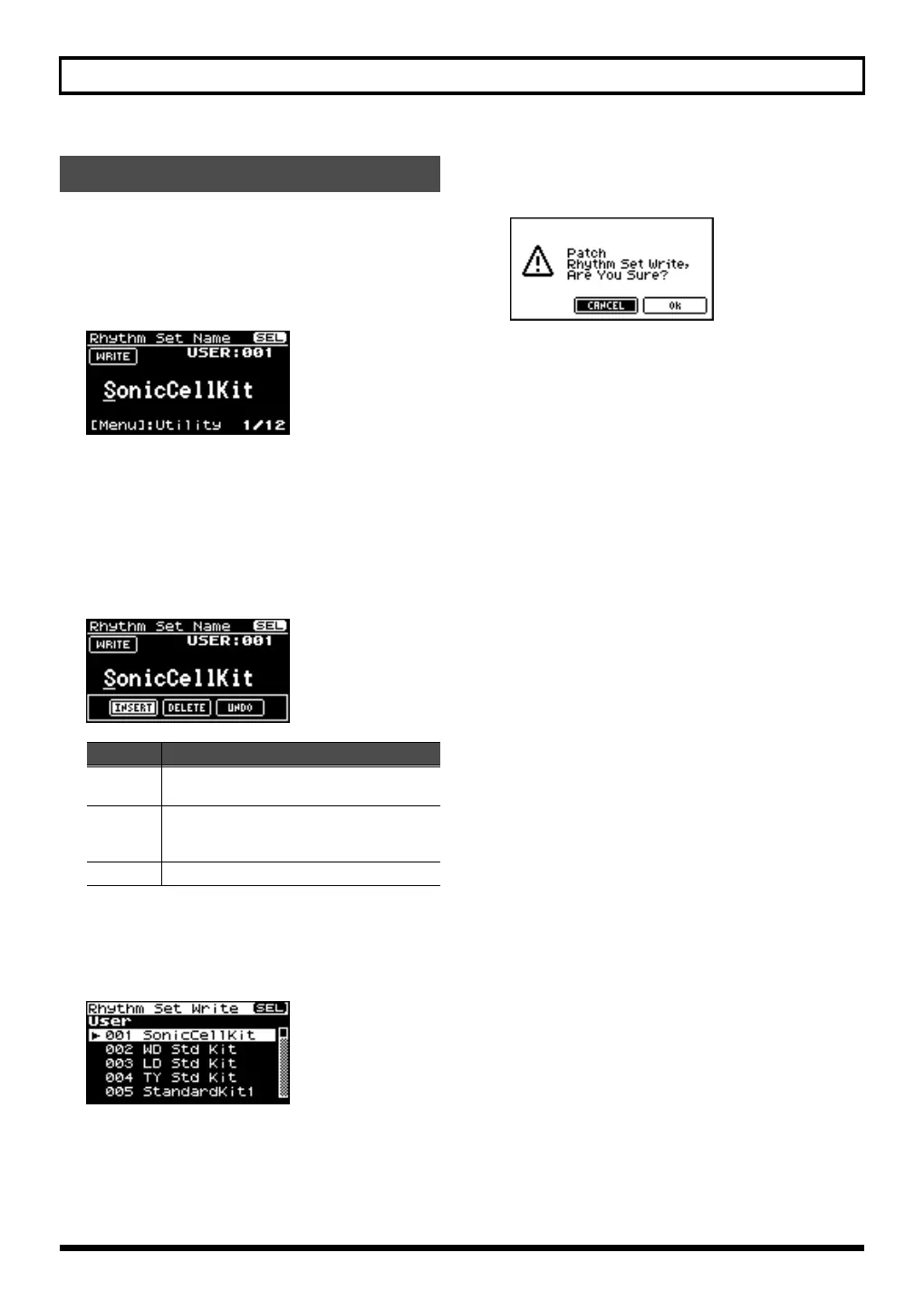131
Using the SonicCell in Patch Mode
Saves the current rhythm set as user data.
From the Rhythm Edit menu screen (p. 117), select “Write” to
access the Rhythm Set Name screen.
In this screen you can assign a name (rhythm set name) of up
twelve characters to the rhythm set you’re going to save.
1.
Move the cursor to the location where you want to enter a
character, and press [CURSOR/VALUE].
2.
Turn [CURSOR/VALUE] to select the desired character, then
press [CURSOR/VALUE] to enter that character.
You can press [MENU] to view convenient functions for
text entry.
Press [MENU] once again to return to the previous screen.
3.
Repeat steps 1 and 2 as many times as necessary.
4.
When you’ve finished entering the rhythm set name, move
the cursor to “WRITE” and press [CURSOR/VALUE].
The Rhythm Set Write screen will appear.
5.
Turn [CURSOR/VALUE] to select the save-destination
rhythm set, then press [CURSOR/VALUE].
A confirmation message will appear.
6.
To write the rhythm set into memory, select “OK” and
press [CURSOR/VALUE].
If you decide you don’t want to carry out the write, select
“CANCEL” and press [CURSOR/VALUE].
Once the data has been written, you’ll be returned to the
previous screen.
Rhythm Set Write
Function
Explanation
INSERT
Press [CURSOR/VALUE] to insert a space
(blank) at the cursor location.
DELETE
Press [CURSOR/VALUE] to delete the char-
acter at the cursor location; subsequent
characters will move forward.
UNDO
Revert to the unedited rhythm set name.
SonicCell_e.book 131 ページ 2007年8月9日 木曜日 午後9時17分
