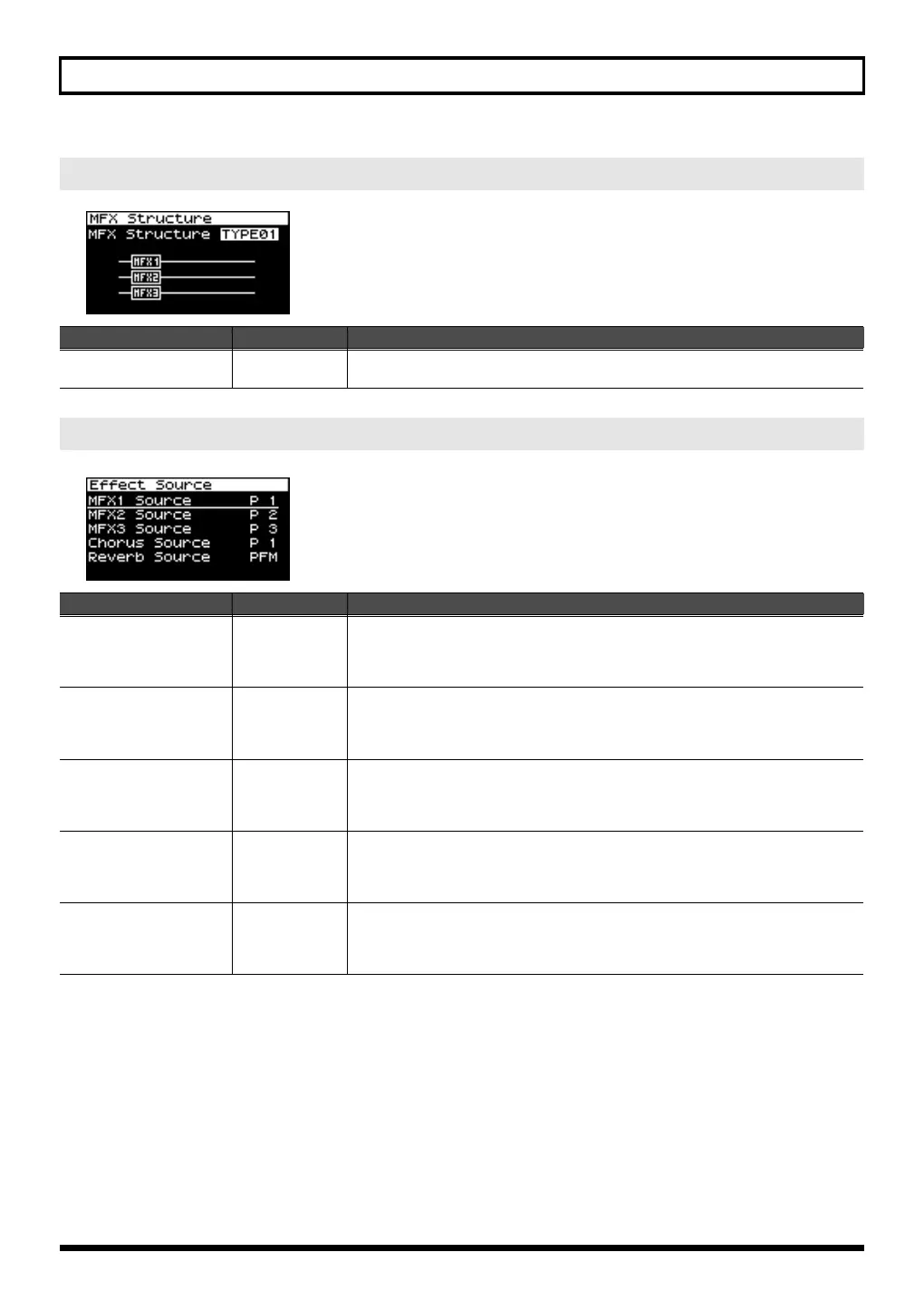80
Using the SonicCell in Performance Mode
Changing how the multi-effects are combined (MFX Structure screen)
Parameter
Value Explanation
MFX Structure
TYPE01–
TYPE16
Specify how MFX1–3 will be connected.
Selecting how effects will operate (Effect Source screen)
Parameter
Value Explanation
MFX1 Source
PFM, P1–P16
Selects the MFX1 settings that will be used by the performance.
If you wish to use the performance settings, select “PFM.”
If you wish to use the settings of the patch/rhythm set assigned to one of the parts,
select the part number (1–16).
MFX2 Source
PFM, P1–P16
Selects the MFX2 settings that will be used by the performance.
If you wish to use the performance settings, select “PFM.”
If you wish to use the settings of the patch/rhythm set assigned to one of the parts,
select the part number (1–16).
MFX3 Source
PFM, P1–P16
Selects the MFX3 settings that will be used by the performance.
If you wish to use the performance settings, select “PFM.”
If you wish to use the settings of the patch/rhythm set assigned to one of the parts,
select the part number (1–16).
Chorus Source
PFM, P1–P16
Selects the chorus settings that will be used by the performance.
If you wish to use the performance settings, select “PFM.”
If you wish to use the settings of the patch/rhythm set assigned to one of the parts,
select the part number (1–16).
Reverb Source
PFM, P1–P16
Selects the reverb settings that will be used by the performance.
If you wish to use the performance settings, select “PFM.”
If you wish to use the settings of the patch/rhythm set assigned to one of the parts,
select the part number (1–16).
SonicCell_e.book 80 ページ 2007年8月9日 木曜日 午後9時17分
