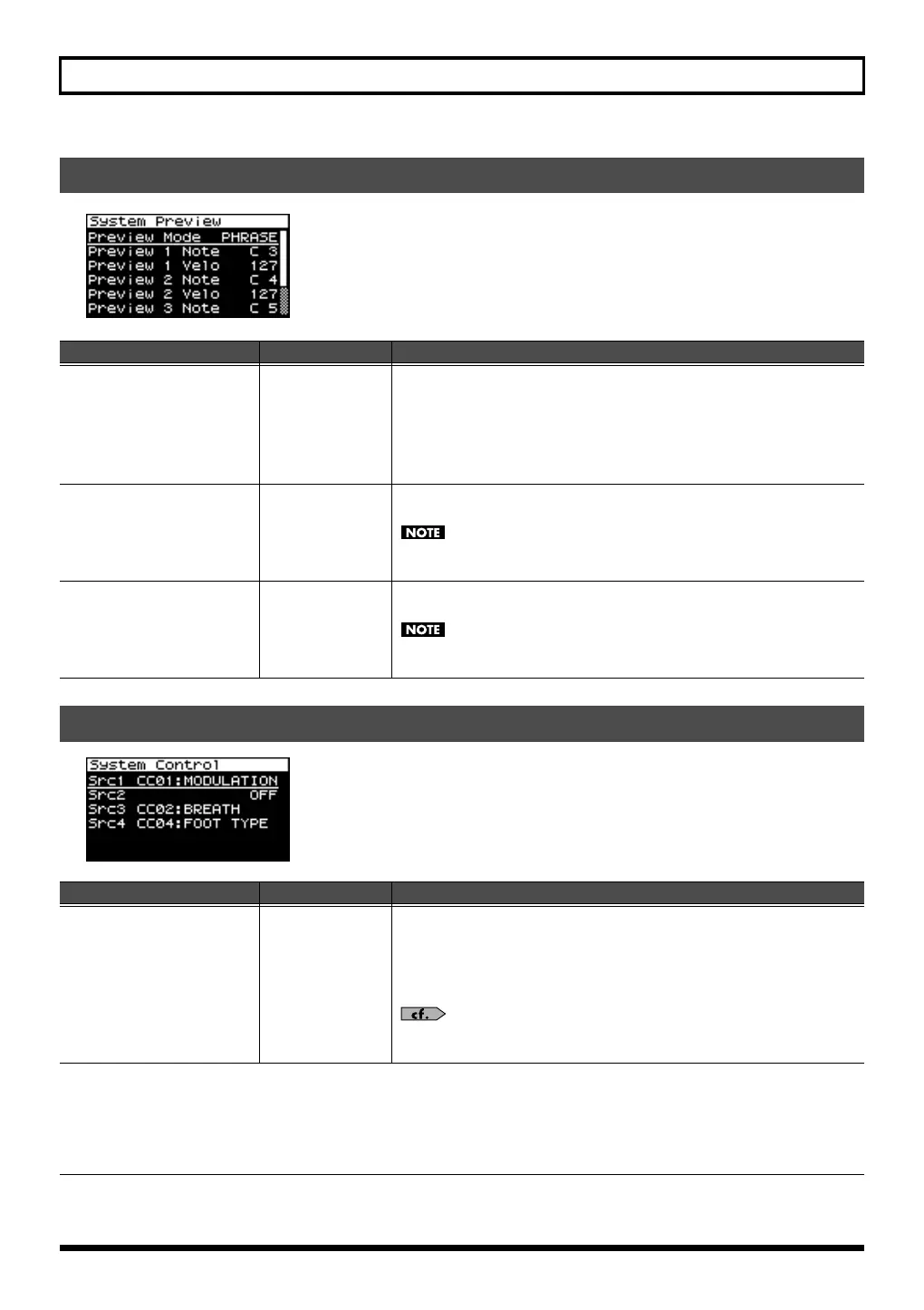179
System Settings
Settings for the Preview function (System Preview screen)
Parameter
Value Explanation
Preview Mode
SINGLE, CHORD,
PHRASE
SINGLE:
The notes specified by Note Number 1–4 parameter will
sound successively one by one.
CHORD:
The notes specified by Note Number 1–4 parameter will
sound simultaneously.
PHRASE:
The Phrase associated with the patch’s type/category is
played.
Preview 1–4 Note
(Preview 1–4 Note Number)
C-1–G9
Specify the pitch of the four notes that will sound when the Preview Mode
parameter is set to “SINGLE” or “CHORD.”
If “PHRASE” is selected for the Preview Mode, these settings will have no
effect.
Preview 1–4 Velo
(Preview 1–4 Note Velocity)
OFF, 0–127
Specify the velocity of the four notes that will sound when the Preview Mode
parameter is set to “SINGLE” or “CHORD.”
If “PHRASE” is selected for the Preview Mode, these settings will have no
effect.
Settings for Control-related functions (System Control screen)
Parameter
Value Explanation
Src 1–4
(System Control 1–4 Source)
OFF,
CC01–31,
33–95,
PITCH BEND
AFTERTOUCH
System Control Assign selects the MIDI message used as the System Control.
OFF:
The system control knob will not be used.
CC01–31, 33–95:
Controller numbers 1–31, 33–95
PITCH BEND:
Pitch Bend
AFTERTOUCH:
Aftertouch
For details on control change messages, refer to “MIDI Implementation” (p.
246).
System Control
System Control settings apply to the entire SonicCell, and specify how MIDI messages will control the volume and sounds.
You can specify up to four MIDI messages for control purposes.
If you want to make individual settings for each performance, patch, or rhythm set to specify how sounds and effects will be con-
trolled in real time, use “Matrix Control” (p. 95) or “Multi-effects Control” (p. 81, p. 137).
SonicCell_e.book 179 ページ 2007年8月9日 木曜日 午後9時17分
