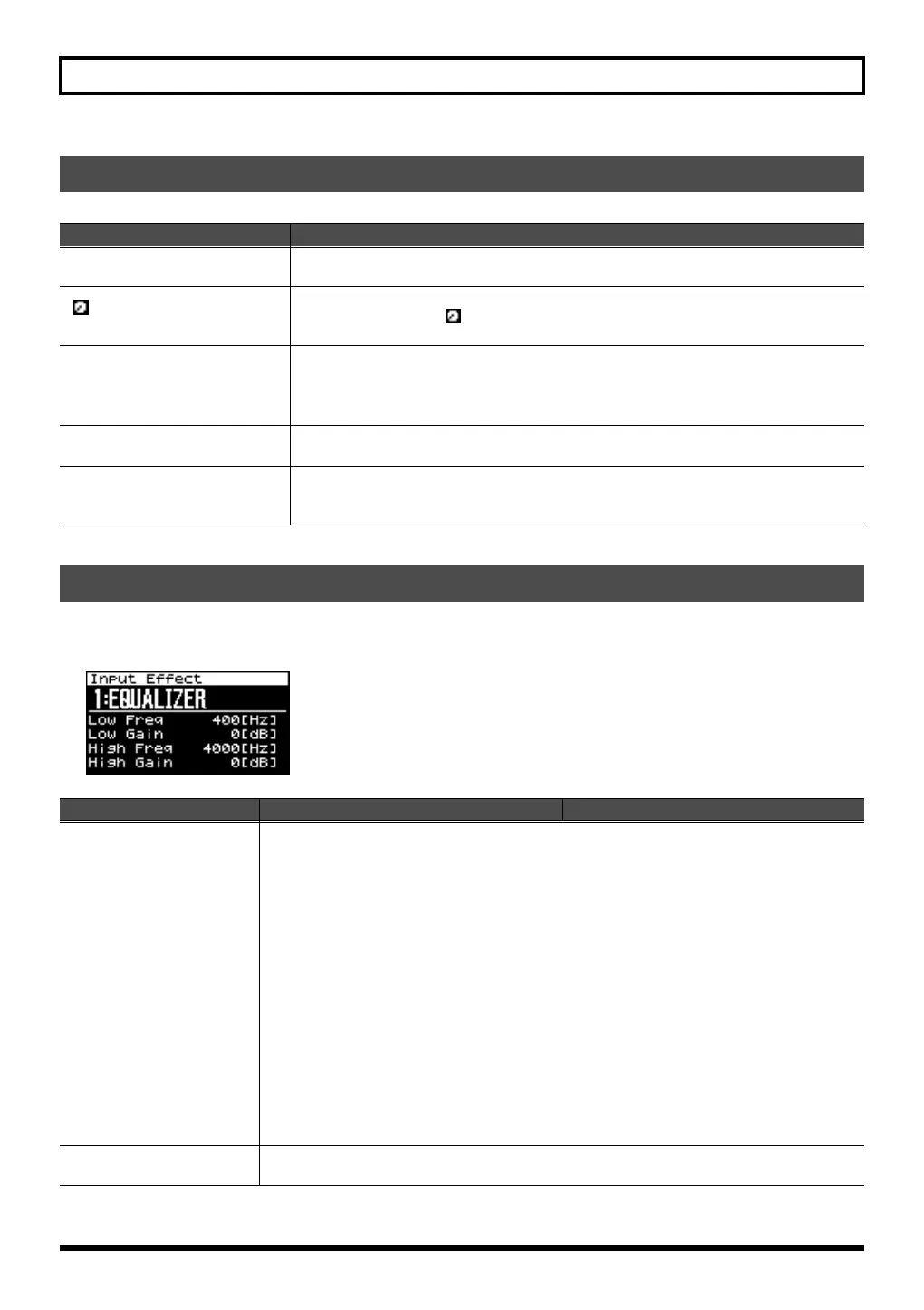147
Input/output and effect settings (In/Out Routing)
■
Input Effect screen.........................................................................................................
Selecting the item to edit (In/Out Routing screen)
Parameter
Explanation
IN FX
(Input Effect)
Edits the input effect settings.
Press [CURSOR/VALUE] to access the Input Effect screen.
(Input Effect output)
Edits the output settings for the input effect.
By moving the cursor to and pressing [CURSOR/VALUE] you can move to the Input FX
Output screen (p. 148).
F3
(MFX3)
Edits the MFX3 settings.
Press [CURSOR/VALUE] to access the MFX 3 screen (p. 78).
* This is not shown in Patch mode.
* This is not shown if the MFX 3 Location “Type” (p. 149) is set to TG.
TO COM
(To Computer)
Selects the signal that is sent to the computer.
Press [CURSOR/VALUE] to access the To Computer screen (p. 148).
MFX3 LOC
(MFX3 Location)
Specifies how MFX3 will be used.
Press [CURSOR/VALUE] to access the MFX 3 Location screen (p. 149).
* This is not shown in Patch mode.
Input effect settings (Input Effect/Input FX Output screen)
Parameter
Value Explanation
Input effect type
Selects the input effect type.
1: EQUALIZER
Adjusts the tone of the low-frequency and high-frequency ranges.
2: ENHANCER
Modifies the harmonic content of the high-frequency range to add sparkle to the sound.
3: COMPRESSOR
Restrains high levels and boosts low levels to make the overall volume more consistent.
4: LIMITER
Compresses the sound when it exceeds a specified volume, to keep distortion from occurring.
5: NOISE SUPPRESSOR
Suppresses noise during periods of silence.
6: CENTER CANCELER
Removes the sounds that are localized at the center of the stereo input. This is a convenient way
to eliminate a vocal.
Parameters for each input
effect type
Here you can edit the parameters of the selected input effect type.
Refer to “Input Effect Parameters” (p. 221).
SonicCell_e.book 147 ページ 2007年8月9日 木曜日 午後9時17分
