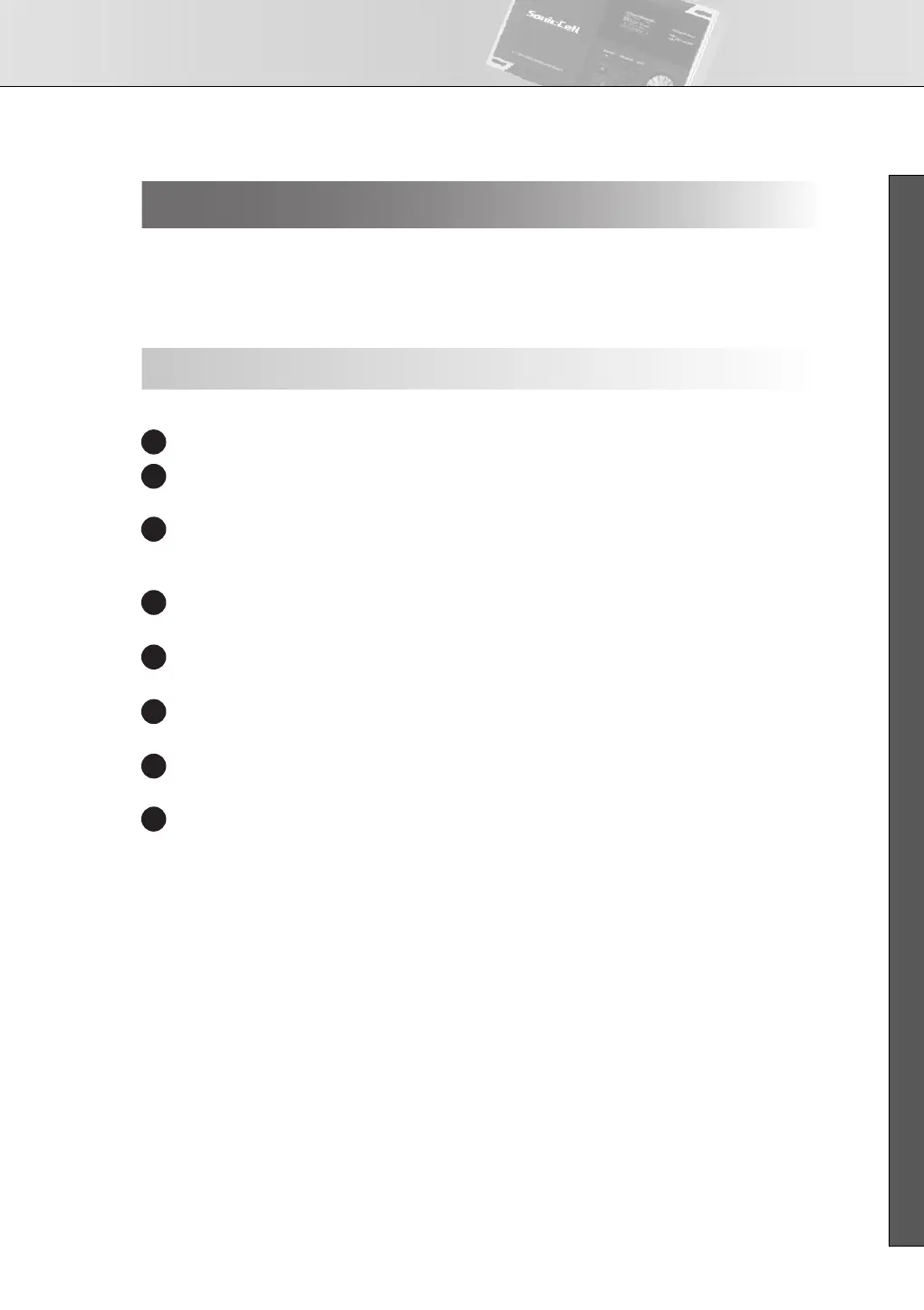Connecting the SonicCell to Your Computer
37
■ USER’S GUIDE
In order to install the driver and other software, you must log on as a user who has an administrative
account.
* For details, ask the system administrator of the computer you’re using.
* The included SONAR LE is not compatible with Mac OS.
* If an “Authentication” dialog box appears during the installation, enter your password and click [OK].
Start up your computer with all USB cables disconnected (except for the keyboard and mouse).
Insert the “SonicCell Editor CD-ROM” into your CD-ROM drive, navigate to the Driver folder, and
double-click “SonicCellUSBDriver.pkg.”
You may see the message “This installer package needs to run a program to determine if it can
be installed. Do you want to continue?”
In this case, click [Continue].
A message will indicate “Welcome to Roland SonicCell Driver installer.”
Click [Continue].
A message will indicate “Select a Destination.”
Click to select the drive in which the system is installed, and then click [Continue].
A message will indicate “Easy install.”
Click either [Install] or [Upgrade].
A message will indicate “Installing this software requires you to restart...” Click [Continue with
installation].
A message will indicate “The software was successfully installed” will appear. Click [Restart] to
restart your computer.
Mac OS X Users
Installing the Driver
1
2
3
4
5
6
7
8
SonicCell_e.book 37 ページ 2007年8月9日 木曜日 午後9時17分