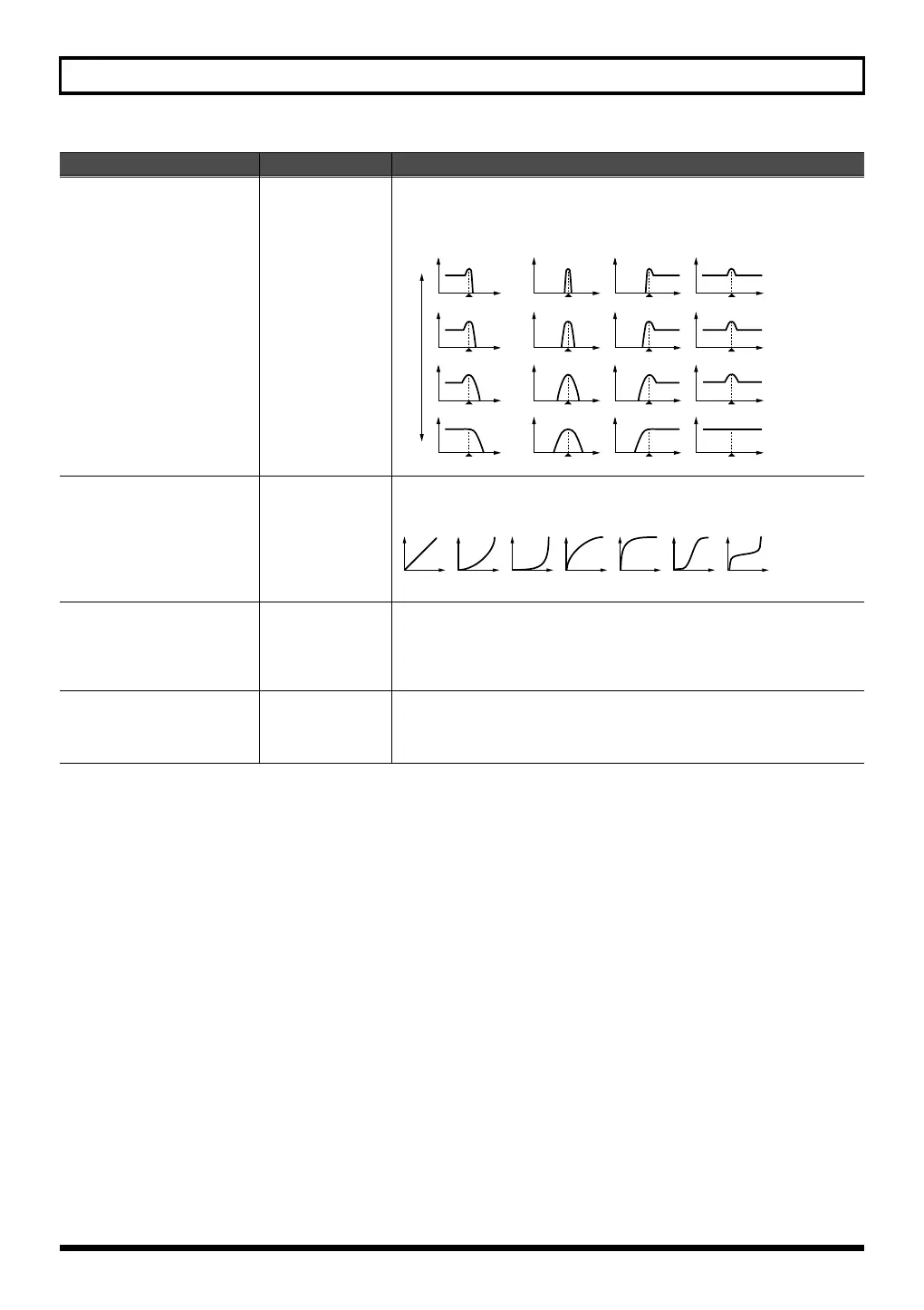125
Using the SonicCell in Patch Mode
Resonance
0–127
Emphasizes the portion of the sound in the region of the cutoff frequency,
adding character to the sound. Excessively high settings can produce oscil-
lation, causing the sound to distort.
Cutoff V-Curve
(Cutoff Frequency Velocity
Curve)
FIXED, 1–7
Selects one of the following seven curves that determine how keyboard play-
ing dynamics (velocity) influence the cutoff frequency. Set this to “FIXED” if
you don’t want the Cutoff frequency to be affected by the keyboard velocity.
Cutoff V-Sens
(Cutoff frequency Velocity
Sensitivity)
-63–+63
Use this parameter when changing the cutoff frequency to be applied as a
result of changes in playing velocity. If you want strongly played notes to
raise the cutoff frequency, set this parameter to positive (+) settings. If you
want strongly played notes to lower the cutoff frequency, use negative (-) set-
tings.
Resonance V-Sens
(Resonance Velocity Sensitivi-
ty)
-63–+63
This allows keyboard velocity to modify the amount of Resonance. If you
want strongly played notes to have a greater Resonance effect, set this pa-
rameter to positive (+) settings. If you want strongly played notes to have less
Resonance, use negative (-) settings.
Parameter
Value Explanation
LPF BPF HPF PKG
parameter value
Level
Cutoff frequency
Frequency
High
Low
1234567
SonicCell_e.book 125 ページ 2007年8月9日 木曜日 午後9時17分
