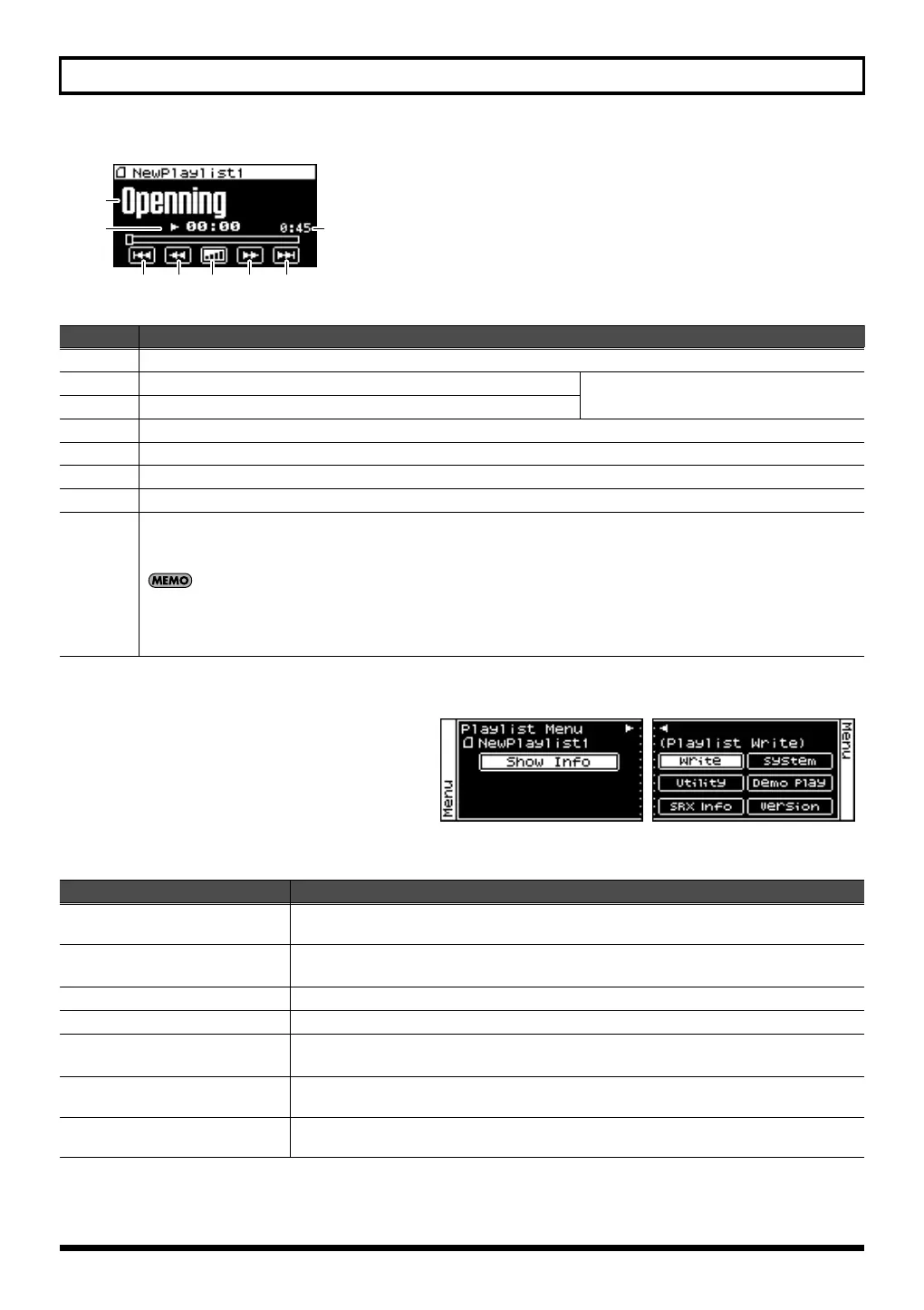169
Playing back songs
■
Menu screen.................................................................................................................
If you press [MENU] while the Playlist Select screen is
displayed, the Playlist Menu screen will appear.
The Playlist Menu is structured as shown in the
illustration at right. You can switch between screens
by turning [CURSOR/VALUE] to the right or left.
Press [MENU] once again to return to the Playlist
Select screen.
Indication
Content
(1)
Name of the currently playing song
(2)
SMF: Currently-playing measure, Audio file: Playback time
* This is displayed correctly only if you cre-
ated the playlist using Playlist Editor.
(3)
Length of the currently-playing song
(4)
Move the cursor here and press [CURSOR/VALUE] to move to the beginning of the current song.
(5)
Move the cursor here and press [CURSOR/VALUE] to move to the next song.
(6)
Move the cursor here and press [CURSOR/VALUE] to rewind the song.
(7)
Move the cursor here and press [CURSOR/VALUE] to fast-forward the song.
(8)
Move the cursor here and press [CURSOR/VALUE] to view the current playback volume. Turn [CURSOR/VALUE] to
adjust the volume.
Range: 0--127
The parameter whose volume you’re adjusting will depend on the type of file.
If an SMF is selected: System setting “Master Level” (p. 176)
If an audio file is selected: USB Audio “Audio Level” (p. 140)
Parameter
Explanation
Show Info
(Playlist Information)
Shows the contents of the selected playlist.
Press [CURSOR/VALUE] to access the Playlist Information screen (p. 170).
Write
(Playlist Write)
Saves the current playlist settings. (p. 173)
* This will not appear if you’ve selected Demo Songs/USB Memory/Playlist Library.
System
Press [CURSOR/VALUE] to access the System screen (p. 176).
Utility
Press [CURSOR/VALUE] to access the Utility screen (p. 182).
Demo Play
When you press [CURSOR/VALUE], the demo song list will appear.
* For details on how to play the demo songs, refer to p. 15 and p. 168.
SRX Info
(SRX Information)
Press [CURSOR/VALUE] to access the System SRX Info screen (p. 180).
Version
(Version Information)
Press [CURSOR/VALUE] to access the System Version Info screen (p. 180).
(
4
) (
6
) (
7
)(
8
) (
5
)
(
2
) (
3
)
(
1
)
SonicCell_e.book 169 ページ 2007年8月9日 木曜日 午後9時17分
