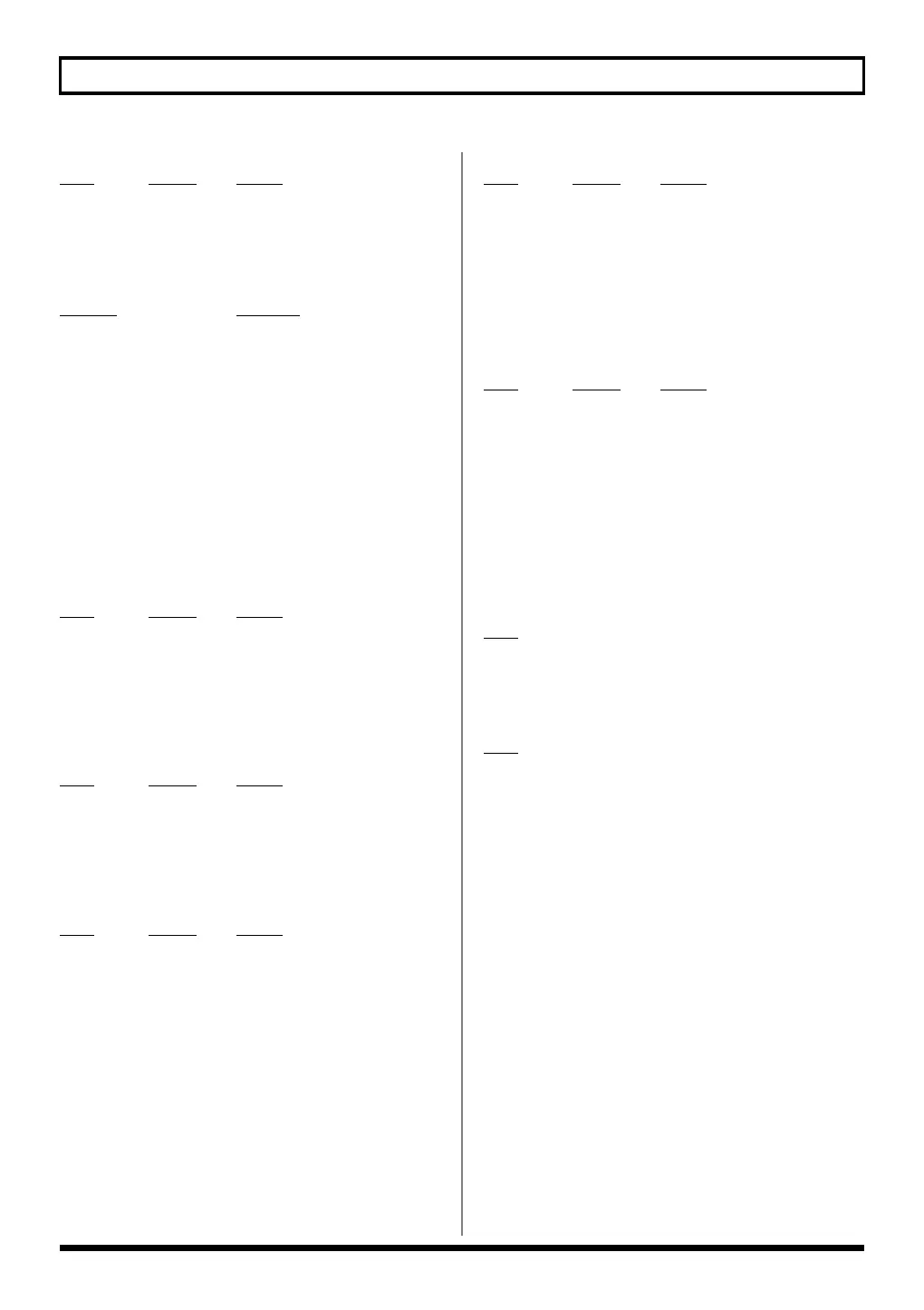250
MIDI Implementation
●
Reset All Controllers (Controller number 121)
Status
2nd byte 3rd byte
BnH 79H 00H
n = MIDI channel number: 0H - FH (ch.1 - 16)
* When this message is received, the following controllers will be
set to their reset values.
Controller Reset value
Pitch Bend Change +/-0 (center)
Polyphonic Key Pressure 0 (off)
Channel Pressure 0 (off)
Modulation 0 (off)
Breath Type 0 (min)
Expression 127 (max) However the controller
will be at minimum.
Hold 1 0 (off)
Sostenuto 0 (off)
Soft 0 (off)
Hold 2 0 (off)
RPN
unset; previously set data will not change
NRPN
unset; previously set data will not change
●
All Notes Off (Controller number 123)
Status
2nd byte 3rd byte
BnH 7BH 00H
n = MIDI channel number: 0H - FH (ch.1 - 16)
* When All Notes Off is received, all notes on the corresponding
channel will be turned off. However, if Hold 1 or Sostenuto is ON,
the sound will be continued until these are turned off.
●
OMNI OFF (Controller number 124)
Status
2nd byte 3rd byte
BnH 7CH 00H
n = MIDI channel number: 0H - FH (ch.1 - 16)
* The same processing will be carried out as when All Notes Off is
received.
●
OMNI ON (Controller number 125)
Status 2nd byte 3rd byte
BnH 7DH 00H
n = MIDI channel number: 0H - FH (ch.1 - 16)
* The same processing will be carried out as when All Notes Off is
received. OMNI ON will not be turned on.
●
MONO (Controller number 126)
Status
2nd byte 3rd byte
BnH 7EH mmH
n = MIDI channel number: 0H - FH (ch.1 - 16)
mm = mono number: 00H - 10H (0 - 16)
* The same processing will be carried out as when All Notes Off is
received.
* In Performance mode, the Part Mono/Poly parameter (Part Edit)
will change.
●
POLY (Controller number 127)
Status
2nd byte 3rd byte
BnH 7FH 00H
n = MIDI channel number: 0H - FH (ch.1 - 16)
* The same processing will be carried out as when All Notes Off is
received.
* In Performance mode, the Part Mono/Poly parameter (Part Edit)
will change.
■
System Realtime Message
●
Timing Clock
Status
F8H
* This is received when Sync Mode parameter (System) is SLAVE.
●
Active Sensing
Status
FEH
* When Active Sensing is received, the unit will begin monitoring
the intervals of all further messages. While monitoring, if the
interval between messages exceeds 420 ms, the same processing
will be carried out as when All Sounds Off, All Notes Off and
Reset All Controllers are received, and message interval
monitoring will be halted.
SonicCell_e.book 250 ページ 2007年8月9日 木曜日 午後9時17分
