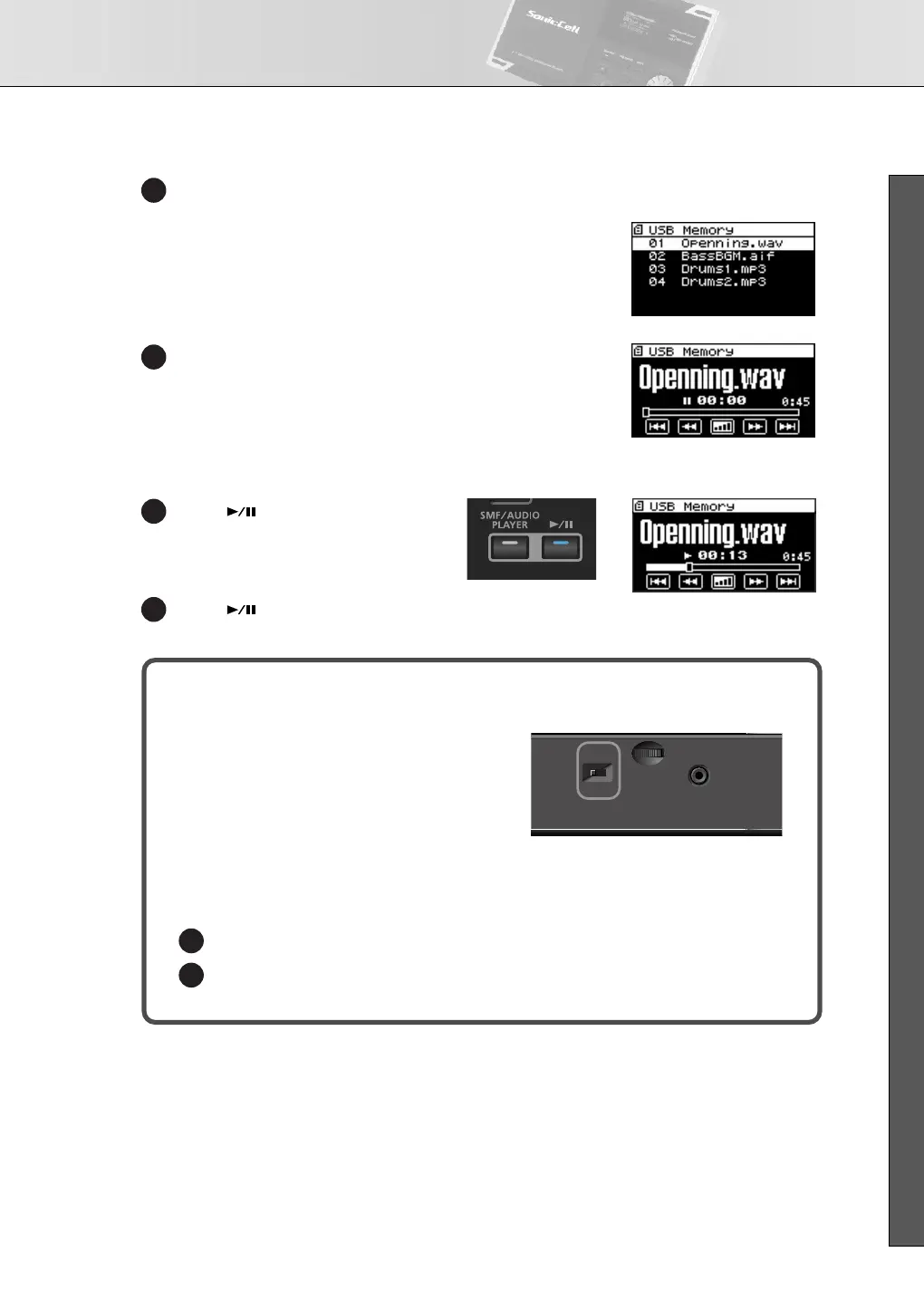Playing Songs (Portable Backing Machine)
29
■ USER’S GUIDE
Press [CURSOR/VALUE].
fig.disp-PlayListC.eps
A list of the songs in the USB memory will appear.
fig.disp-PlayListSong.eps
Turn [CURSOR/VALUE] to select a song, then press [CURSOR/
VALUE].
The selected song will be displayed.
* The song length indicated in the display may differ from the
actual song length.
fig.button-PBM.eps/fig.disp-song-play.eps
Press [ ].
The selected song will play.
Press [ ] to stop the song.
If you press [EXIT] you’ll return to the preceding screen.
3
4
5
6
About the Sampling Rate
fig.SmplRateSW.eps
The SonicCell will play songs that were saved with
the same sampling rate as the setting for the [SAM-
PLING RATE] switch on the front panel.
Songs whose sampling rate differs from the Sonic-
Cell’s setting will be shown in the list of songs, but
cannot be selected or played.
In this case, move the sampling rate switch to the
rate of the song you want to play, then turn the
SonicCell’s power off, then on again.
Change the setting of the [SAMPLING RATE] switch.
Switch off the SonicCell’s power, then turn it back on.
SAMPLING RATE
SWITCH
1
2
SonicCell_e.book 29 ページ 2007年8月9日 木曜日 午後9時17分