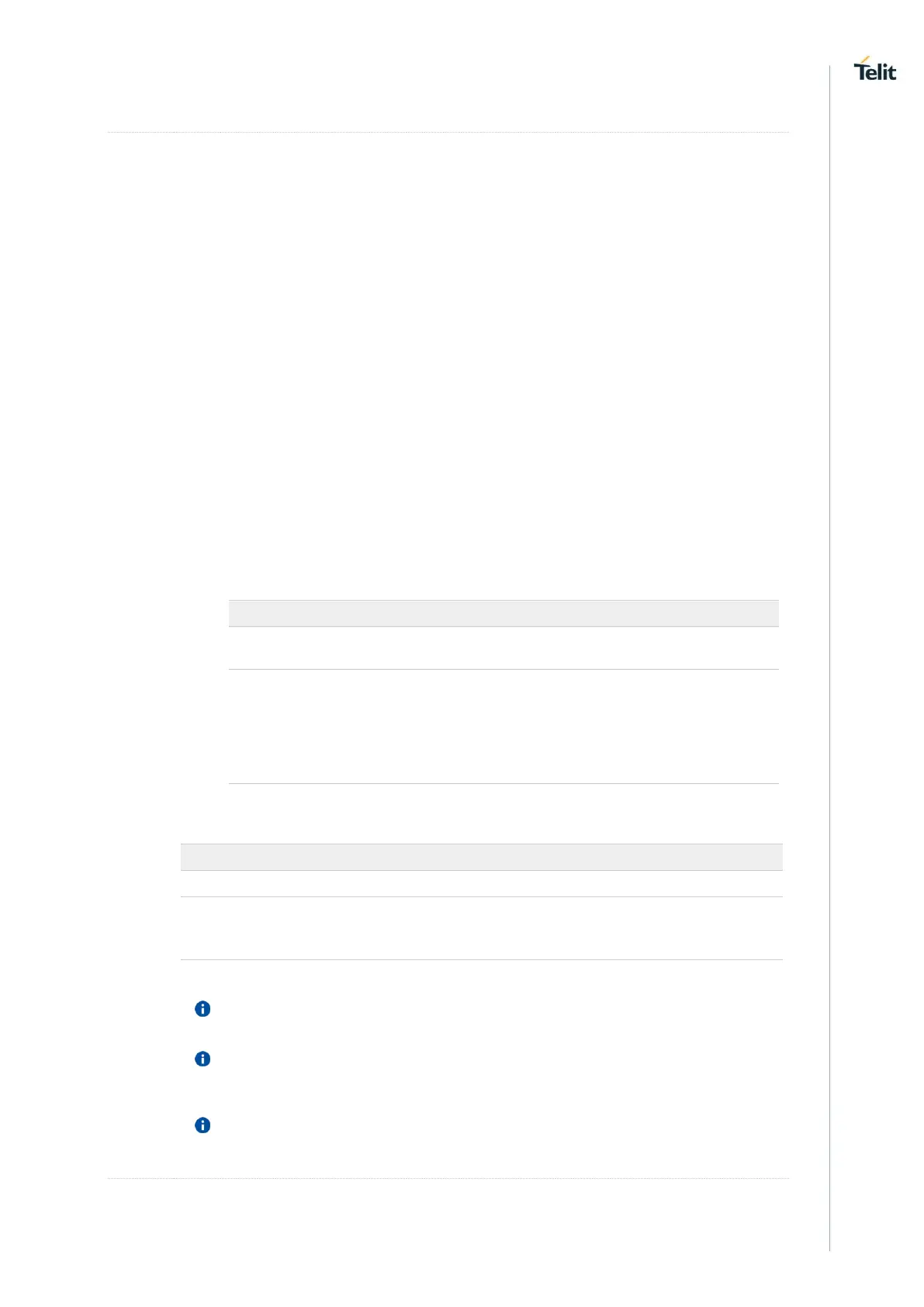<CR><LF><greater_than><space> (IRA 13, 10, 62, 32)
After this prompt, you can enter text that should be formatted as follows:
• if current <dcs> (see +CSMP) indicates that GSM03.38 default alphabet is
used and current <fo> (see +CSMP) indicates that 3GPP TS 23.040 TP-User-
Data-Header-Indication is not set, then ME/TA converts the entered text into
GSM alphabet, according to 3GPP TS 27.005, Annex A; backspace can be
used to delete last character and carriage returns can be used; after every
<CR> entered by the user the sequence <CR><LF><greater_than><space> is
sent to the TE.
• if current <dcs> (see +CSMP) indicates that 8-bit or UCS2 data coding scheme
is used or current <fo> (see +CSMP) indicates that 3GPP TS 23.040 TP-User-
Data-Header-Indication is set, the entered text should consist of two IRA
character long hexadecimal numbers which ME/TA converts into 8-bit octet
(e.g. the 'asterisk' will be entered as 2A (IRA50 and IRA65) and this will be
converted to an octet with integer value 0x2A)
To send the message issue Ctrl-Z char (0x1A hex). To exit without sending the message
issue ESC char (0x1B hex).
in PDU mode: when the length of the SMSC address equals 0, then the SMSC address
set with command +CSCA is used; in this case the SMSC Type of Address octet shall
not be present in the data.
To ensure that during the command execution, which may take several seconds, no
other SIM interacting commands issued, care must take.
