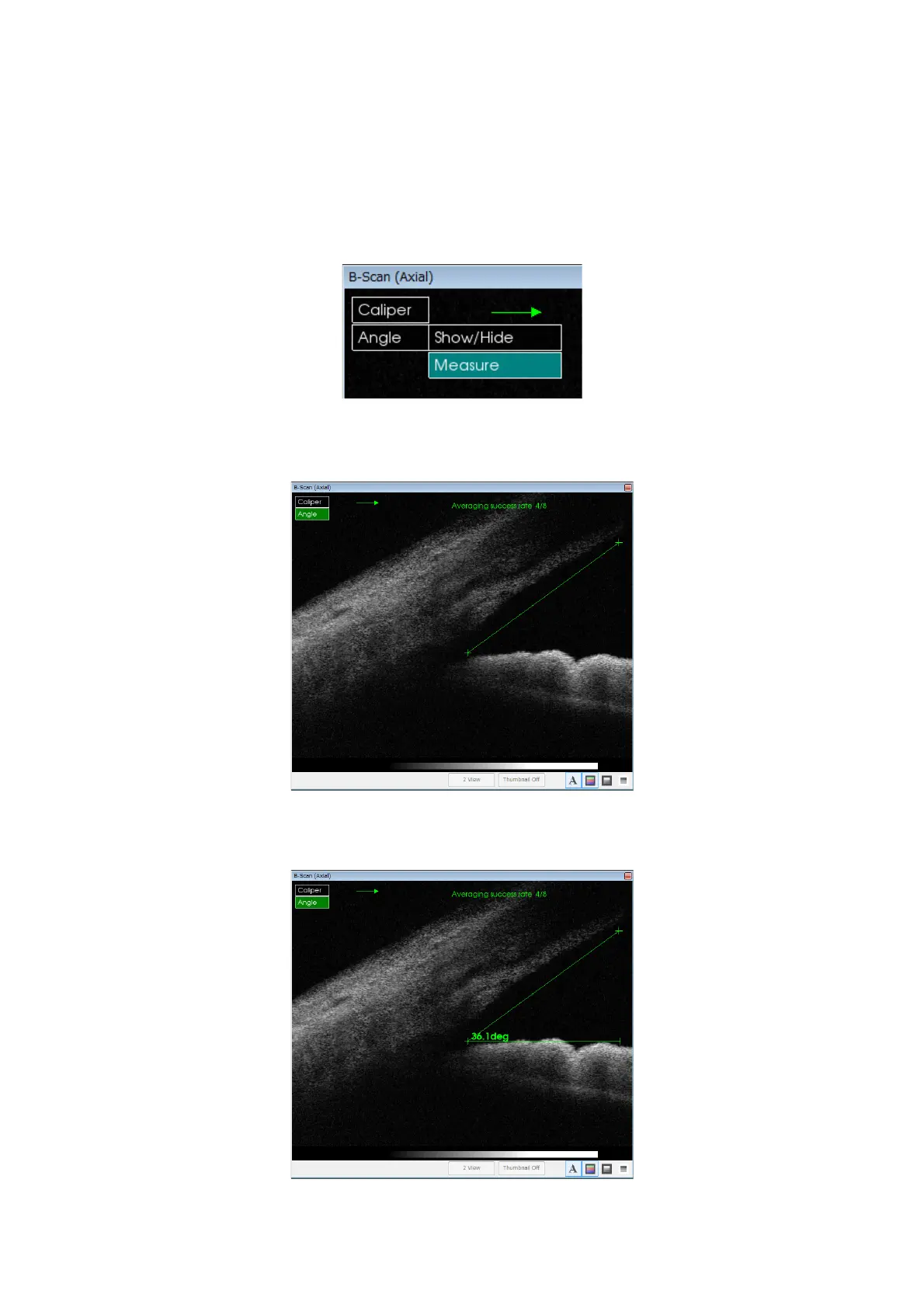145
ANALYZING TOMOGRAMS
4.3.7. Manual angle measurement
Measure the anterior chamber angle by manual operation.
This measurement can be performed only for the image photographed with "Line Scan" and "Reference
Position: Lens".
How to measure
1 Select "Angle" from the menu tab on Tomogram display area.
2 Make two lines to create an angle. For the first line, drag an optional point with the left mouse
button and, at the top of the anterior chamber angle, release the button.
3 Click the left mouse button at an optional point. The second line is made between the point and
the top of the anterior chamber angle. The angle is displayed.