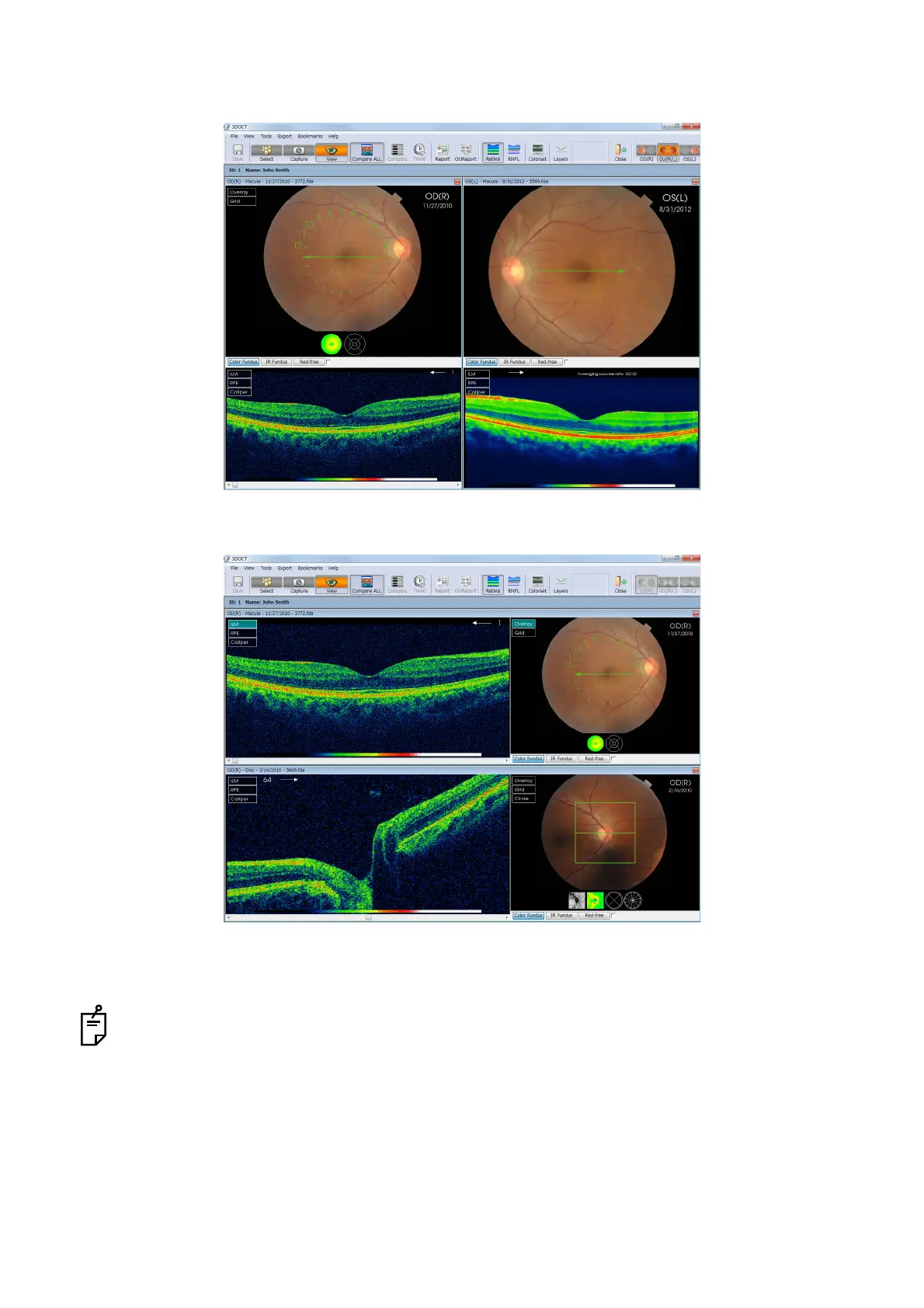173
COMPARING ANALYSIS RESULTS
3 One image and another having different scan modes are displayed to be compared.
You can use the menu of the fundus/anterior segment display area for the comparison images.
For details, refer to "How to use the menu" on P.87.
Both eyes data having different scan modes are displayed.
Data having different scan modes are displayed for comparison.
(The data selected first are displayed at the upper side.)