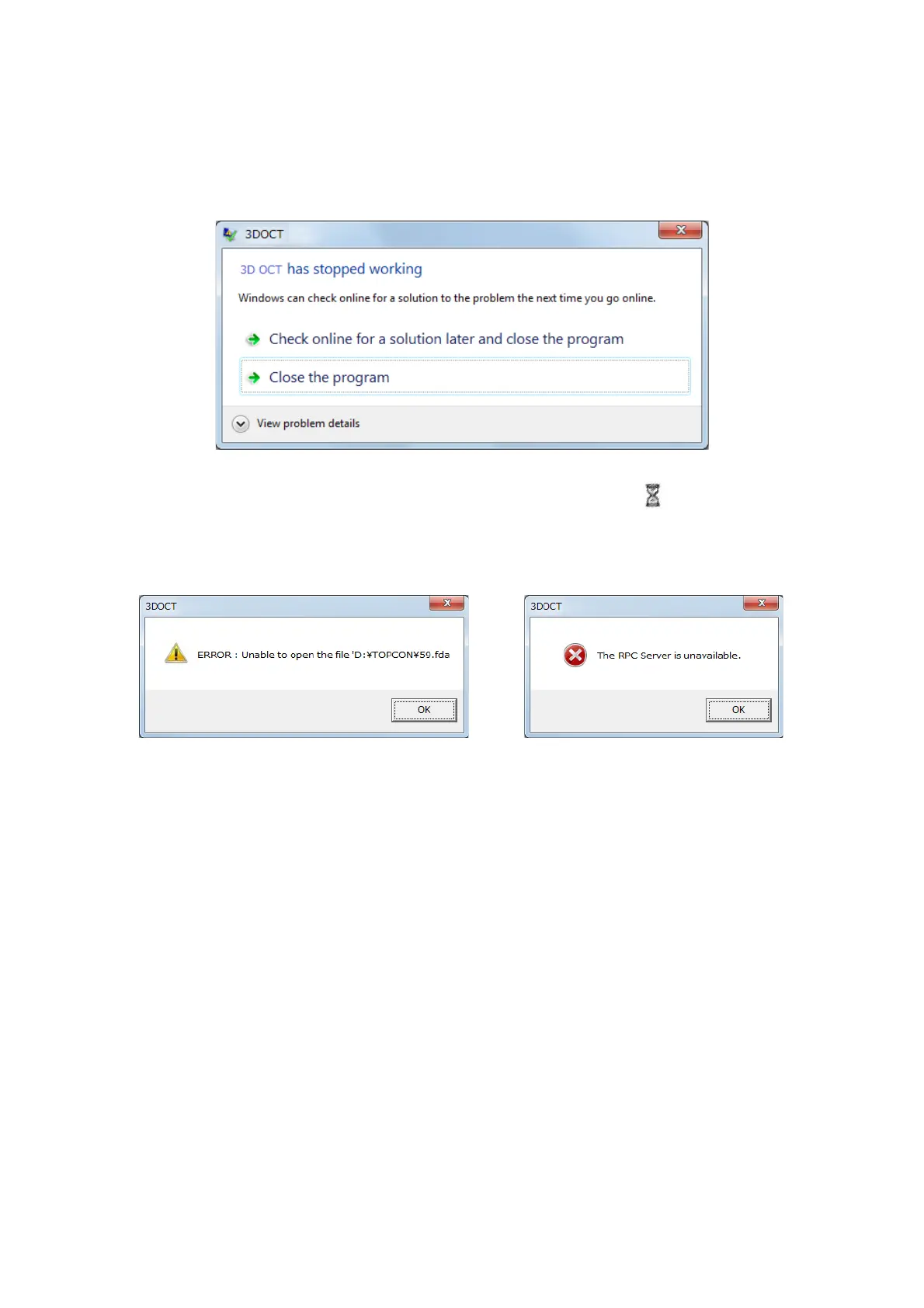209
3D OCT-1 PC SOFTWARE LICENSE TERMS
SOFTWARE LIMITATIONS
1. Such a message may be displayed while the software is in operation.
Click "Don't Send" button. Finish the software.
There is no influence on the saved measurement data. Restart the software and analyze the measure-
ment data again.
2. Please do not capture when you save the capture data. (While displaying )
You occasionally fail in capture.
3. If the following display appears, please restart the program.
4. If the memory is not enough, please restart the program.