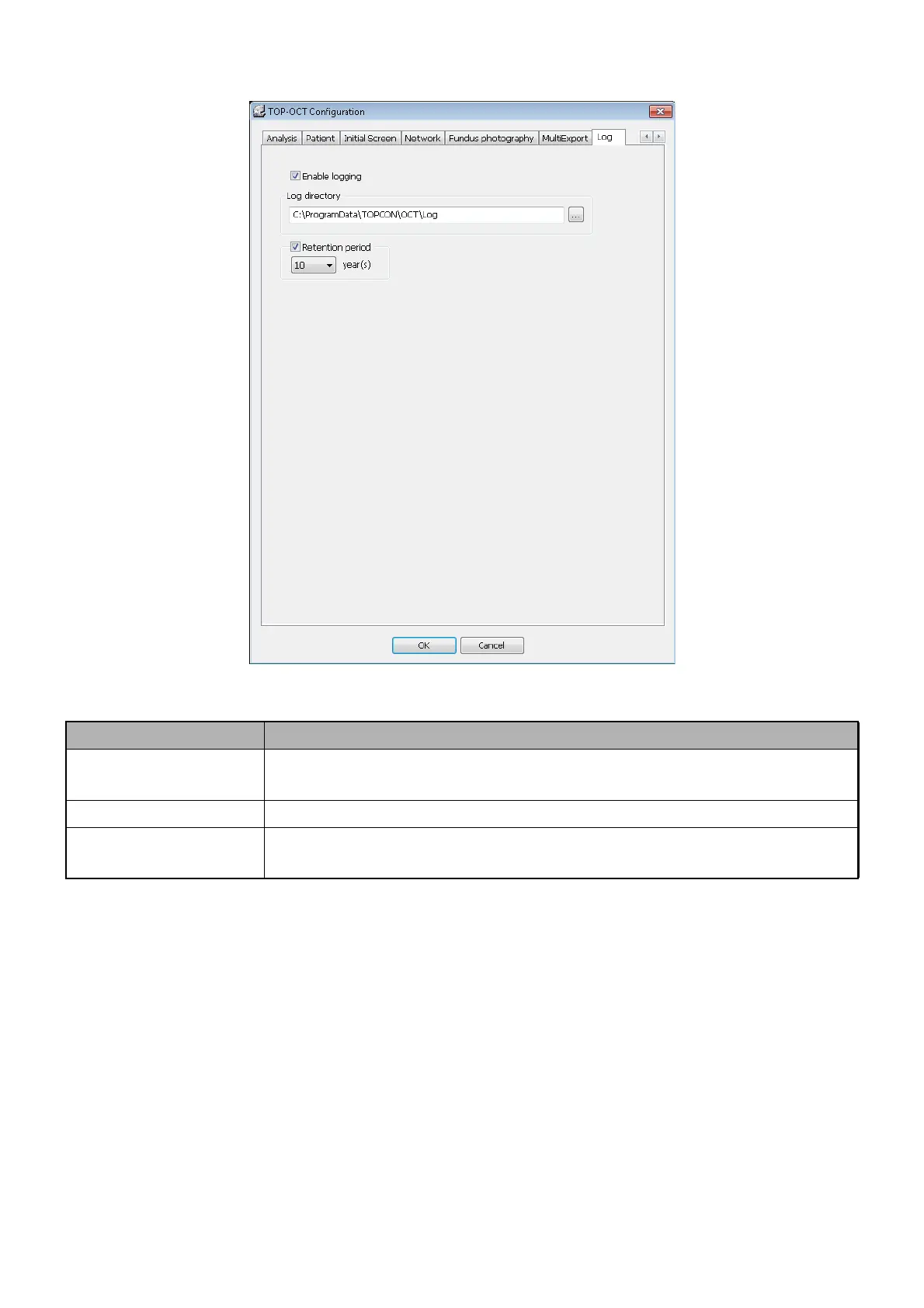231
APPENDIX 1
[Log] tab
• Record the operation history.
Item Contents of setting
Enable logging
Set "On" for this item. The operation log function is valid.
Set "Off" for this item. The operation log function is not valid.
Log directory Set the directory to store the log file.
Retention period
Set "On" for this item. The saving period is set within 1 - 10 years.
Set "Off" for this item. Limitless period is set for saving.