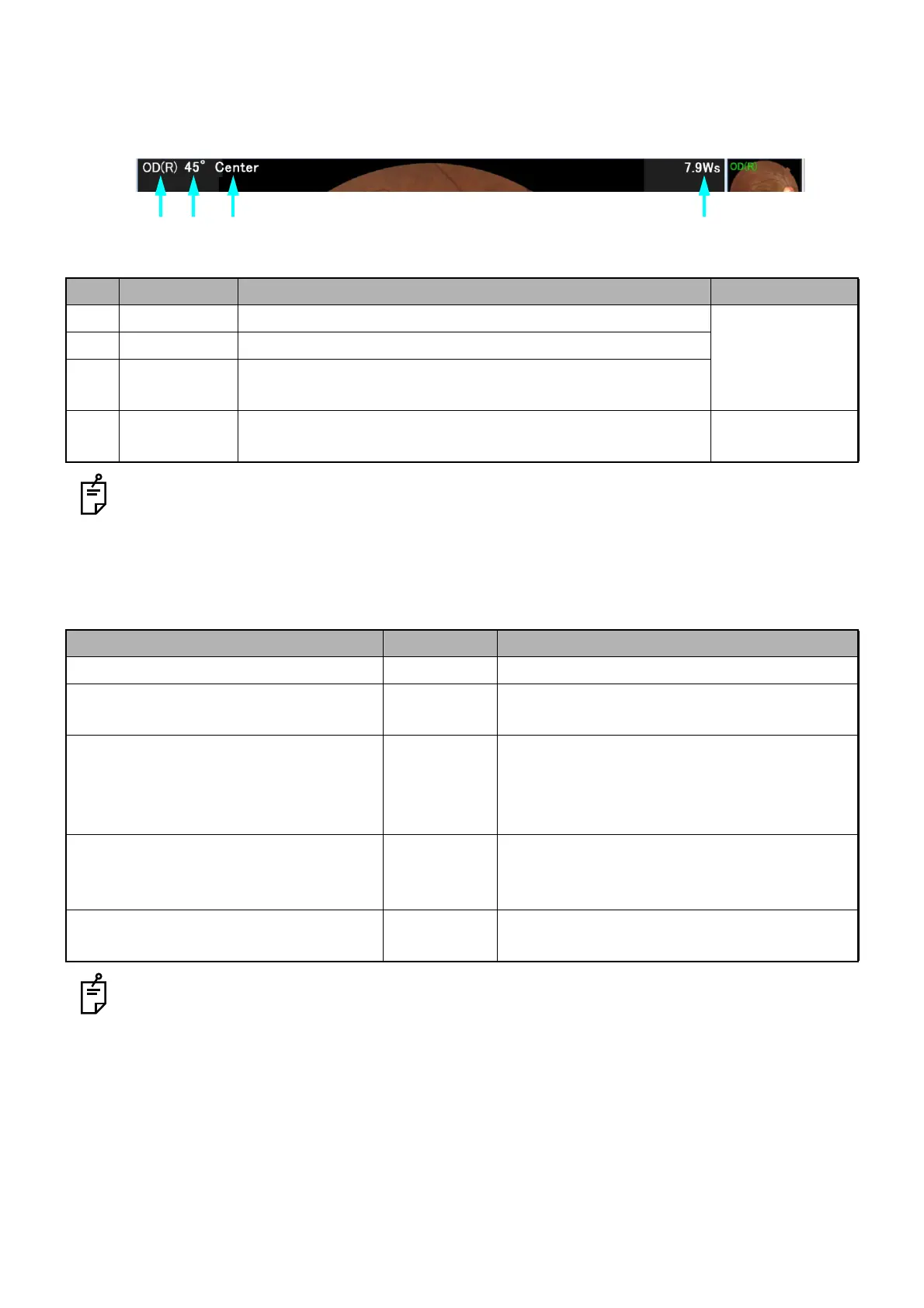46
CAPTURING TOMOGRAMS
[Select an image from the thumbnail window.]
Supplemental photography information
The following information is indicated on the image display window.
These pieces of information are not displayed for the "COMPOSITE" tab.
These are not displayed when "Annotation" is valid, either. Instead, the information of "Annota-
tion" is displayed.
Mouse operation for the image display window
The following actions are done by operating the mouse on the image display window.
For changing "FastMap style" and "IMAGEnet style", refer to "2.6.9. Setting".
No. Display Contents Display position
(1) R/L "OS (L)" for left eye and "OD: (R)" for right eye are displayed. Upper left
(2) Picture angle "45°" and "30°" are displayed.
(3) Fixation Displays one of "Disc", "Macula" and "Center". The external
fixation target is not displayed.
(4) Flash level Displays the flash level ("Ws" value). This is not displayed
for the "Red-free" tab.
Upper right
Mouse operation Action Contents
Click the right button. Menu Displays the size adjustment menu.
Double-click the left button. Red-free The "Color" tab shifts to the "Red-free" tab.
The "Red-free" tab returns to the "Color" tab.
Drag the right button (FastMap style).
Or
Rotate the mouse wheel (IMAGEnet
style).
Zoom in/out
of the image
Zooms in or out the image.
Drag the mouse wheel (FastMap style).
Or
Drag the left button (IMAGEnet style).
Move of
image
Only when the image is enlarged, it can be
moved. The image moves according to the
move of mouse.
Click the mouse wheel. Magnifier Changes to the "Magnifier" mode.
Click again. The original mode is reset.