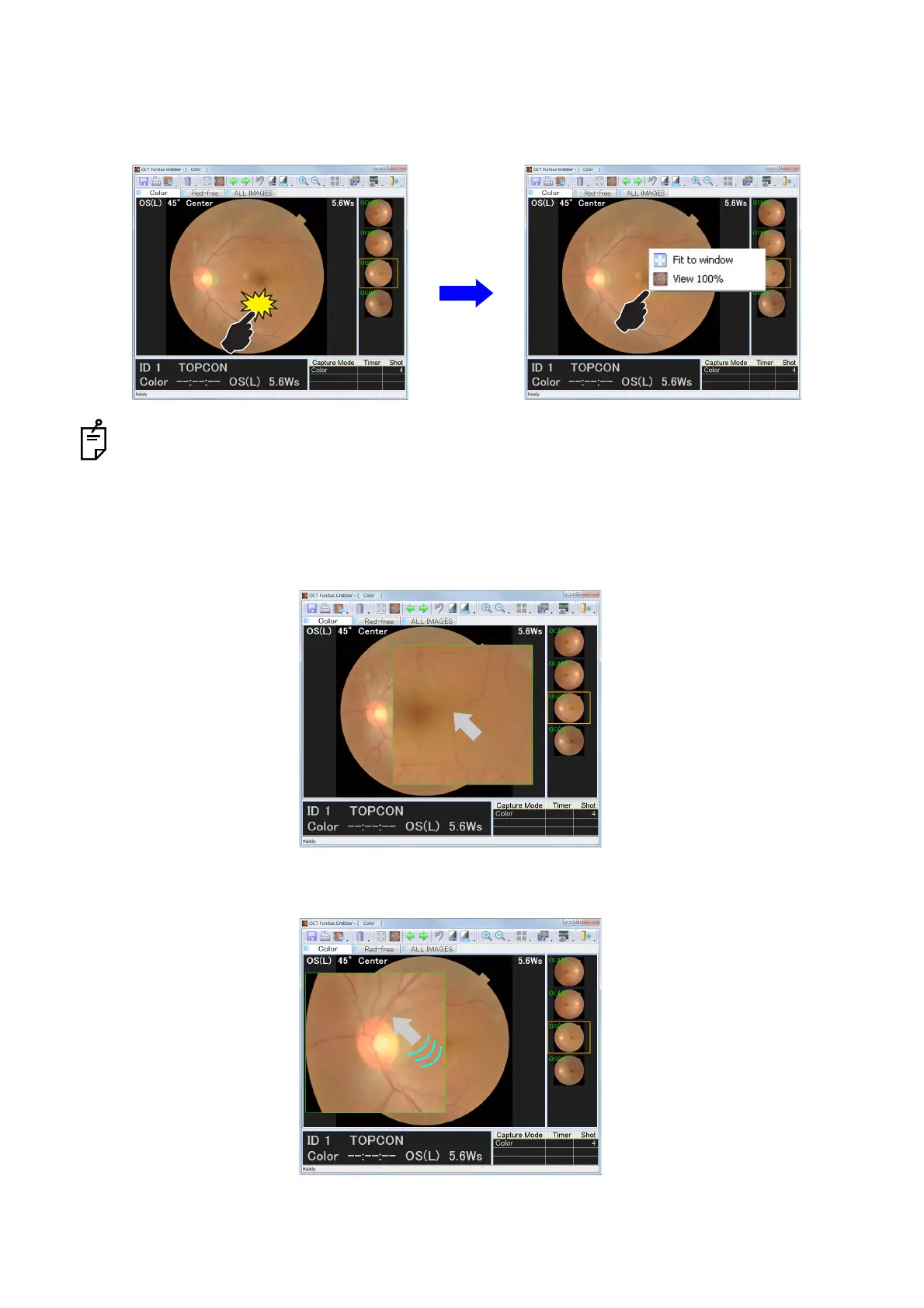47
CAPTURING TOMOGRAMS
Click the right button: Menu
Click the right mouse button on the image display window. The following menu is displayed.
1 Click the right mouse button on the image display window. The following menu is displayed.
"Fit-to-window" maximizes the displayed image according to the image display window. "View
100%" displays the image in the original size.
Click the mouse wheel: Magnifier
1 Click the mouse wheel. The magnifier (green square frame) is displayed at the mouse cursor
position.
2 Move the mouse cursor, and the magnifier follows it. So, you can adjust the part to be observed.