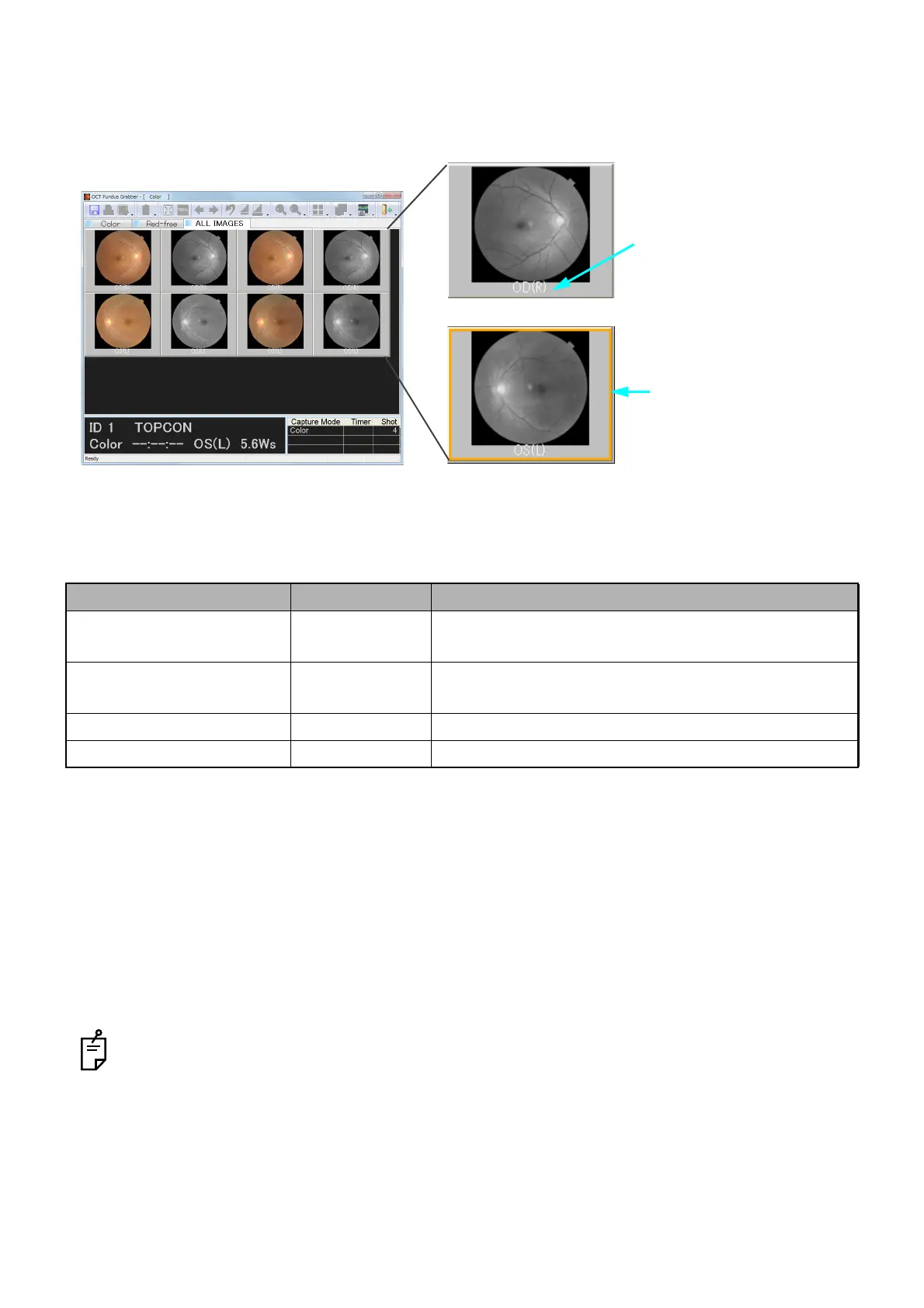48
CAPTURING TOMOGRAMS
[Select the "ALL IMAGES" tab.]
When the "ALL IMAGES" tab is selected, the list of all the fundus images on the thumbnail is displayed.
The right/left of the photographed eye is attached to each image.
Mouse operation for the "ALL IMAGES" fundus image display area
The actions with mouse in the fundus image display area, which is changed by the "ALL IMAGES" tab,
are shown below.
Click the left button: Selection
The selection method is different between "IMAGEnet style" and "Windows style".
IMAGEnet style: Two or more thumbnails can be selected by single-click.
As pressing the [Ctrl] key, click the left mouse button. The selected status is
reversed.
Windows style: As pressing the [Ctrl] key, click the left mouse button. Two or more thumbnails can
be selected.
As pressing the [Shift] key, click the left mouse button. The thumbnails in the
selection range can be selected at a time.
For changing the style, refer to "2.6.9. Setting".
Mouse operation Action Contents
Click the left button. Selection The thumbnail is selected. The selection is classified
into "IMAGEnet style" and "Windows style".
Double-click the left button. Change/Display The double-clicked image is displayed on the fundus
image display area of the "Color" tab.
Click the right button. Menu Displays the menu.
[Ctrl] key + Mouse wheel Zoom in/out Zooms in/out the image list.
Right/left of the photographed eye
OD (R): Right eye
OS (L): Left eye
Selected status