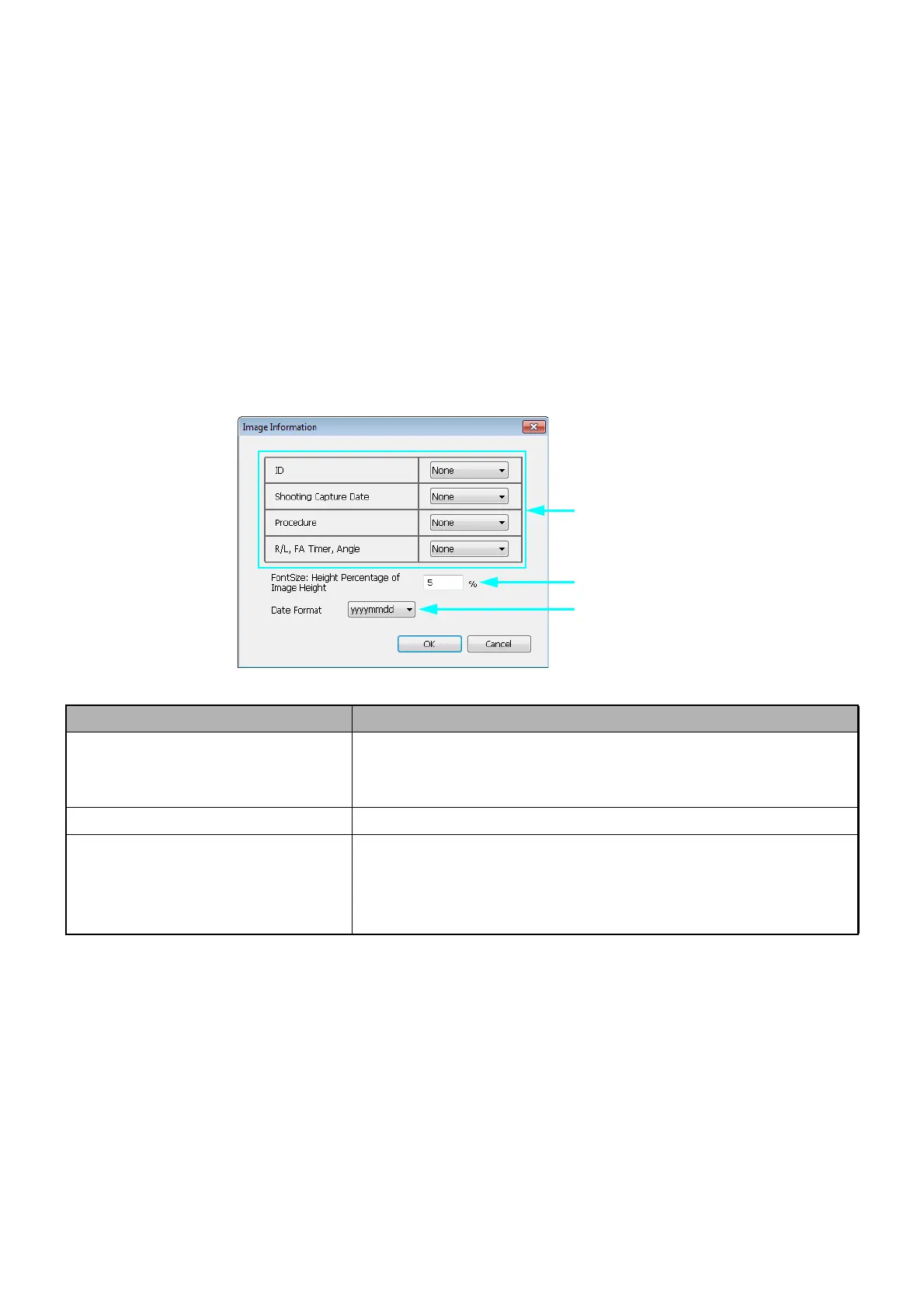53
CAPTURING TOMOGRAMS
(5) Mouse Operation Style
Set the mouse operation in the fundus image display area.
IMAGEnet style: By rotating the mouse wheel, you can zoom in/out the image. As pressing the
mouse left button, drag the image. You can move the image.
FastMap style: As pressing the mouse right button, drag the image up and down. You can zoom
in/out the image. As pressing the mouse wheel, drag the image up and down or
right and left. You can move the image.
(6) Enable Write to Image
Set annotation to write information to the photographed image.
When the check is set to "On", the [Image Setting] button is enabled. You can set the data.
(7) Image Setting
Set annotation in the following dialog box.
Information Contents
Specification of the display position Specify where each piece of information should be displayed on
the image. Select one of "None", "Upper Left", "Upper Right",
"Lower Left" and "Lower Right".
Specification of the photo size Specify the photo size when writing information.
Format of date Set the format of date.
yyyymmdd: Year/Month/Day
mmddyyyy: Month/Day/Year
ddmmyyyy: Day/Month/Year
Specification of the display position
Specification of the photo size
Format of date