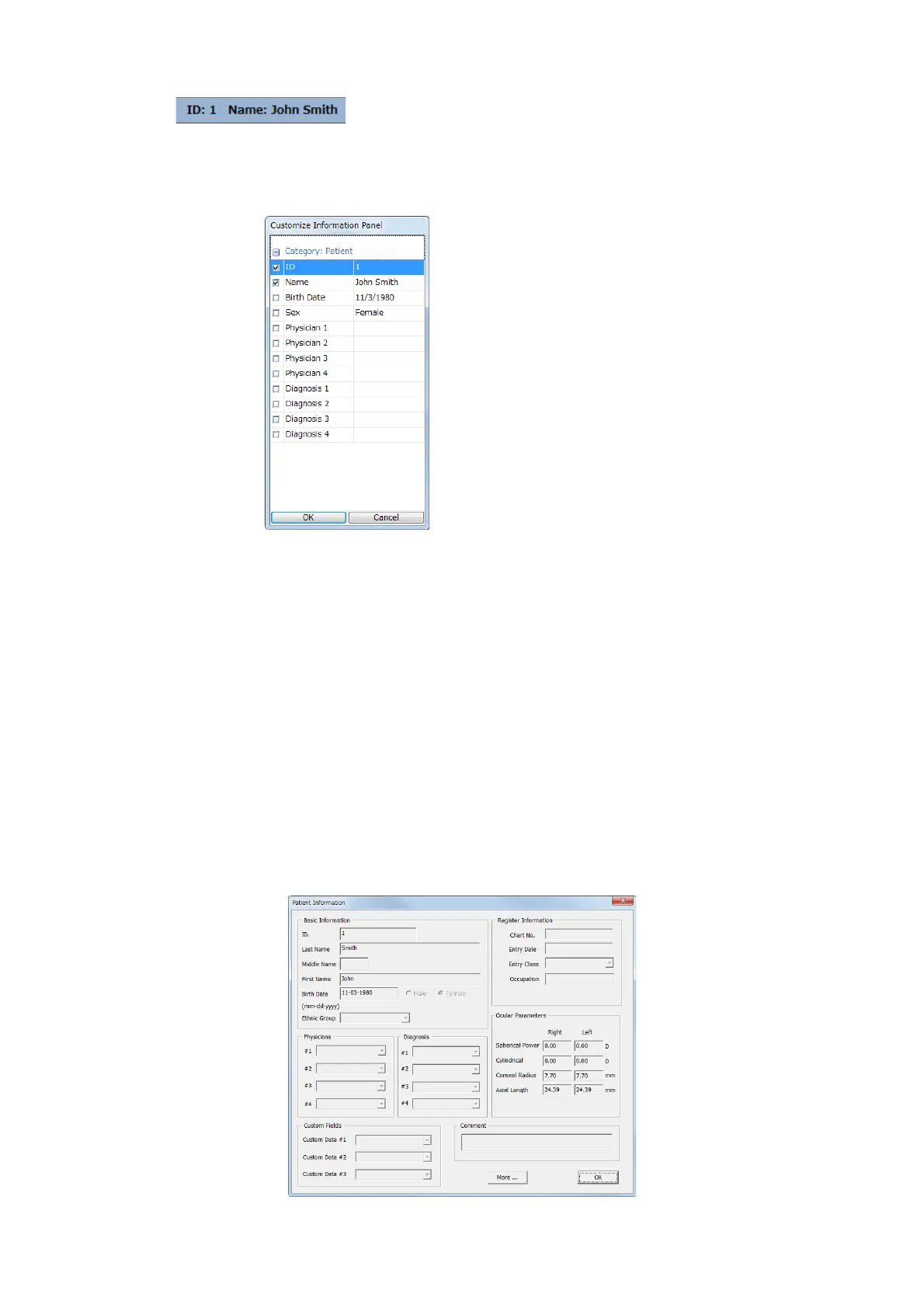70
DISPLAYING TOMOGRAMS
A-5: Patient Information Panel
The Patient Information Panel displays the information of the selected patient.
You can change the data to be displayed. Click [Patient Information Panel], and the following menu
appears. Place a check mark for the desired item. Remove the check mark from the undesired item.
You can display or hide the following information.
•ID
•Name
• Date of Birth
•Sex
• Physician 1,2,3,4
• Diagnosis 1,2,3,4
A-6: Register New Patient button
Register a new patient. Refer to "To Register a New Patient:" on P.25.
A-7: Patient Info button
Click the [Patient Info] button, and the following "Patient Information" window is displayed.