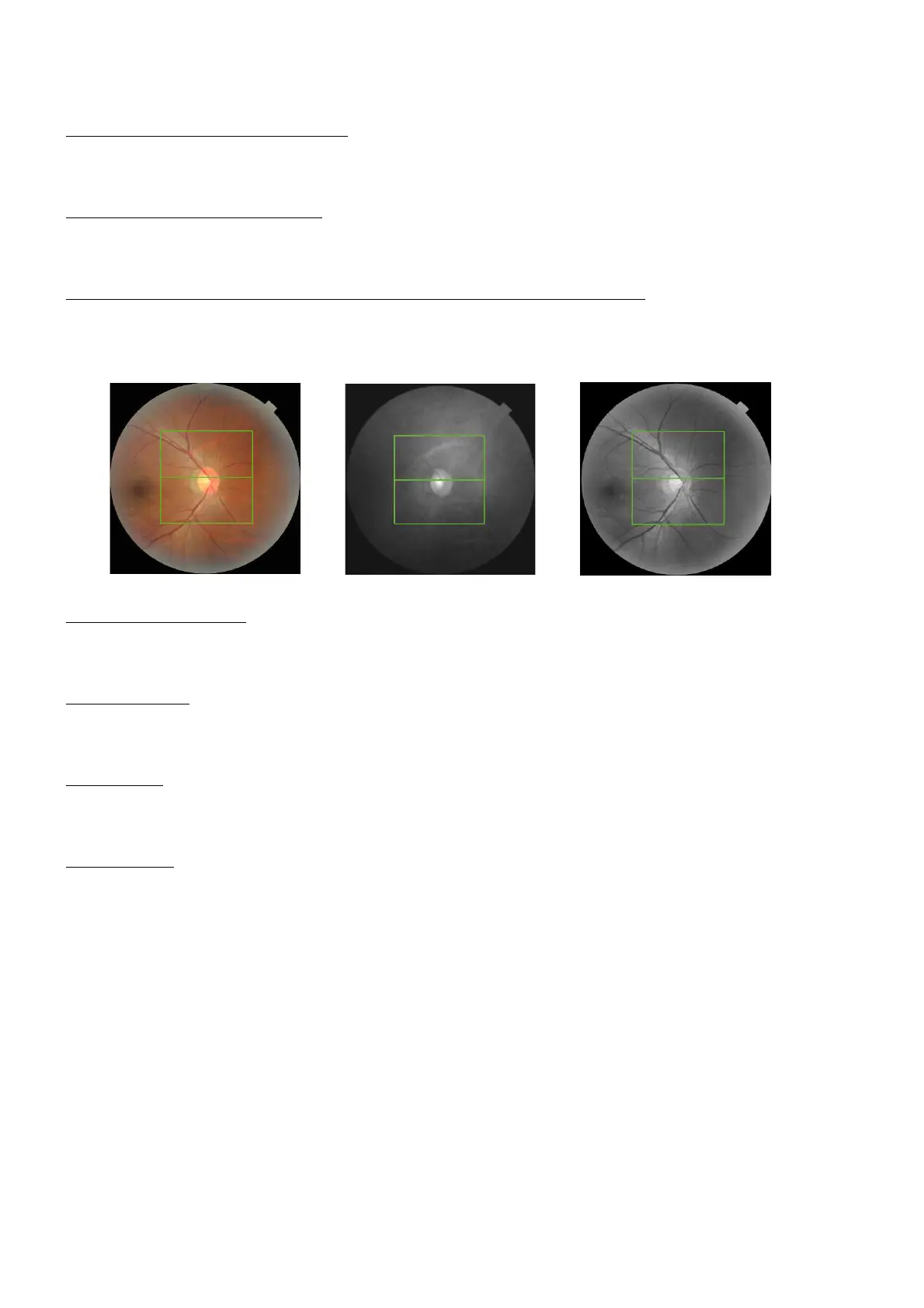86
DISPLAYING TOMOGRAMS
How to ...
Zoom In/Out of Color Fundus Images
Hold down the right mouse button and drag it up/down.
Move (Pan) Color Fundus Images
Hold down the mouse wheel button and drag it up/down and right/left.
Select the color fundus image, IR fundus image and red-free (fundus image).
Click "Color Fundus", "IR Fundus" and "Red-free".
Pin-point Registration™
See “Pin-point Registration™” on P. 121 for details about Pin-point Registration.
Overlay function
Refer to "How to use the menu" on P. 87.
Grid function
Refer to "How to use the menu" on P. 87.
Circle function
Refer to "How to use the menu" on P. 87.
Color fundus image
B/W fundus image
Red-free