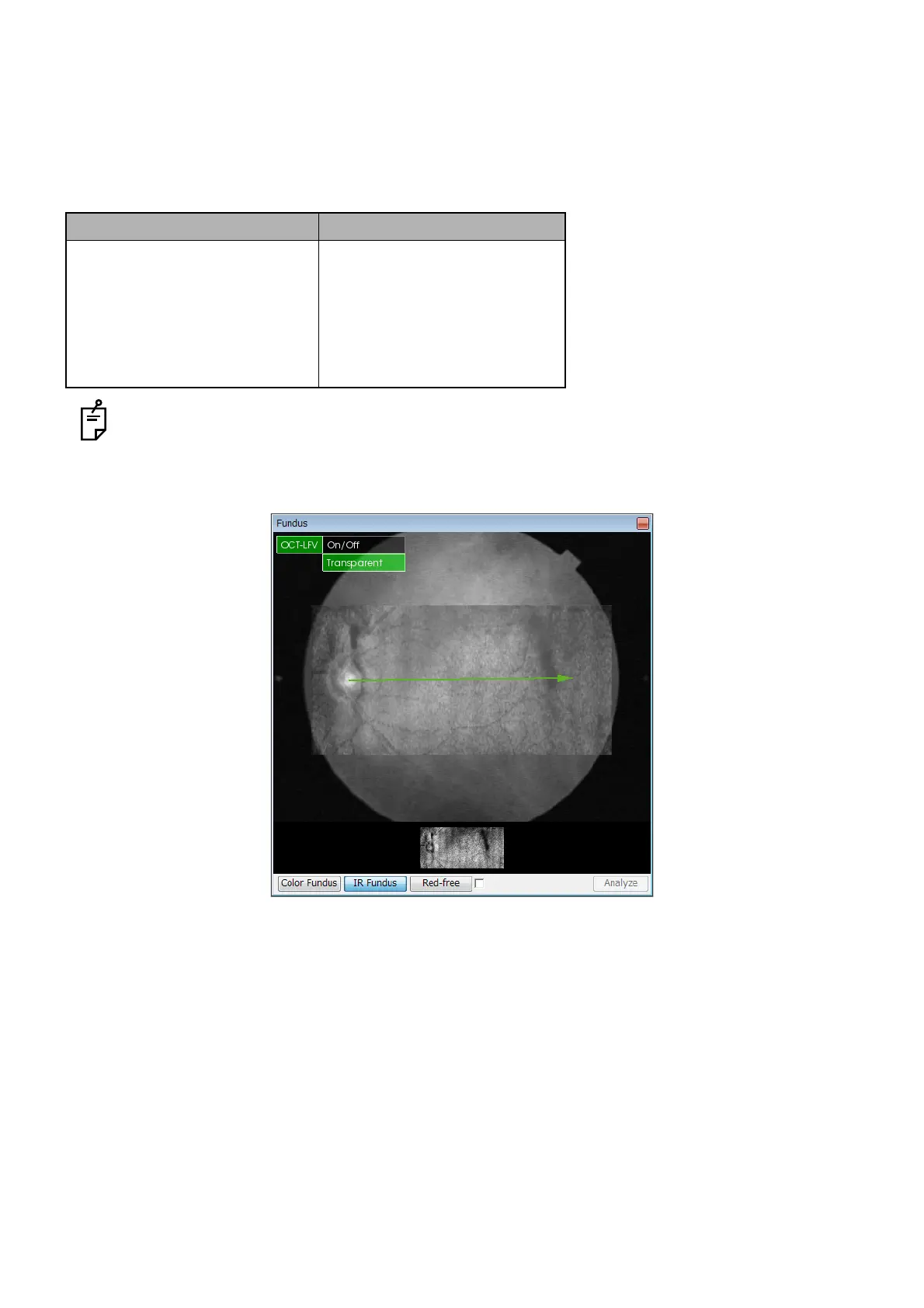89
DISPLAYING TOMOGRAMS
[OCT-LFV]
The OCT-LFV (OCT Live Fundus View) function displays the OCT-LFV image on the IR fundus image
(black-and-white fundus image). You can use this function when the IR fundus image is displayed in any
other photography except 3D photography.
The OCT-LFV image can be displayed for the following scan patterns.
Only when "ON" is set for "OCT-LFV" and the OCT instrument takes a picture, the "OCT-LFV"
image can be displayed.
The example where the OCT-LFV image is displayed is shown below.
To display the OCT-LFV image, click [On/Off] in the [OCT-LFV] menu or click [Thumbnail OCT-LFV
image]. To erase the OCT-LFV image, click [On/Off] in the [OCT-LFV] menu or click [Thumbnail OCT-LFV
image] again.
To make the OCT-LFV image translucent, click [OCT-LFV] on condition that the OCT-LFV image is dis-
played and press [Transparent]. Click [Transparent] again, and the OCT-LFV image is returned to the
original status.
Displayable Undisplayable
Line
5 Line Cross
Radial
3D: Macula
3D: Optic disc
3D: Macula (V)
3D: Wide
Anterior segment: Radial
Anterior segment: Line
Example where the OCT-LFV image is displayed