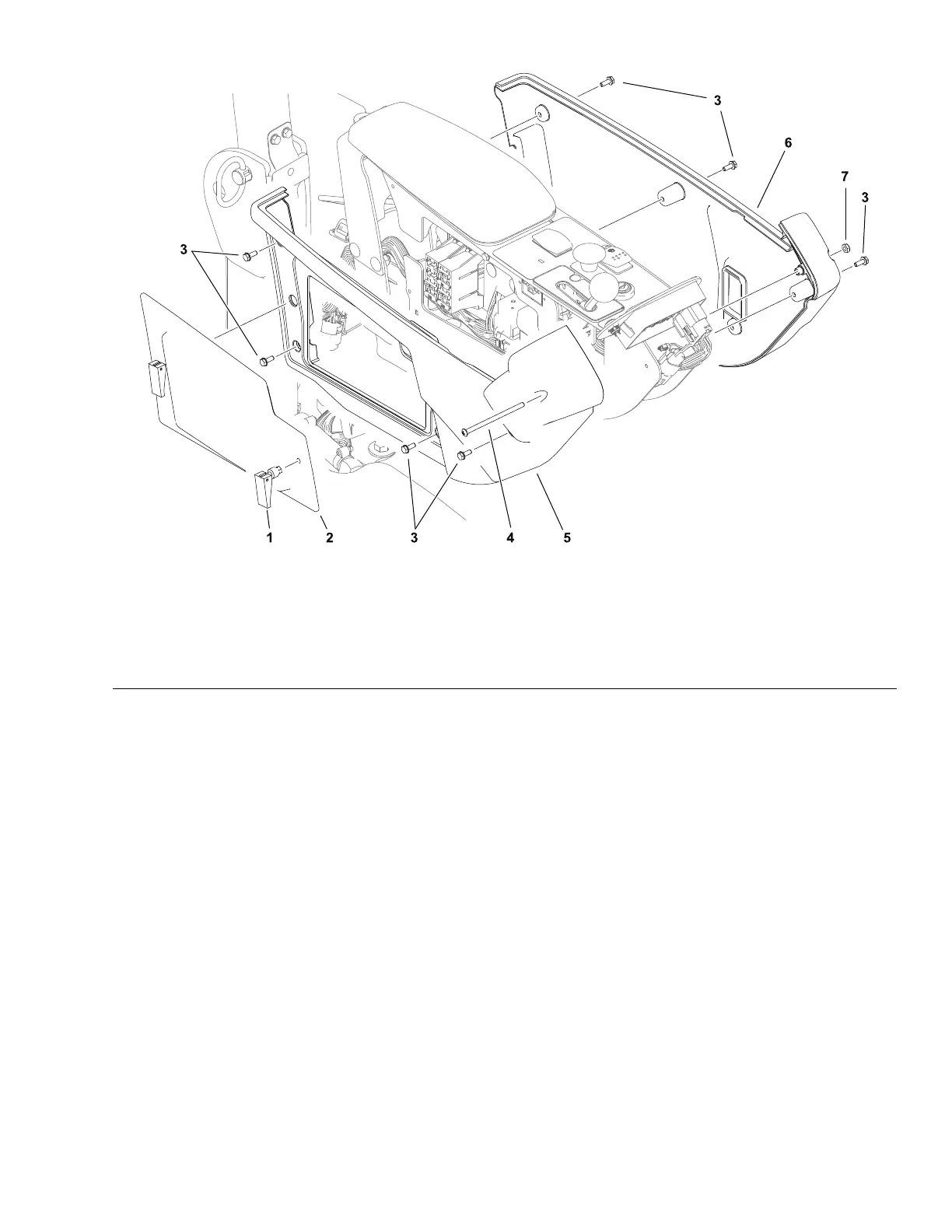Operator’sConsole
g304808
Figure123
(models31900and31901shown)
1.Swelllatch(2each)4.Screw
7.Nut
2.Accesscover
5.Cover–rightside
3.Capscrew(10each)6.Cover–leftside
RemovingandInstallingtheOperator’sConsoleCovers
RefertoFigure123forthisprocedure.
1.Parkthemachineonalevelsurface,lowerthecuttingunit(orattachment),
engagetheparkingbrake,setthekeyswitchtotheOFFpositionandremove
thekeyfromthekeyswitch.
2.Removetheaccesspanelfromtherightsideoftheoperator’sconsole.
3.RemovethelongscrewatthefrontoftheconsoleneartheTDM
display/controllerscreen(item4).
4.Removetheremainingfastenersandtheconsolecoversifnecessary.
5.Installtheconsolecoversinthereverseorder.
Groundsmaster
®
3200,3300and3310
Page7–23
Chassis:ServiceandRepairs
19240SLRevA