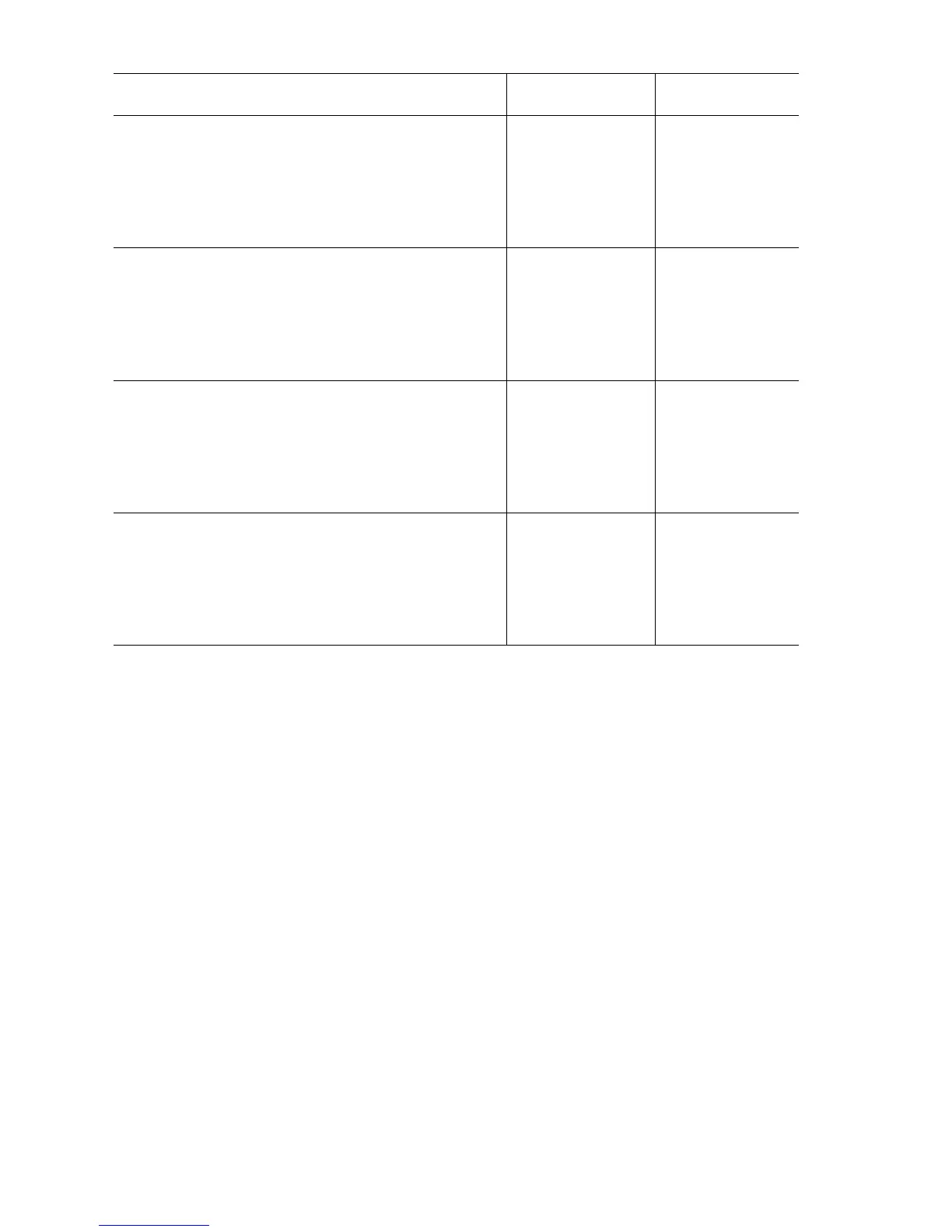3-34 Phaser 7750 Printer Service Manual
6
Does the front panel indicate the fans are
ON?
Replace the rear
fan.
Check the wiring
tot he rear fan, if
the wiring is OK,
replace the
engine control
board.
7
Does the LVPS fan revolve at high speed? The fans are
operating
correctly. If the
problem persists,
replace the engine
control board.
Go to step 8.
8
1. Check for voltage at J214-4.
2. Is +24 VDC present?
Go to step 9. Check the wiring
to the LVPS fan, if
the wiring is OK,
replace the
engine control
board.
9
Does the front panel indicate the fans are
ON?
Replace the LVPS
assembly.
Check the wiring
to the LVPS fan, if
the wiring is OK,
replace the
engine control
board.
Troubleshooting Procedure (Continued)
Step Actions and Questions Yes No
