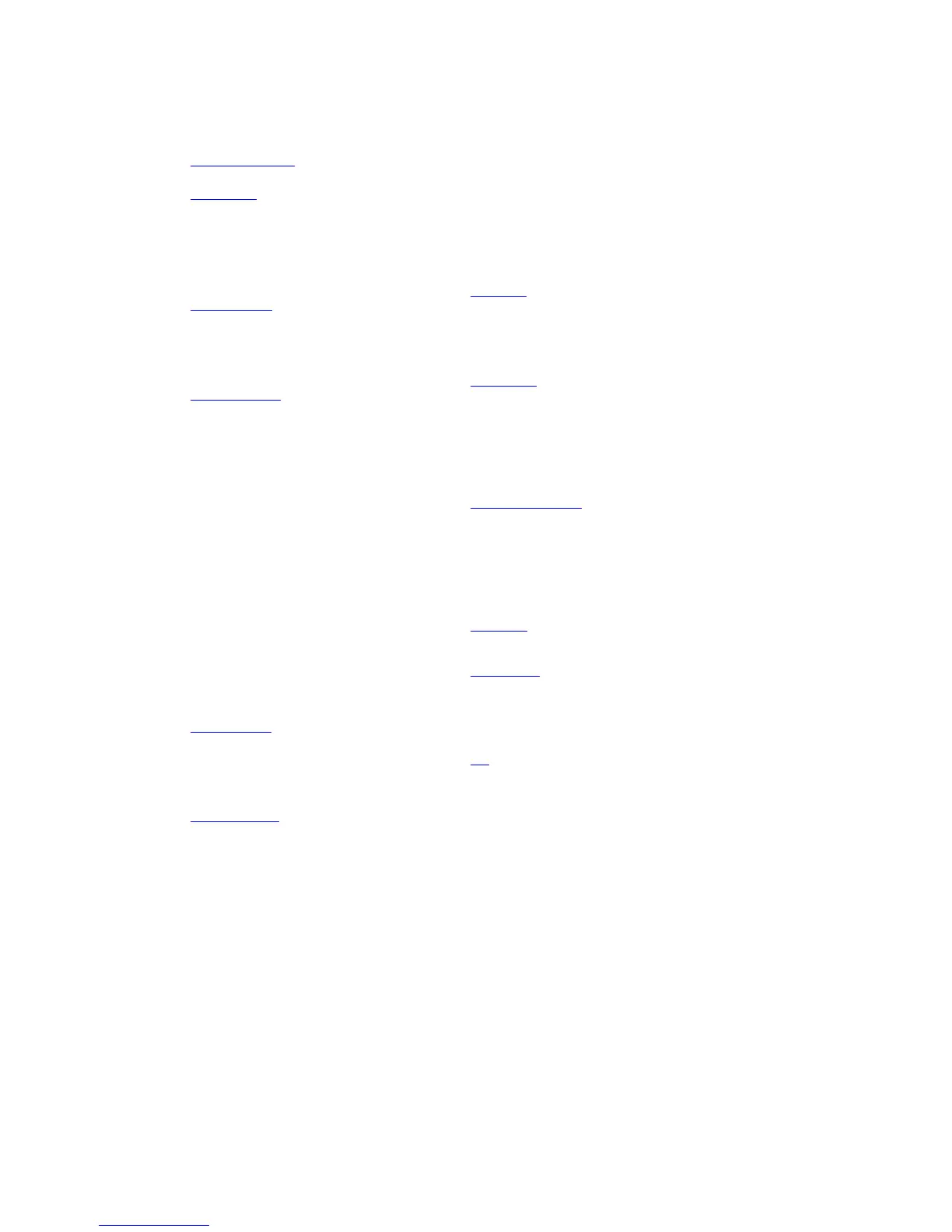A-4 Phaser 7750 Printer Service Manual
Service Diagnostic Menu Map
Service Diagnostics Menu Map
Print Service Menu Map Prints a service diagnostic menu map and
exits service diagnostics.
General Status
Provides the current print engine status.
Engine ROM Version
Configuration
Ambient Temp/Humidity
Fuser Temperature
Fault List
Front Panel Adjust
Jam Info
Fault History
Built-in Test Prints
Prints Test Prints. The prints are used by service
personnel to identify, repair, and validate the operability of the printer.
Paper Path Options
Print Laser Check
Print HalfTones
Print Grid 1-Dot
Print Fast Scan 8 tone
Sensor/Switch Tests
Test the functionality of sensors and switches by
giving service personnel the ability to input actuation and state changes
of all sensors and switches.
Ambient Temp/Humidity
Fuser Temperature
Interlocks
Jam Sensors
POB Sensor
Registration Sensor
OHP Sensor
Duplex Sensor
Tray Feed Sensors
Stack Full Sensor
Fuser Exit Sensor
1st BTR Retract Sensor
2nd BTR Retract Sensor
Fuser Present
Read Fuser Fuses
Accum MOB Sensor
Belt Edge Sensor
BTR Sensors
ADC Sensor
Toner Waste Cartridge
Tray Sensors
Tray 1 Sensors
ATC Sensors
Imaging Unit Sensors
New Toner Cartridge Sensors
Finisher Sensors (optional)
Motors/Fans Tests
Tests the functionality of motors and fans by giving
service personnel the ability to energize/de-energize the motor and fans
one at a time.
Main Motor
Steering Motor
Imaging Unit Motors
Accumulator Belt Motor
Motor Test (-cont’d-)
1st BTR Motor
2nd BTR Motor
Duplex Motor
Paper Feed Motors
Paper Lift Motors
Offset Motor
Developer Motors
Dispenser Motors
Agitator Motor
Fan Motors
Paper Path / No Pick
Finisher Motors (optional)
Clutch Tests
Tests the functionality of the clutches by giving service
personnel the ability to energize/de-energize one clutch at a time.
Take Away Clutch
Developer Clutch
Registration Clutch
Duplex Clutch
Finisher Clutches (optional)
Solenoid Tests
Tests the functionality of the solenoids by giving
service personnel the ability to energize/de-energize one solenoid at a
time.
Exit Gate Solenoid
Duplex Gate Solenoid
Shutter Solenoid
ADC Shutter Open
ADC Shutter Close
Tray 1 Feed Solenoid
Finisher Solenoids (optional)
Adjustments/Calibrations
Performs adjustments, calibrations and
operations essential to the performance of the printer.
Belt Edge Learn
ATC Sensor Setup
TRC Adjust
ADC Output Check
Tone Up/Down
Laser Power Check
PWM Mapping Data Read
Coarse RegiCon Init
Maintenance
Cleans the IDT rollers within the Imaging Unit.
Clean Fuser
Clean Accumulator Belt
NVRAM Access
This menu lets you read, set, or reset the following
values:
PostScript NVRAM Reset
Clear Tech Rep Faults
Reset CRU Life Counters
Reset Engine NVRAM
Store Engine NVRAM
Exit
Exits service diagnostics and reboots the printer.
For Authorized Service Personnel Use Only. Service Menu functions are to be
used by Xerox service personnel and authorized service providers only. The printer
can be damaged by improper use of the built-in service tests.
