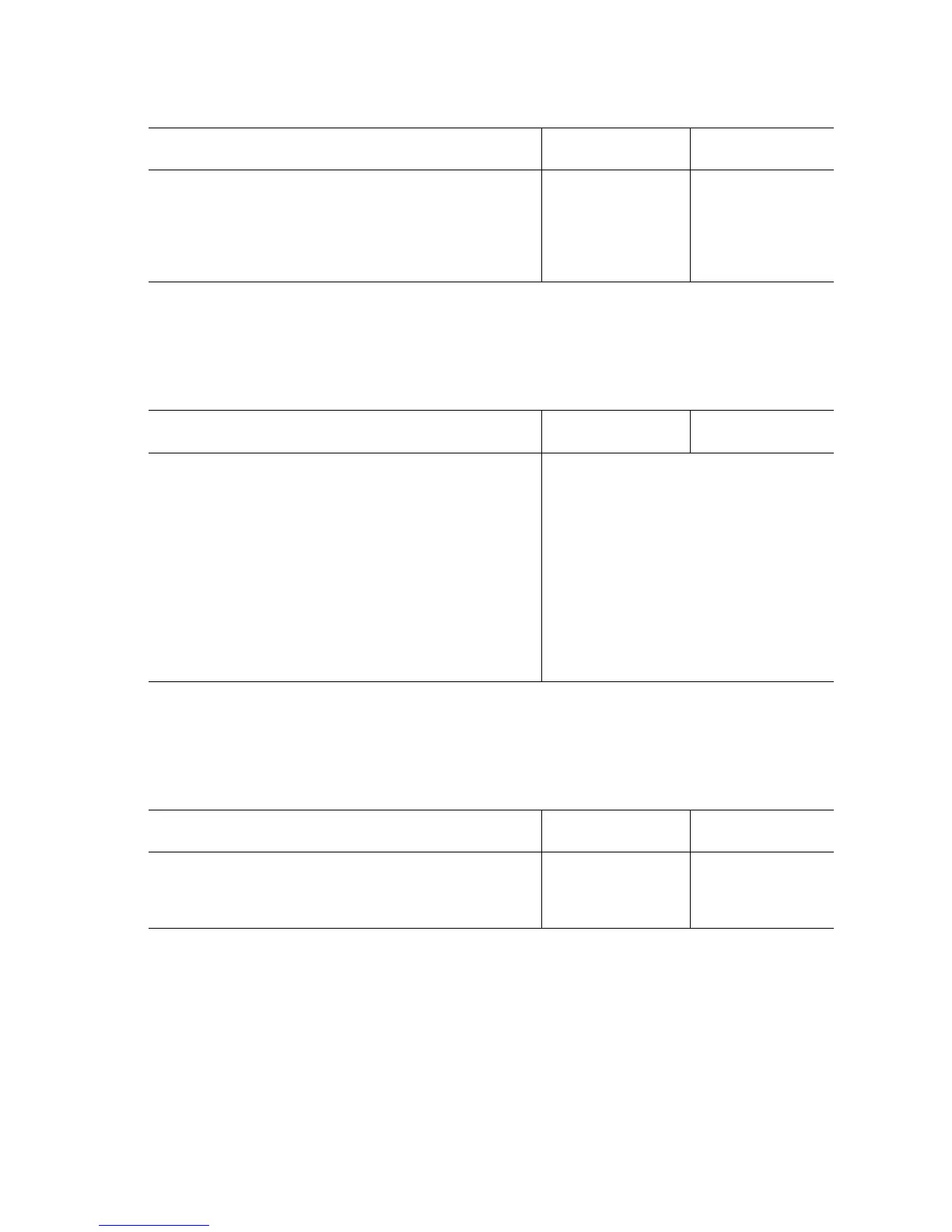Error Messages and Codes 3-39
Engine Logic Board Failure, Code 80
Controller to Engine Communications Failure, Code 81
Engine Logic Board RAM/ROM Failure, Code 82
Troubleshooting Procedure
Step Actions and Questions Yes No
1
1. Cycle power to the printer to clear the
error.
2. Did this clear the error?
Complete Replace the
engine control
board or the
image processor
board.
Troubleshooting Procedure
Step Actions and Questions Yes No
1
1. Cycle power to the printer to clear the
error.
2. Turn the printer off.
3. Remove the Image processor board,
IP board cover and metal cover.
4. Inspect the orange ribbon cable
between the relay board and the
engine control board.
5. Is the connector fully seated and free
from damage?
Replace in the following order:
■ Image processor board
■ Electrical chassis assembly
■ Engine control board
Troubleshooting Procedure
Step Actions and Questions Yes No
1
1. Cycle power to the printer to clear the
error.
2. Did this clear the error?
Complete. Replace the
engine control
board.
