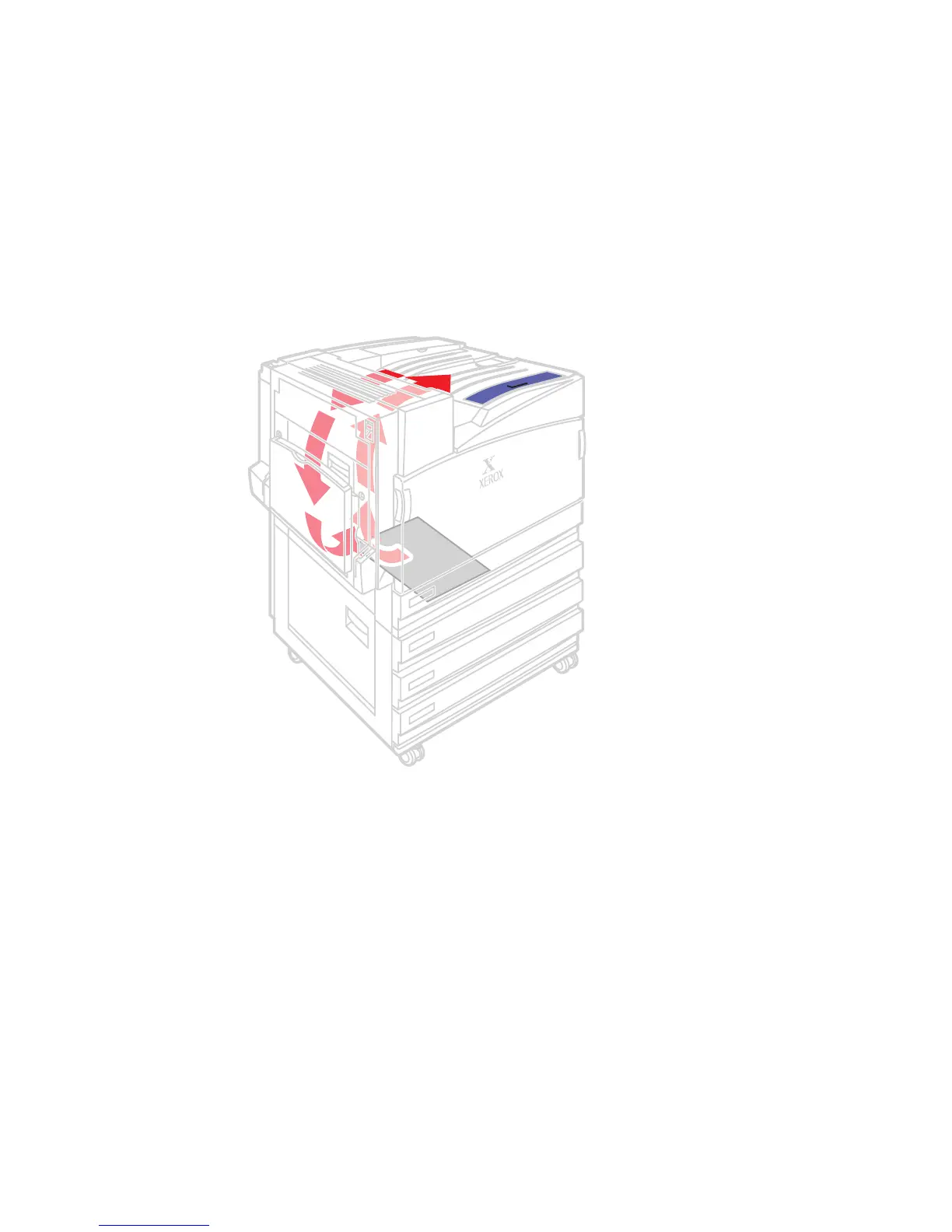2-4 Phaser 7750 Printer Service Manual
Paper Path of the Printer
The Phaser 7750 printer has a C-shaped paper-handling path. The design helps it
achieve high production outputs. The paper paths available for the paper exiting the
fuser are:
■ Straight to the Output Tray in the Top Cover (facedown).
■ Straight to the optional Finisher.
■ Paper can be inverted for 2-sided printing.
Trays 1-5
The paper trays consist of four main trays and one Multi-Purpose Tray on the side of
the printer. Tray 1 (MPT) is located on the left side of the machine and allows feeding
of specialty media stock, envelopes, and custom size paper. On the GX configuration,
Trays 2, 3, 4, and 5 are identical and can be interchanged. On the DXF configuration
(not shown), Trays 2 and 3 are identical and can be interchanged. Trays 4 and 5 are
the high-capacity feeder paper trays.
7750-125
