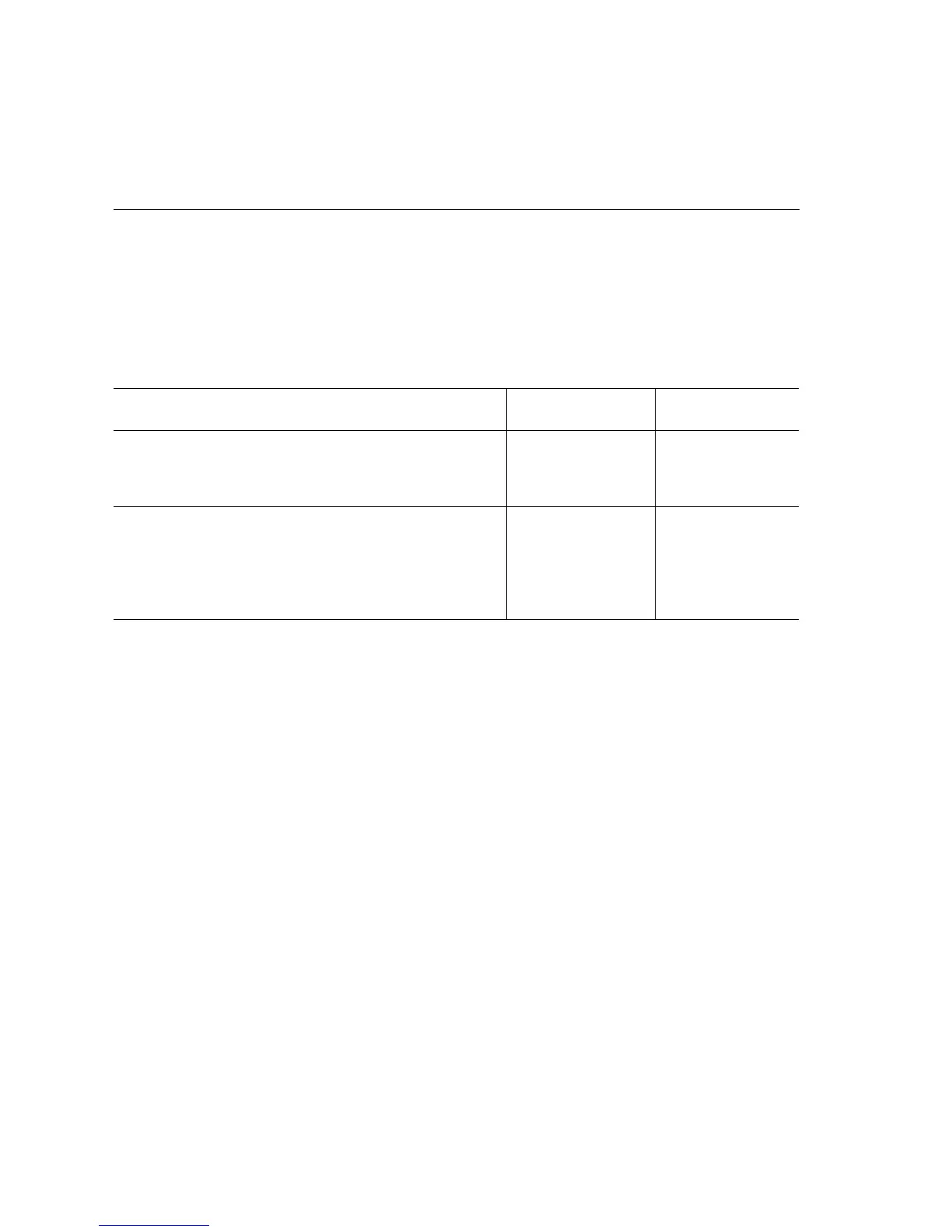3-36 Phaser 7750 Printer Service Manual
Imaging Unit [1] [2] [3] [4] Communications Failure,
Code 70, 71, 72, 73
Troubleshooting References
Applicable Parts Wiring and Plug/Jack Map References
■ Imaging Unit
■ Imaging Unit Plate Assembly
Troubleshooting Procedure
Step Actions and Questions Yes No
1
1. Replace the imaging unit reporting the
error.
2. Does the error still appear?
Go to step 2. Complete.
2
1. Remove the imaging unit from the
problem location and inspect the
connector.
2. Is the connector damaged?
Replace the
imaging unit plate
assembly.
Troubleshoot the
wiring. If wiring is
OK, replace the
engine control
board.
