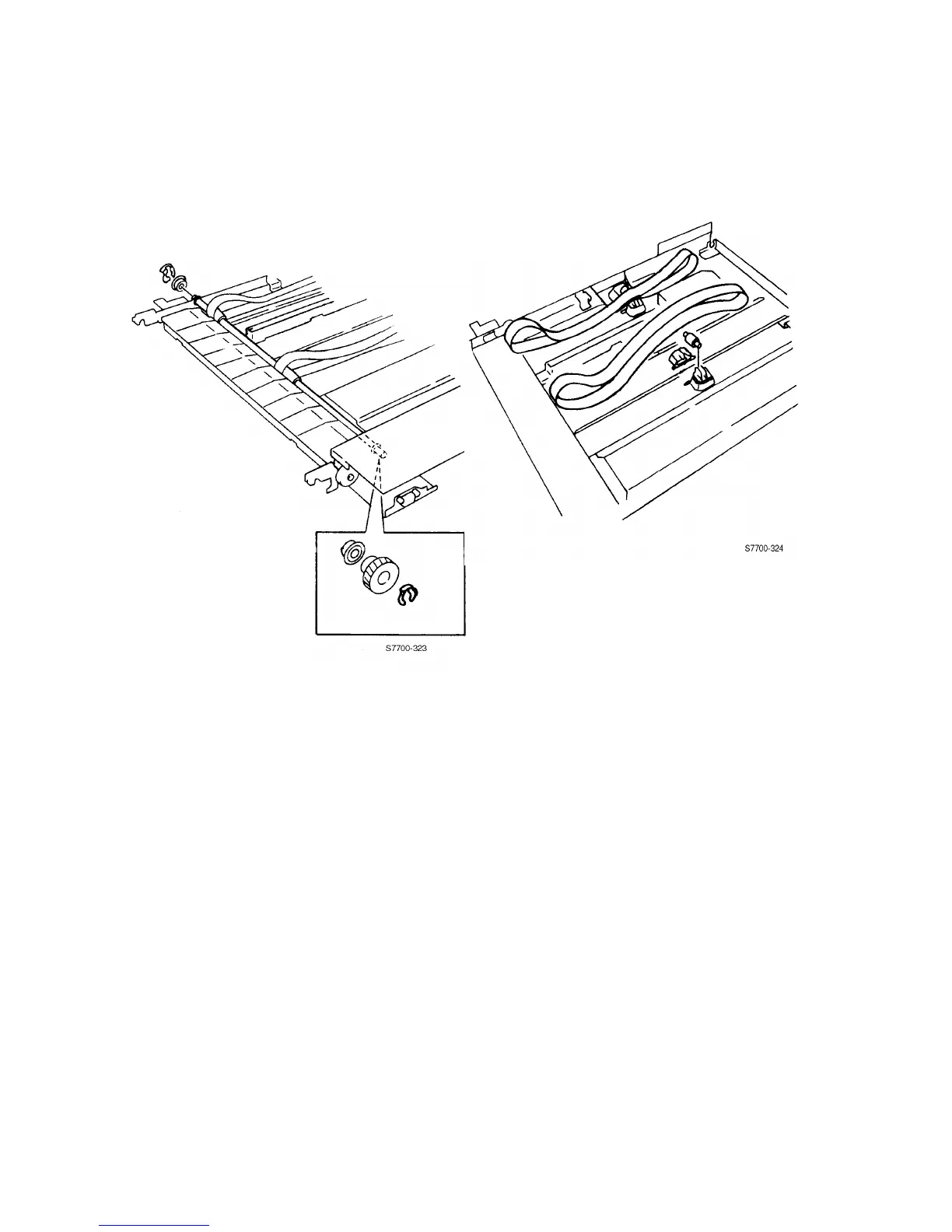11-14 Phaser 7750 Printer Service Manual
Horizontal Transport Belts
1. Remove the horizontal transport covers, see page 11-12.
2. Remove the KL-clips from the horizontal transport in and out.
3. Remove the bearings from the horizontal transport in and out shafts.
4. Remove one end of each horizontal transport belt roller support.
5. Remove the belts.
Replacement
Note
When reinstalling the belts, ensure that the textured side is out.
Note
If necessary, remove the KL-clip and gear from the out roller to reinstall the belts
to help install the bearing.
