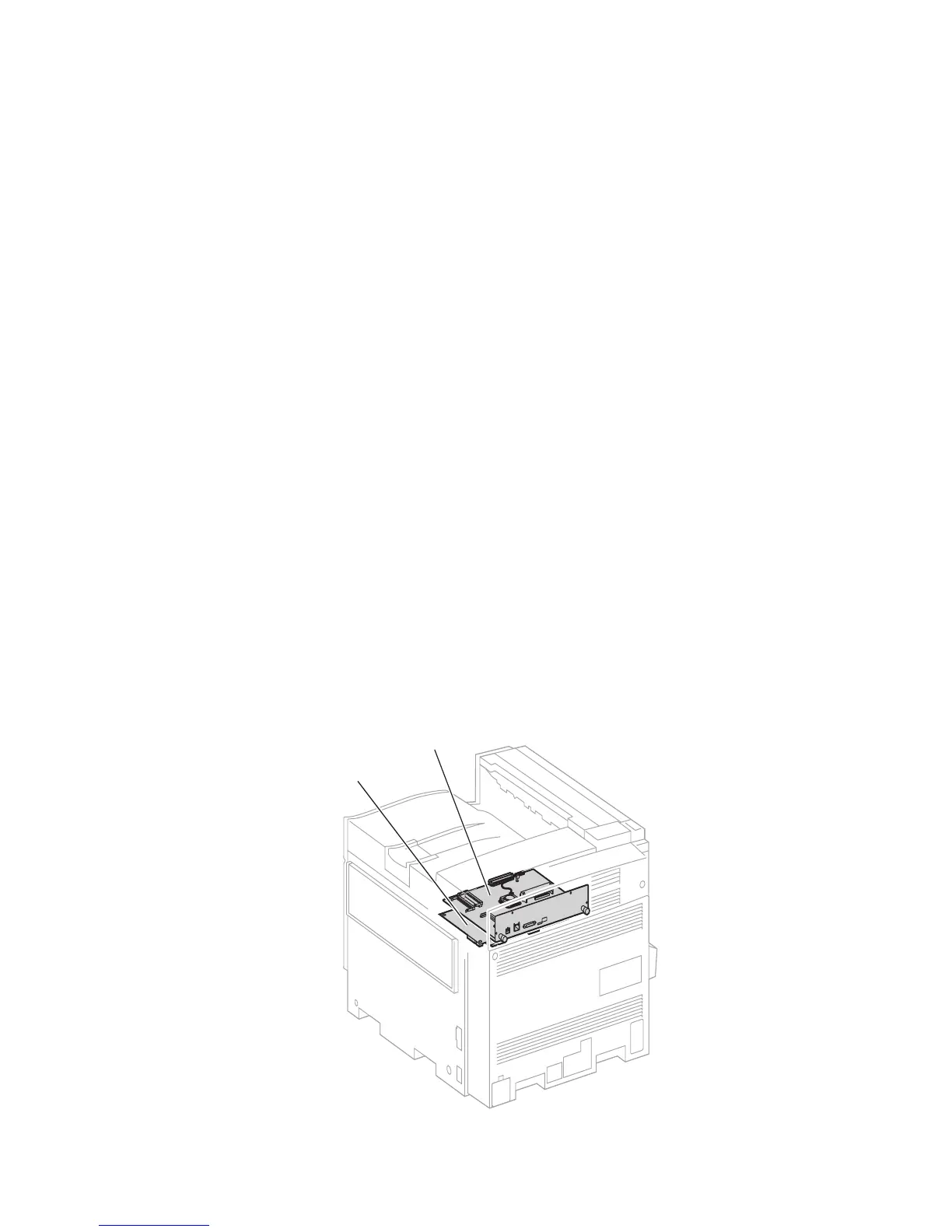2-10 Phaser 7750 Printer Service Manual
Technology Overview
Standby Power
There are two types of standby power in this machine: switched AC and switched
DC. Switched power requires that both the circuit breaker and the printer’s main
power switch be in the ON position.
■ Switched AC Power - This is the control signal whose power off transition is
delayed to allow the second bias transfer roller to retract.
■ Switched DC Power - Switched AC power from the AC Drive PWB goes to
the low voltage power supplies for the printer. Whenever switched AC
power is provided to the three low voltage power supplies, their output DC
voltages are activated by a 5 VDC signal.
Machine Run Control and NVRAM
Machine control centers on the following:
■ Engine Control Board
■ Image Processor Board
Machine parameters are held by non-volatile memory located in two places:
■ Image Processor NVRAM
■ Engine NVRAM
