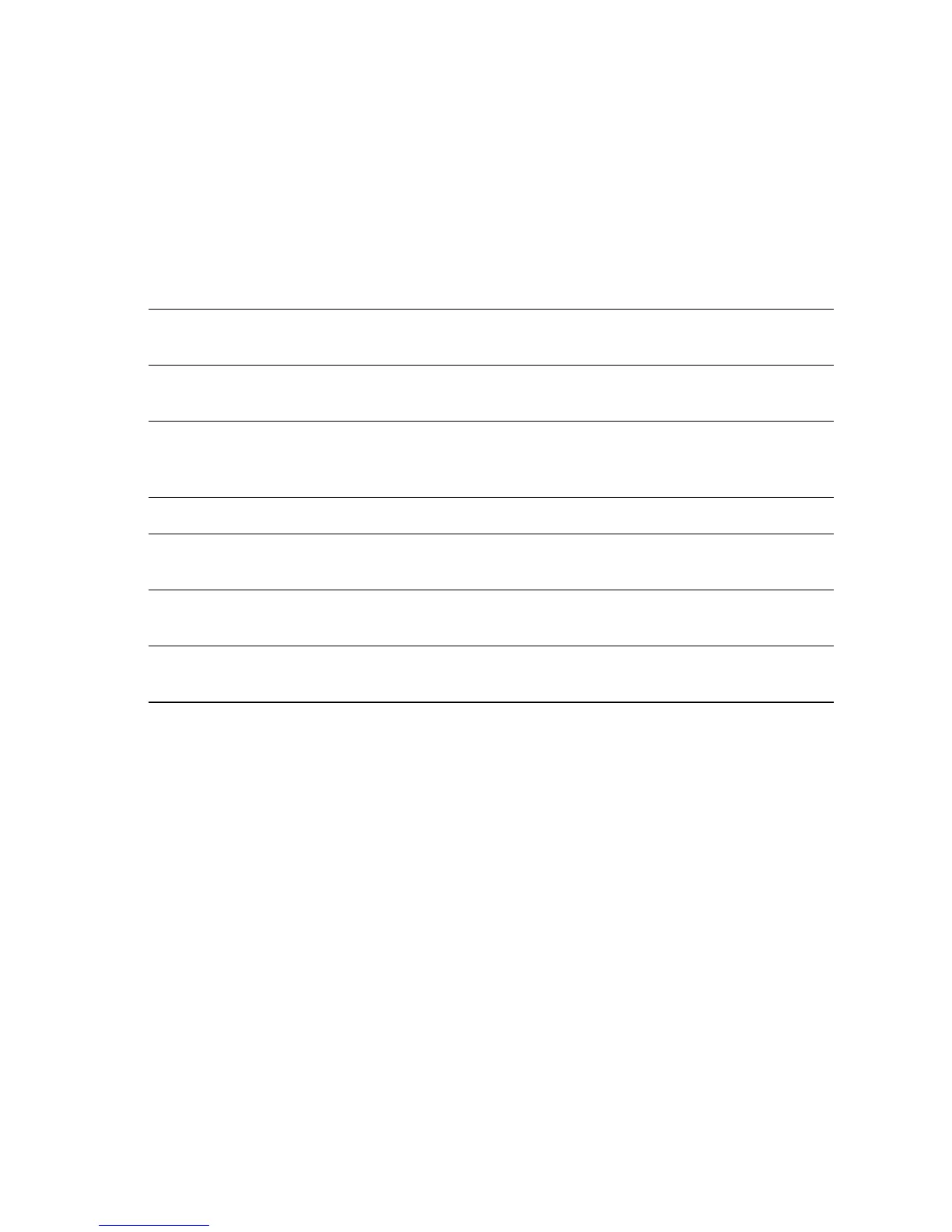3.3 VDC, 5 VDC and 24 VDC voltages are supplied by individual low-voltage power
supply boards. The 24 VDC LVPS requires the presence of a 5 VDC enabling signal
to operate.
Note
Before troubleshooting power supply problems, disconnect the lower tray deck
or finisher, if installed, and restart the printer. Verify the problem is still present
or refer to the appropriate option troubleshooting section.
1. Verify the printer is plugged in and the GFI is not tripped, if it is see
"Troubleshooting AC Power" on page 4-16.
2. Remove the image processor board cover and metal plate. Disconnect the relay
board power connector J300.
3. Switch the printer on. Check for 3.3 VDC at J510-1, -2, and -5. Check for
5VDC at J511-2, -3, and -4, and J511-3, -6, and -7. If 5 VDC is present check
for 24 VDCDC at J505-1.
4. If no DC voltages are present, see Troubleshooting AC Power on page 3-87.
5. If 5 VDC is present but 3.3 VDC is not, see "Troubleshooting the +3.3 VDC
and (2) +5 VDC Low-Voltage Power Supplies" on page 4-18.
6. If 3.3 VDC is present but 5 VDC and 24 VDC are not, see "Troubleshooting
the +3.3 VDC and (2) +5 VDC Low-Voltage Power Supplies" on page 4-18.
7. If 5 VDC is present but 24 VDC is not, see "Troubleshooting the 24 VDC
LVPS" on page 4-18.
