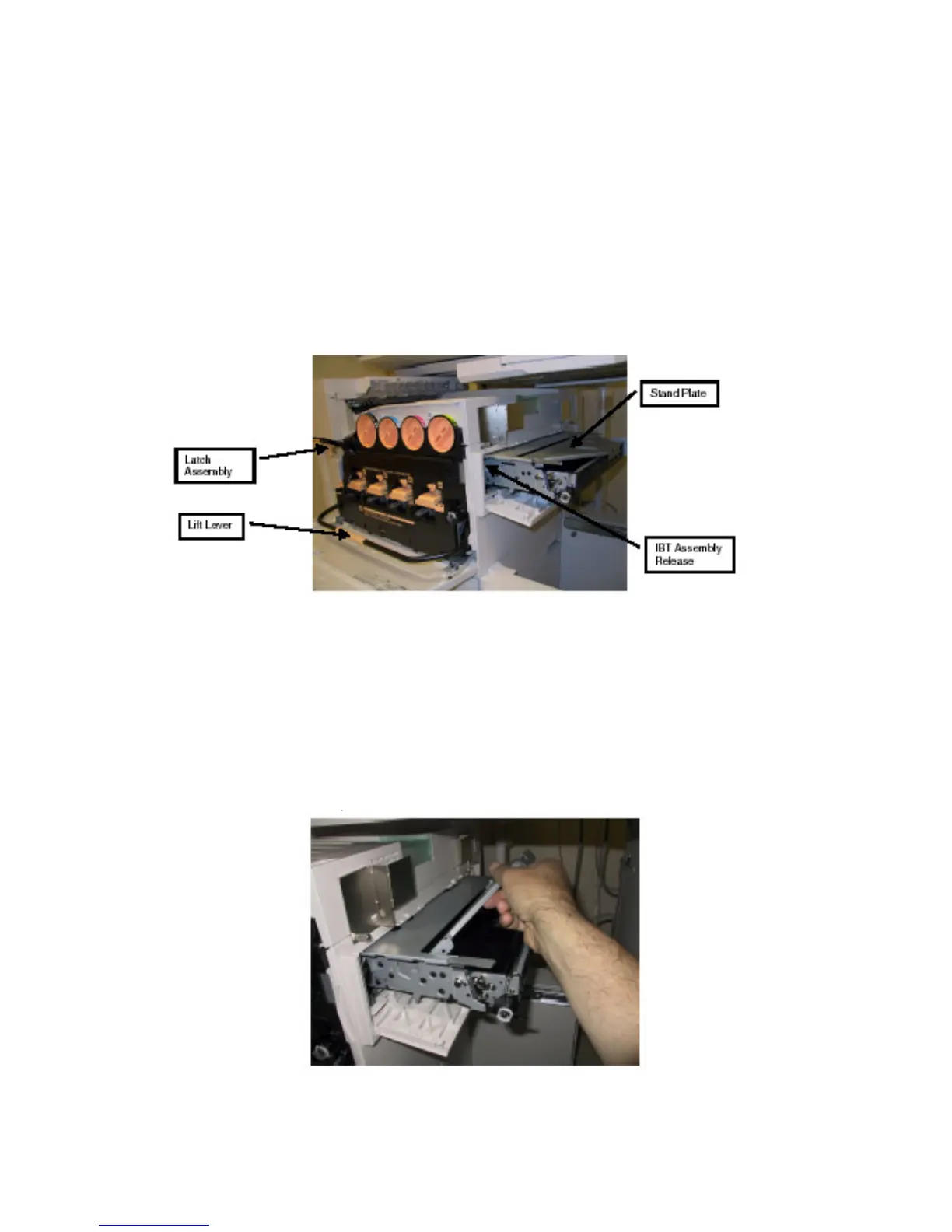2-20 Phaser 7750 Printer Service Manual
View the RegiCon Patterns
It is possible to see the patterns that are developed on the accumulator belt for the
RegiCon calibration by performing the following steps:
■ If there is a finisher present on the machine, slide it to the right so that the
right hand access door to the accumulator belt can be opened. Open the
access door and activate the interlock.
■ Power down the Phaser 7750 printer.
■ Open the front door and release the accumulator belt by releasing the latch
assembly and pulling down the lift lever as shown in the figure below.
■ Lift the accumulator belt assembly release and pull the accumulator belt
assembly out until the stand plate is accessible.
■ Remove two screws that hold the stand plate on the front and rear of the
accumulator belt assembly. Lift the stand plate as shown in the figure below, and
remove it.
