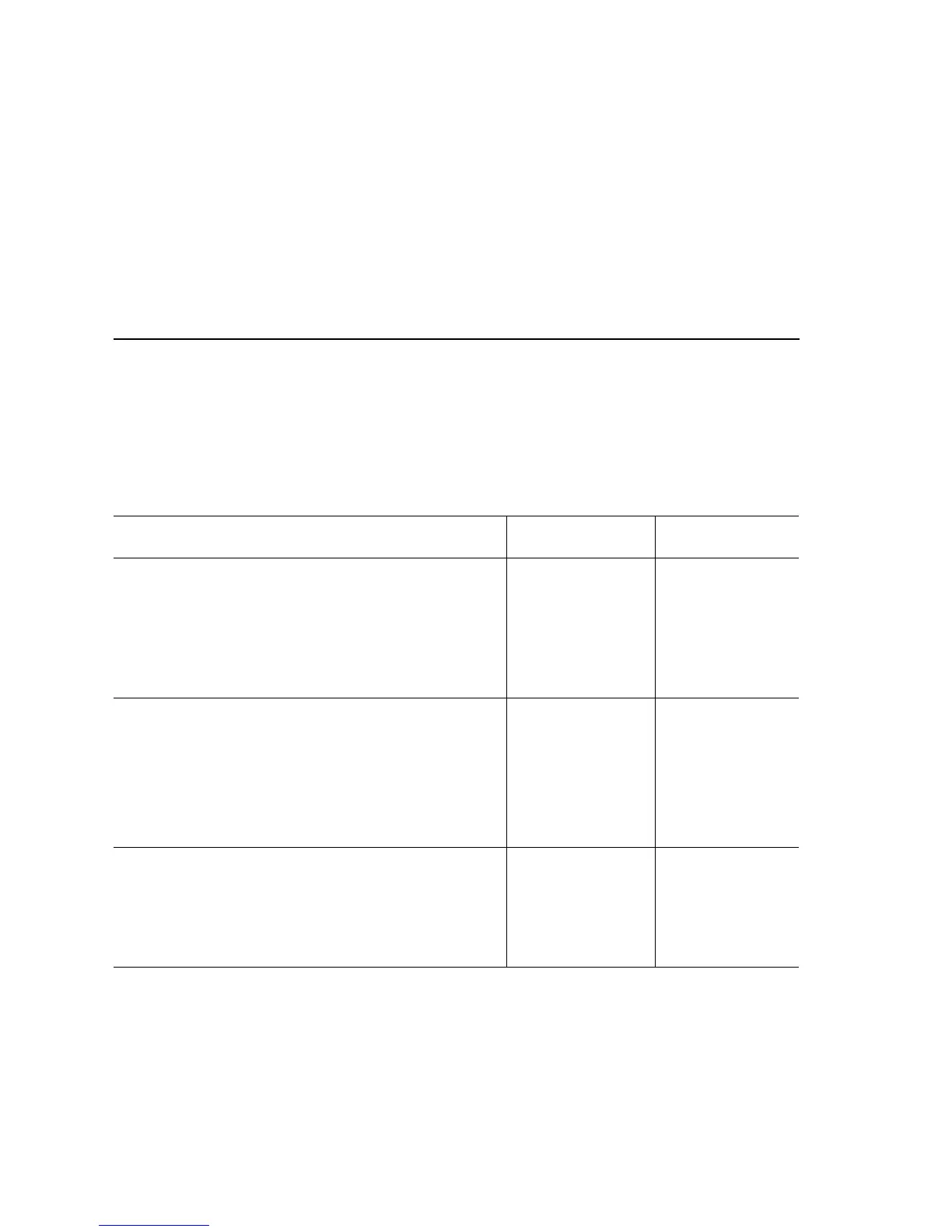3-26 Phaser 7750 Printer Service Manual
Install or Reseat Fuser, Code 41
Front thermistor open error. This is a cold condition.
Note
If this failure reoccurs three times successively, an Engine NVRAM value is set
preventing further printer use until the Clear Tech Rep Fault (see pg. 6-20) is
performed.
Troubleshooting References
Applicable Parts Wiring and Plug/Jack Map References
■ Fuser
■ Engine Control Board
Troubleshooting Procedure
Step Actions and Questions Yes No
1
1. Turn OFF power and remove the Fuser
Assembly.
2. Measure the resistance between the
fuser connector P600-4 and P600-6.
3. Does the resistance measure between
30 K and 190 K Ohms?
Go to step 2. Replace the fuser
assembly.
2
1. Reinstall the fuser assembly.
2. Enter service diagnostics.
3. From the Sensor Tests run the Fuser
Temperature test.
4. Is the temperature indicated
approximately 165
o
C?
Replace the
engine control
board.
Go to step 3.
3
1. Turn OFF printer power.
2. Check for an open circuit or poor
connection between J600-4 to J600-6
to J404A-2.
3. Is the wiring OK?
Replace the
engine control
board.
Repair or replace
the wiring
harness.
