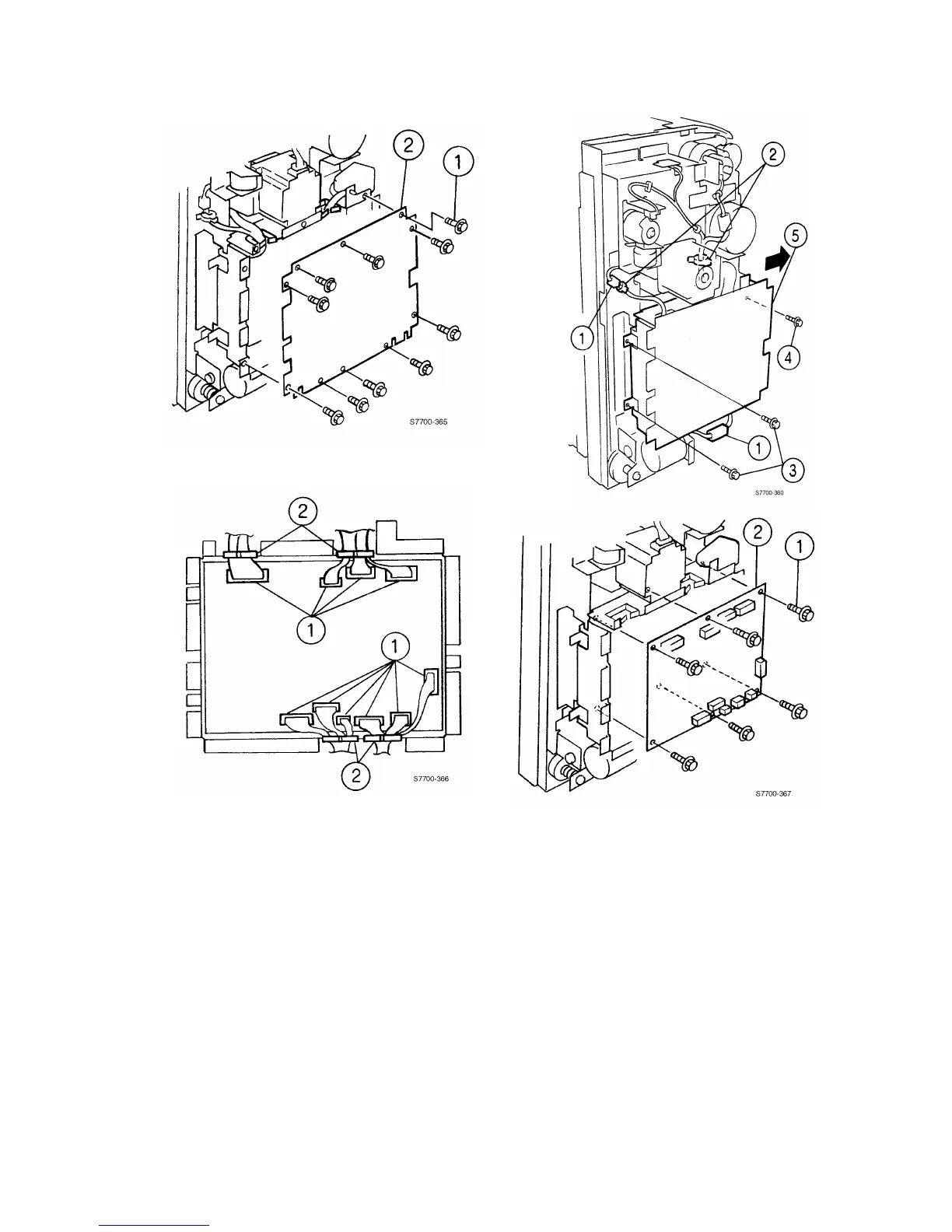11-23
Finisher Control Board, Bracket and Shield
1. Remove the rear cover, see page 11-17.
2. Remove 8 screws and loosen the two bottom screws.
3. Remove finisher control board shield.
4. Undo all the connectors.
5. Remove 2 screws on the left.
6. Loosen 1 screw on the right.
7. Undo one connector.
8. Loosen the outer screws located at the bottom of the finisher control board cover.
9. Remove the 8 remaining cover screws.
