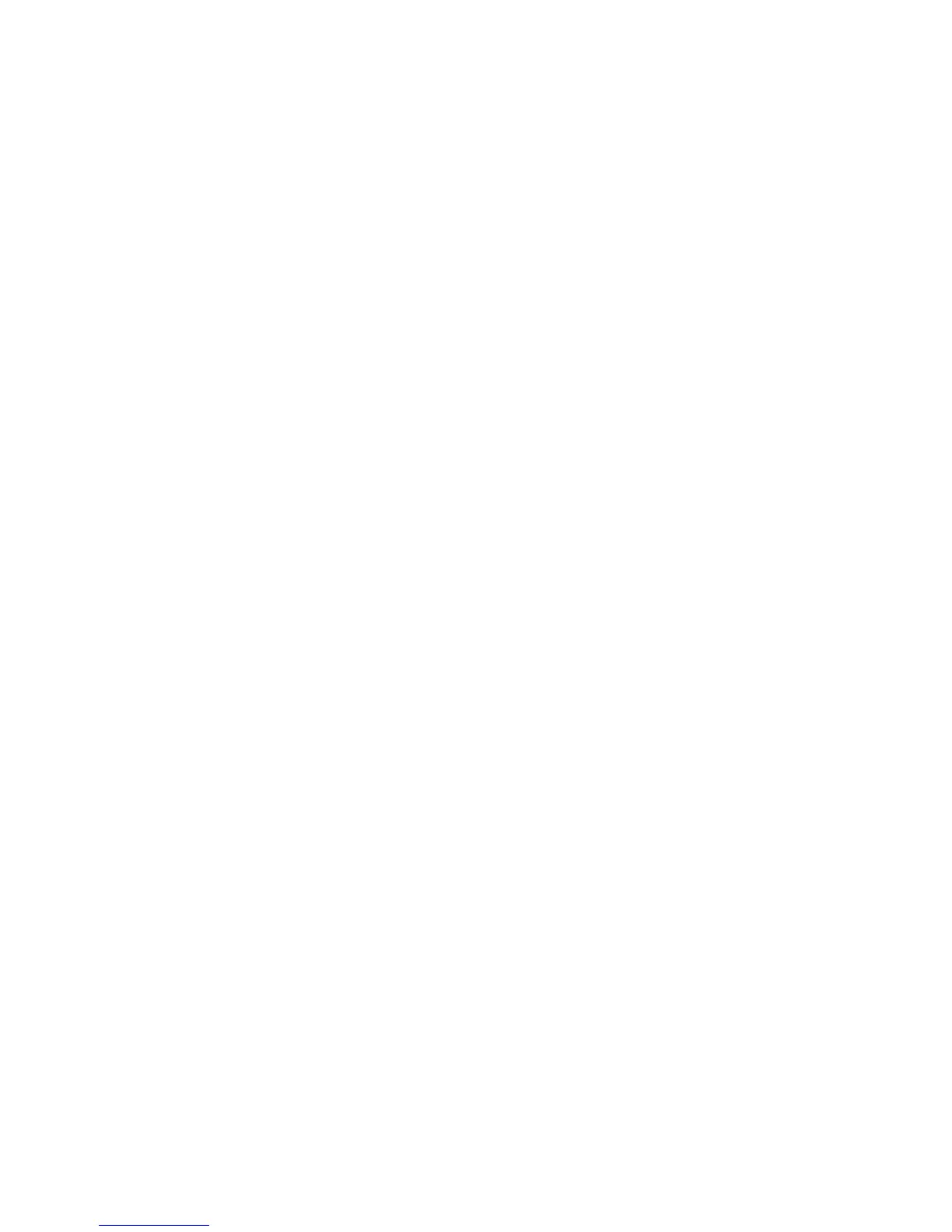2-26 Phaser 7750 Printer Service Manual
■ Determine toner cartridge empty (triggered by ATC sensor).
2 patches per color are printed and ADC control is initiated at:
■ Power-on, return from ENERGY STAR, after interlock close.
■ End of each job.
■ Within a job (every 80 pages at full speed, every 40 pages at half
speed.
During normal operation, the ADC sensor reads the density of patches on the
accumulator belt to ensure that the machine is providing its best output. Based on the
readings of these patches, the concentration of toner in the developer housings can be
changed or laser power adjusted.
For example, if the customer ran a large number of images that contained a high
concentration of yellow, the yellow developer housing would become somewhat
depleted of yellow toner.
The machine would first notice this depletion as a patch on the accumulator belt that
is less dense than the specifications allow, and due to the ATC Sensor’s indication.
In this situation, the machine would automatically tone up, adding more toner to the
developer housing. The higher concentration of toner in the housing would then allow
more toner to be developed out to the accumulator belt, and the patches would then
start to become more dense. In this way, the system corrects itself when density
becomes too low.
ADC Output Check
The ADC Sensor Assembly consists of 3 sensors that read values off the CMYK test
patches. The "regular reflection", "diffusion" and "offset" sensors provide readings to
the printer logic to determine if density is correct.
"ADC Output Check", in diagnostic mode, compares a target value in logic to the
value seen by the individual sensors. If the value seen by the sensors is between -20
and +20 of the target value the printer density is correct.
If the test values shown below, displayed on the front panel, all equal zero, the test has
detected no problems.
■ Result = 0
■ Stop Status = 0
■ ADC Sensor Fail = 0
■ ADC Shutter Fail = 0
If the "ADC Sensor Fail" test detects a problem, check the connector to the sensor. If
the connector is OK, replace the sensor.
