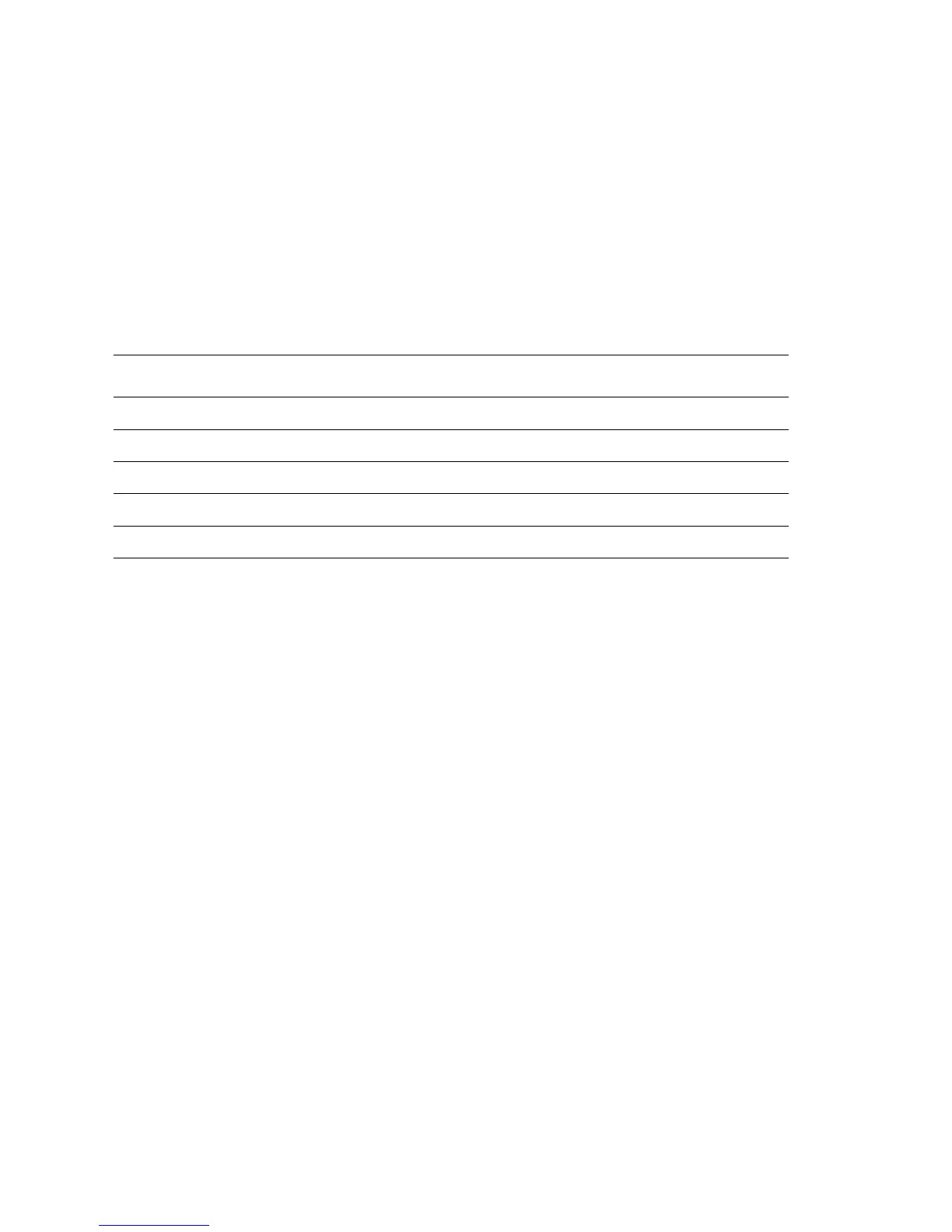6-20 Phaser 7750 Printer Service Manual
Clear Tech Rep Faults
The following printer faults can occur during normal operation, and the normal
procedure is to isolate and repair the problem. However, with these particular faults,
an additional step is required. A value has been written in the engine NVRAM that
requires clearing before the printer can be used. Some faults require three occurrences
before the fault is generated.
Note
To clear a Tech Rep Fault, you must disconnect the Finisher option. The
following functions generate a Tech Rep Fault:
1. From the Main Menu, highlight Troubleshooting and press OK.
2. Highlight Service Tools and press OK.
3. Press the Up and Down Arrow buttons simultaneously to enter the Hidden
Service menu.
4. Highlight Run Service Diagnostics and press OK to enter Service Diagnostics.
5. Highlight NVRAM Access and press OK.
6. Highlight Clear Tech Rep Faults and press OK.
7. Highlight the Link Code(s) to be reset and press OK.
Diagnostic Engine NVRAM Reset
Reset NVRAM allows PostScript to write stored data from the hard drive to engine
NVRAM. You must restore engine NVRAM after replacing the Engine Control
Board.
1. From the Main Menu, highlight Troubleshooting and press OK.
2. Highlight Service Tools and press OK.
3. Press the Up and Down Arrow buttons simultaneously to enter the Hidden
Service menu.
4. Highlight Run Service Diagnostics and press OK to enter Service Diagnostics.
5. Highlight NVRAM Access and press OK.
Error Chain-Link
Belt Home Too Long - Error 30 04-346
ATC-YMCK Sensor Fail - Errors: 12, 13, 14, 15 09-380 thru 09-383
ADC Sensor Fail Errors 09-645
Imaging Unit YMCK Type Mismatch 09-910 thru 09-913
Fuser Main/Sub Lamp Temp Too High - Errors: 35, 44 10-348, 10-350
