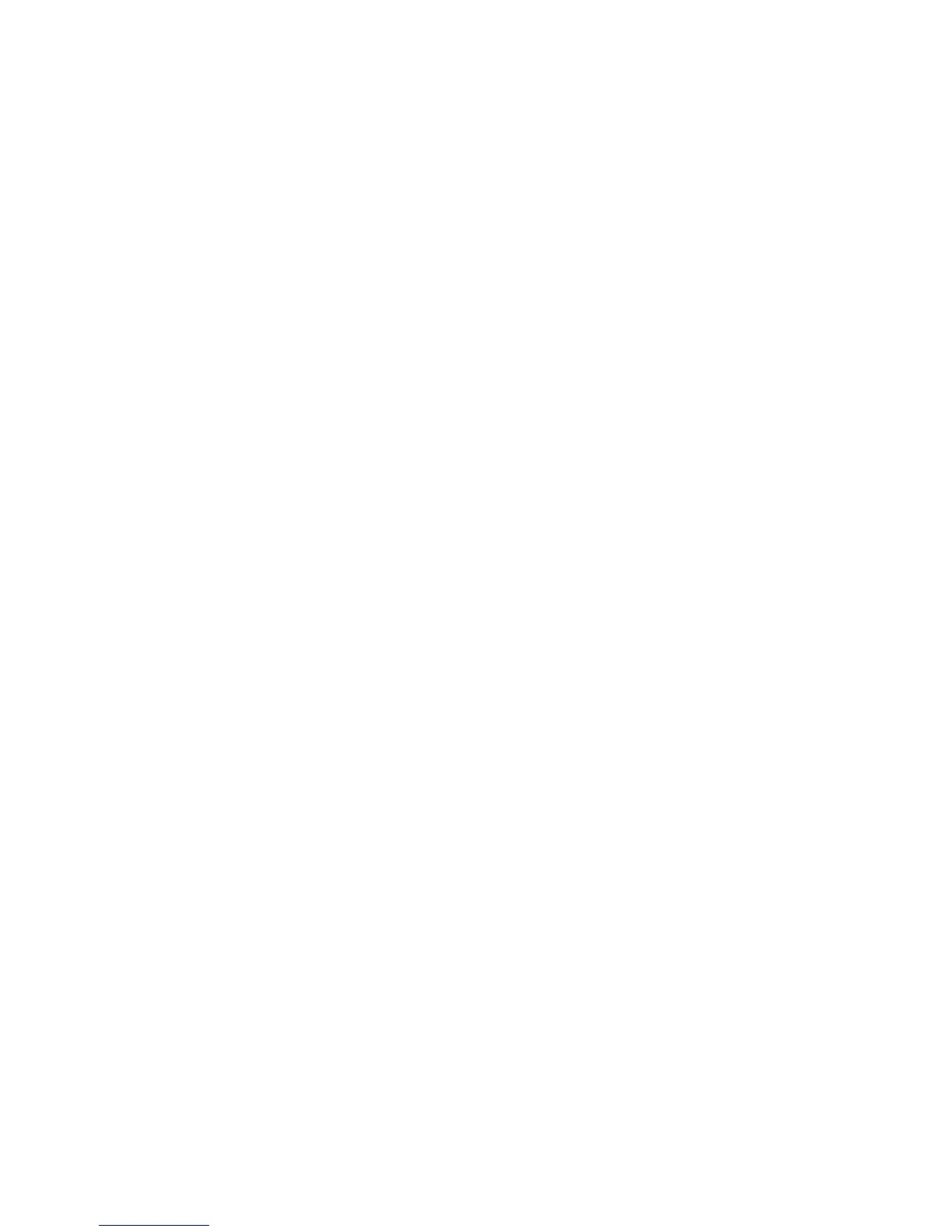Adjustments and Calibrations 6-21
6. Highlight Reset Engine NVRAM and press OK.
7. Select the specific entry desired (Yes or No) and press OK.
Store Engine NVRAM
This function reads values from the engine NVRAM and writes values to the hard
drive. It overwrites NVRAM values stored on the hard drive.
You must store values to the hard drive before replacing the engine control board.
■ Engine Control Board
You must store engine NVRAM values to the hard drive after replacement of the hard
drive.
1. From the Main Menu, highlight Troubleshooting and press OK.
2. Highlight Service Tools and press OK.
3. Press the Up and Down Arrow buttons simultaneously to enter the Hidden
Service menu.
4. Highlight Run Service Diagnostics and press OK to enter Service Diagnostics.
5. Highlight NVRAM Access and press OK.
6. Highlight Store Engine NVRAM and press OK.
7. Select the specific entry desired (Yes or No) and press OK.
