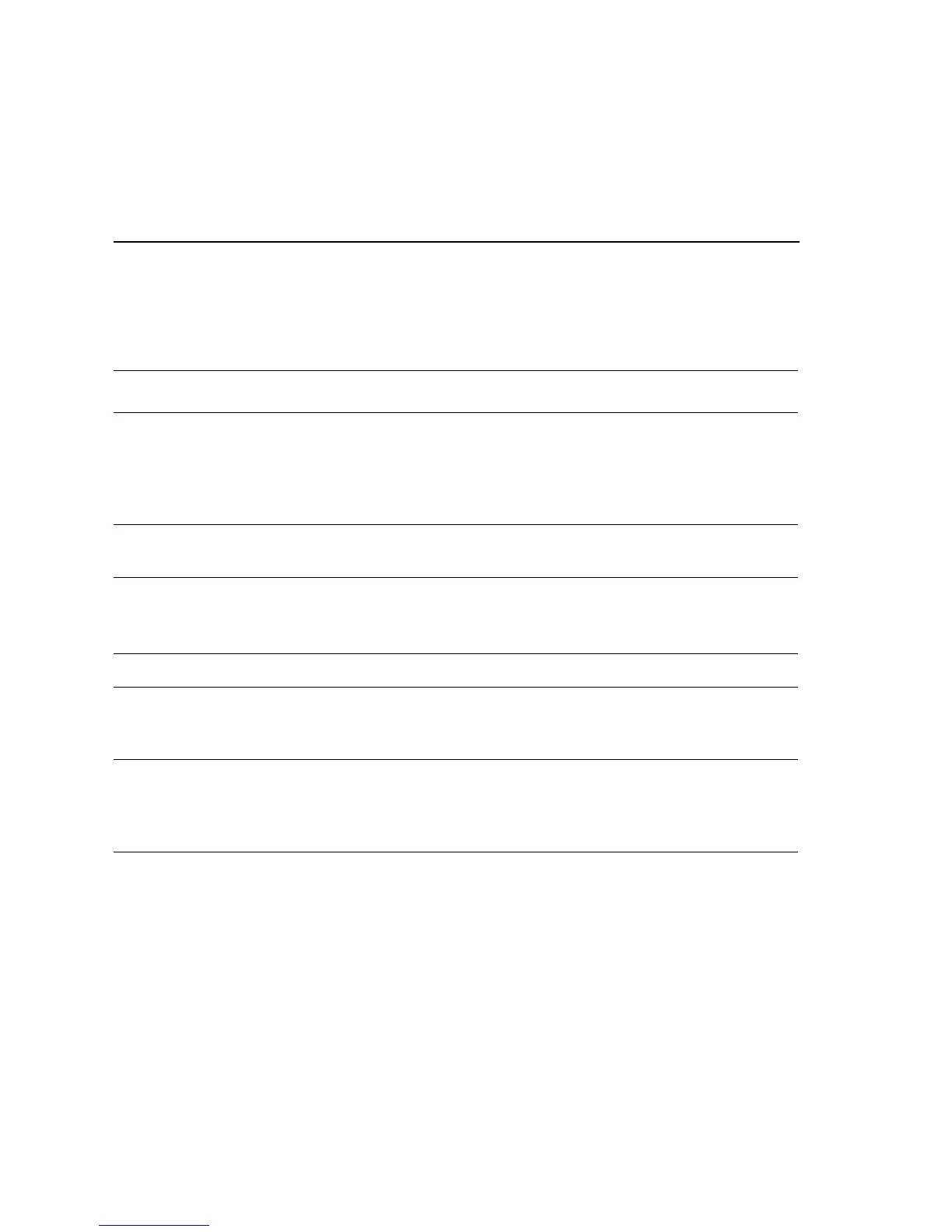3-60 Phaser 7750 Printer Service Manual
Finisher Set Clamp Failure, Code 123
The set clamp home sensor did not turn on within 2 seconds after the set clamp started
operation.
Troubleshooting References
Applicable Parts Wiring and Plug/Jack Map References
■ Set Clamp Solenoid
■ Finisher Control Board
Troubleshooting Procedure
Step Actions and Questions Yes No
1
1. Check the Set Clamp home sensor in
diagnostics.
2. Does the value change from H to L
while rotating the actuator?
Go to step 2. Use the
transmissive
Sensor procedure
to diagnose and
repair the sensor.
2
Does the solenoid energize when running
the Set Clamp Paddle test in diagnostics?
Go to step 3. Go to step 4.
3
1. Run the Eject Forward Test and then
the Eject Release Test in diagnostics.
2. Does the set clamp paddle turn once?
Replace the
finisher control
board.
Go to step 4.
4
Is +24 VDC present at P848A-10? Go to step 5. Go to step 6.
5
Is +24 VDC present at P848A-11? Replace the
finisher control
board.
Replace the set
clamp solenoid.
6
Is +24 VDC present at test point 9 on the
finisher control board?
Replace the
finisher control
board.
Troubleshoot and
repair the
+24 VDC interlock
circuit.
